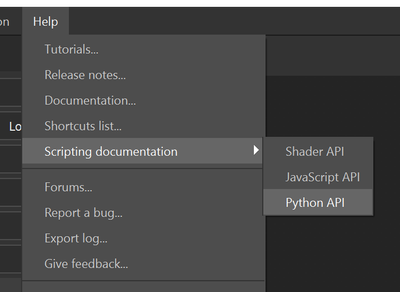Adobe Community
Adobe Community
- Home
- Substance 3D Painter
- Discussions
- Re: The map export is not available when using the...
- Re: The map export is not available when using the...
Copy link to clipboard
Copied
I'm trying to export out UDIMS via code, but I'm getting this error message:
- alg.mapexport.save
- alg.mapexport.exportDocumentMaps
thanks in advance!
 1 Correct answer
1 Correct answer
The Javascript API is not updated anymore to support new features since a few versions now. If you want to export UDIMs/UV Tiles you will have to use a Python plugin instead.
Copy link to clipboard
Copied
The Javascript API is not updated anymore to support new features since a few versions now. If you want to export UDIMs/UV Tiles you will have to use a Python plugin instead.
Copy link to clipboard
Copied
Do you know if a python plugin exists? if yes can you link it? or would I have to create one?
Thanks
Copy link to clipboard
Copied
I've not see a plugin as such but there's document bundled with painter if you go to the link below it installs with painter.
You want the export module api details, looks like you can specify UDIM etc. in there, I just wrote a custom exporter plugin for the project i'm working on (not udim and to proprietary to share but I guess same principles apply) I warn you it's a bit of a slog getting upto speed on it and learning the QT framework if you'r not familiar with it already for the GUI I think I spent more time on that than the export code. the basic example in the docs does run tho to get you going.
You essentially build a json file with all the parameters and pass it over to substance process but it's a bit fiddly to get set up.
all boils down to this but getting to that point is pretty painful