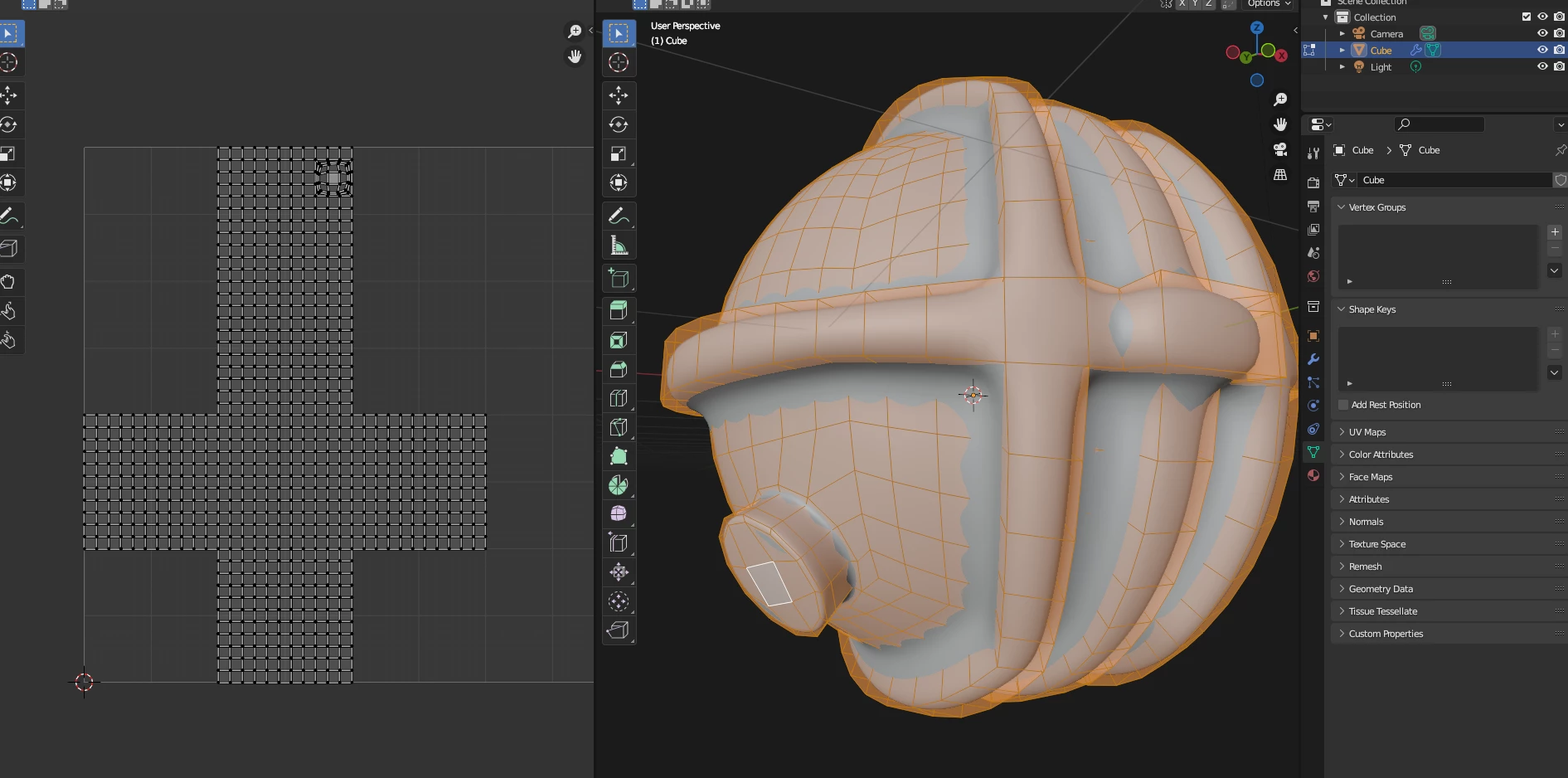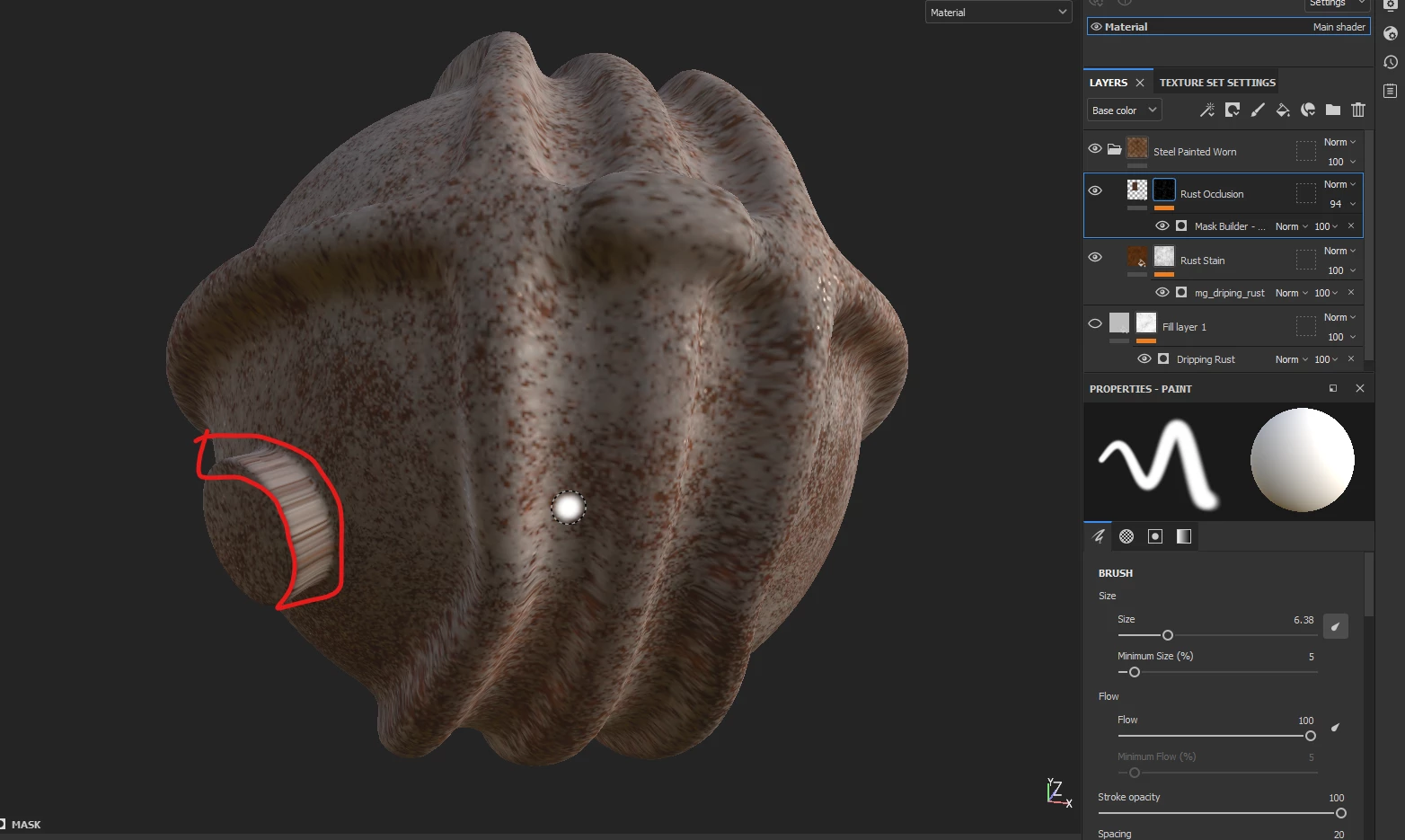Question
Unwrap has stretched texture
Hello community.
I have UV unwrapped my model in 3D Blender seems umwrapped correctly, and import my model into Painter, When I add the texture there is a spot which seems stretched incorrectly. How can I fix this?
Thank you.