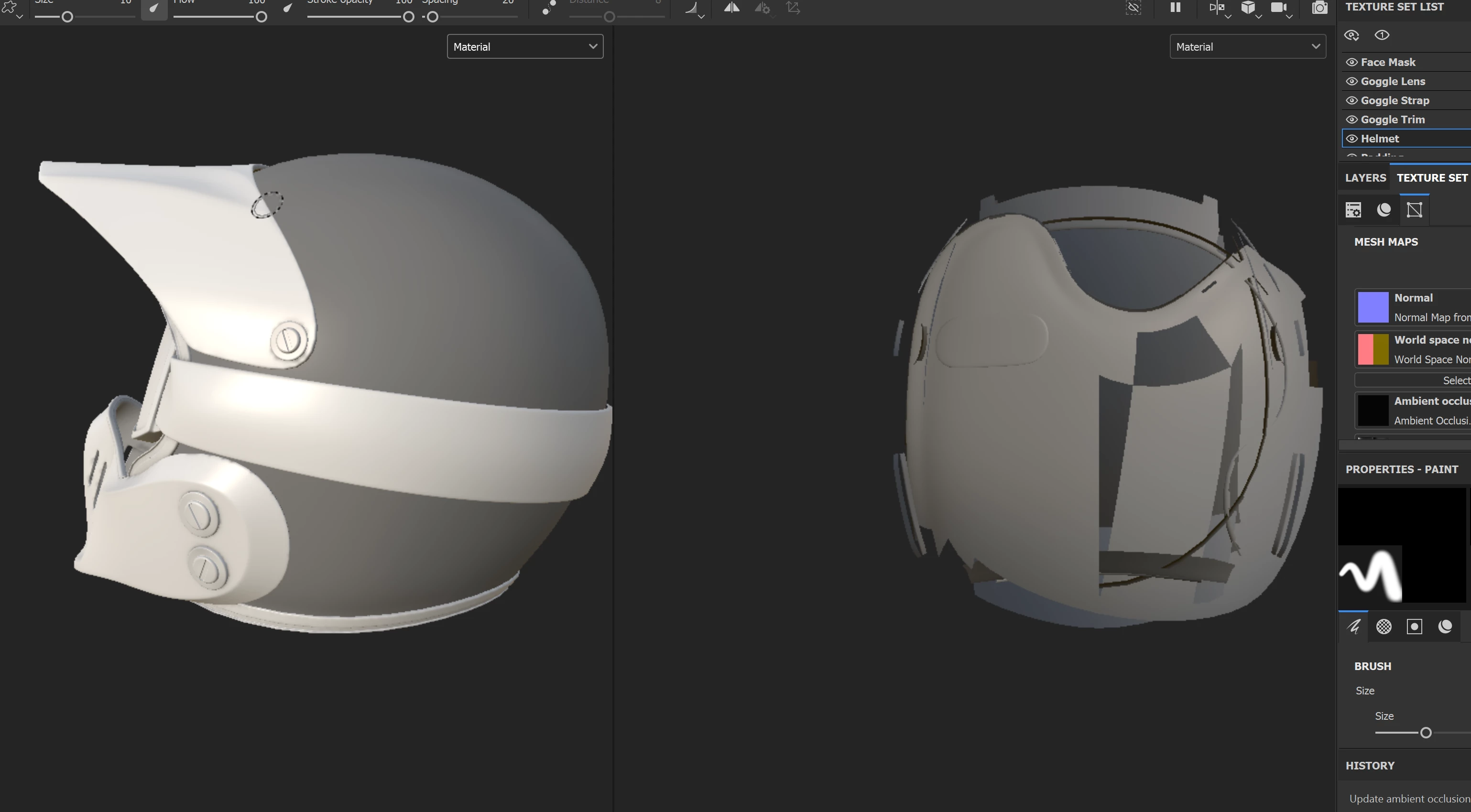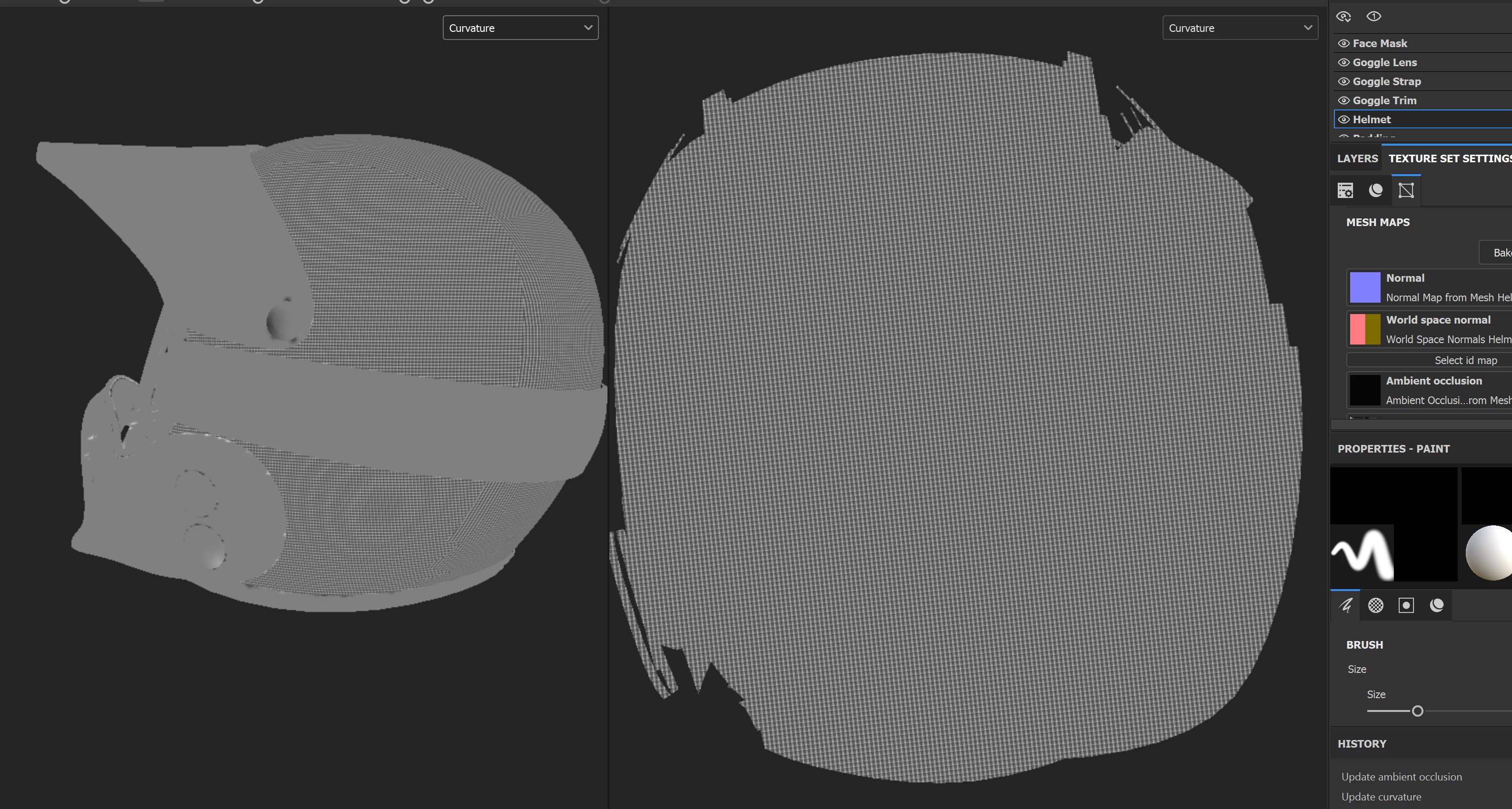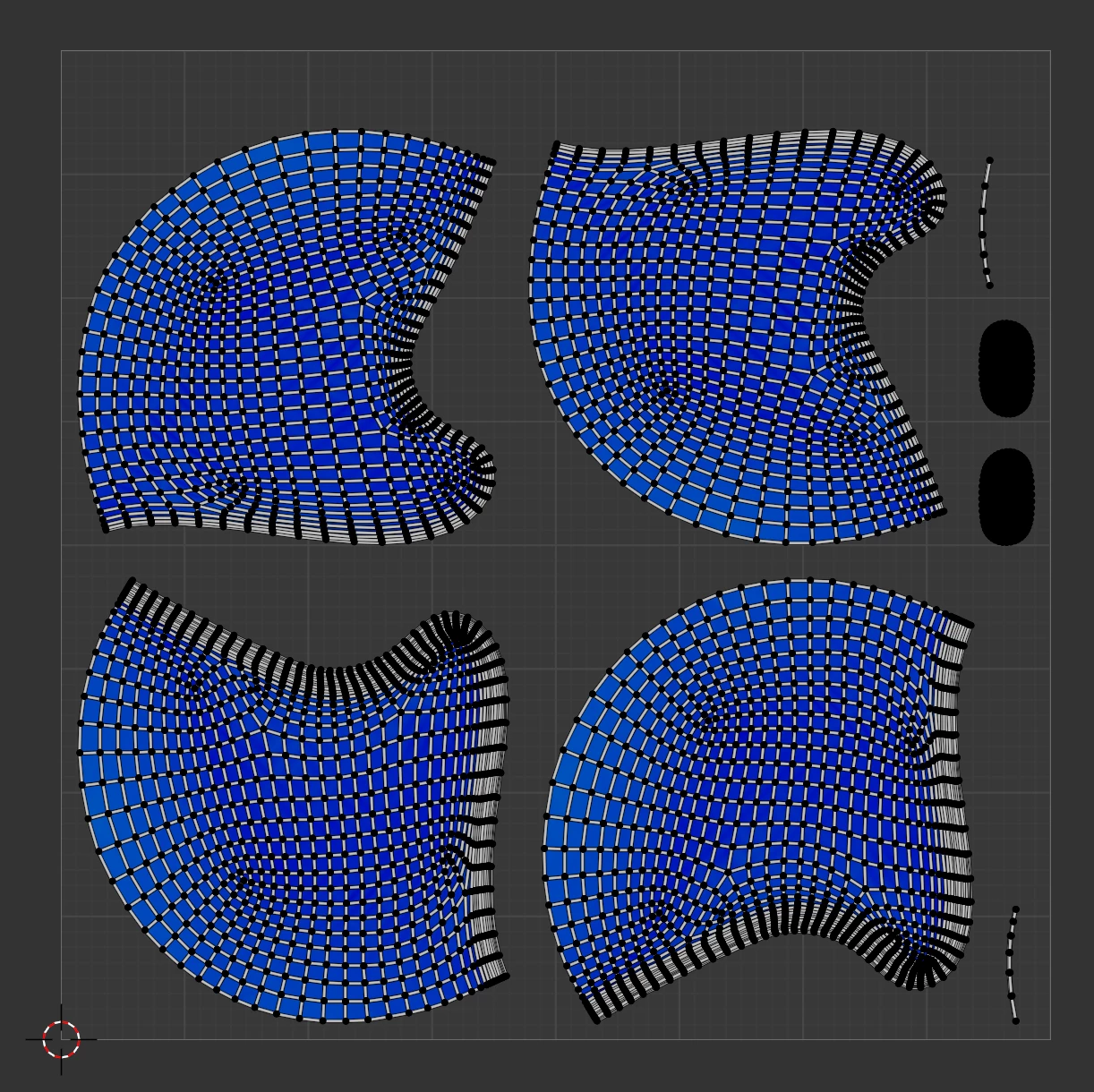UV's from Blender look completely different in Substance Painter
New to this all so I apologize for quite possibly explaining this entirely wrong/similar to a child. I am importing a helmet from Blender to Substance painter and in blender the UV looks completely different. Some parts of the helmet (separate UV's for a visor and interior padding) turned out great. The main rounded helmet part is A) HUGE comapred to the others and much bigger than the space it looks like it should be within (that square area), B) in material view it looks like the UV is chopped up and on top of itself (also is a darker gray on the 3D view), C) in the curvature view it has a grey waffle-like texture. I'm unable to paint on the helmet, only drag materials on it. Any help is appreciated, even if the suggestion is to go outside and scream for a bit, that seemed to help the first time.