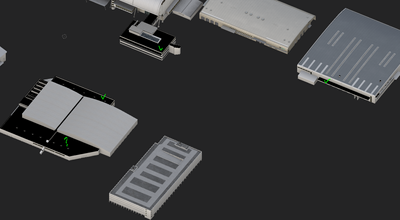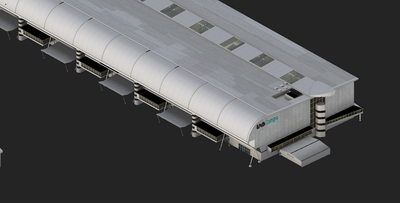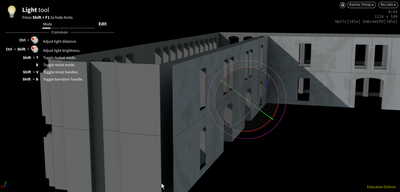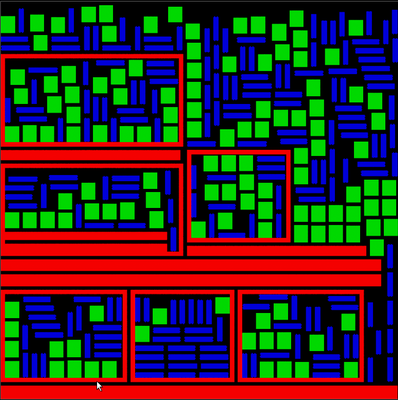Adobe Community
Adobe Community
- Home
- Substance 3D Painter
- Discussions
- Weird Black Lines, or entire UV sheets that happen...
- Weird Black Lines, or entire UV sheets that happen...
Weird Black Lines, or entire UV sheets that happen again and again, and a saving problem...
Copy link to clipboard
Copied
Hello everyone, Ive been too lazy to post this problem that exist for years, but I definitely had enough.
As you can see, I have complete absolute black parts on my objects on this texture set. If I hide the entire material folder they dissapear, but i cannot PICK specific layer that does this, cuz it doesnt exist, I cannot single out the specific layer, cuz there is no layer that causes this. The thing with this problem is:
1. I understand graphic driver and performance issue is possibility, and I have been having this problem until 4months ago on OLD pc, with Radeon R7 250 graphics, and only 8GB of RAM, but I cannot stomach that this issue in even worse form occurs NOW, on my new, Ryzen 7, 32GB, RTX 2060 6GB system
2. I have newest version of Substance Painter, and student licence..In previous version I also had saving problem, where saving label appears in lower right part of SP screen, but it doesnt dissapear, but seems to bugs the save, and sometimes I lost 2h of work, cuz I didnt realize every time I hit save meanwhile, it created 7, 8 "saving project" labels in bottom of my screen, and it DOESNT SAVE THE FILE
I mean whats the point of losing hours of my work, and not being able to export textures cuz of some unexplicable black patches all over my work
I really dont know what to say to my clients for my delays or lost work with tight deadlines, and hours of texture details to be lost cuz of something like this
Copy link to clipboard
Copied
Hi,
I'm not sure I understand your issues. Could you share a file that causes problems with me? When taking a screenshot, could you share the whole Painter screen? This would allow me to better look out for any issues?
Have you tried deactivating the Sparse Virtual Texture setting in your Settings (Edit > Settings)?
Thank you,
Kind Regards,
Geoffroy SC
Copy link to clipboard
Copied
Hi, thanks you very much
Here is the file
https://drive.google.com/drive/folders/1Xi-P8KuGRTHbqiFYfsCsQrDT190oU0HO?usp=sharing
this is what it looks like now for me, yesterday I fixed issue on another tex set by hiding the fill color named BASE, but now nothing helps, turning off Sparse Virtual Texture solves nothing
Copy link to clipboard
Copied
I think I`m having the same problem you are describing.
Copy link to clipboard
Copied
After looking around it seems the problem might be that substance isn`t realy good at figuring out the id islands start.end on my id maps when they look like this
Copy link to clipboard
Copied
Switched to using materialidmaps generated with houdini and using a high island padding.