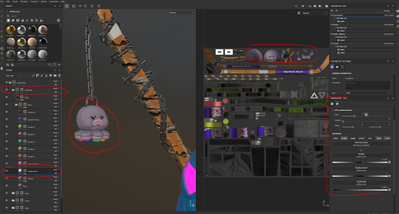Adobe Community
Adobe Community
- Home
- Substance 3D Painter
- Discussions
- Re: Why Is displacement affecting all the layers o...
- Re: Why Is displacement affecting all the layers o...
Why Is displacement affecting all the layers on my file.
Copy link to clipboard
Copied
Hello, wanted to use displacement to simulate fur in a specific area of my character, but the displacement seems to affect all the layers even when those layer don't have displacemnt activated. Someone knows how to fix it. I can't find documentation whit a similar situation.
Thank you.
Here the displacement works fine.
Displacement ON
Displacement OFF
Copy link to clipboard
Copied
Are all those part of a same texture set? If they are, and you only want displacement on that part, make sure you add a displacement channel and use that channel for the fur effect. By default, the displacement option in the shader will use the height channel, which I assume is used in many other places in your project in this case.
Copy link to clipboard
Copied
Hello Jeremie. The little octopus is the only part that has a Displacement channel enable. I try to add a displacement layer wondering if I can inver the shared displacement but didn't wok sending a screenshot of my layers.
Copy link to clipboard
Copied
Did you alter the shader settings to use the displacement map instead of height or are you still using height?
Go to the shader settings and either :
Enable Parallax Occlusion mapping - adjust the strength
or
Set the displacement input to Displacement instead of height and adjust the Tessellation subdivision
Dave