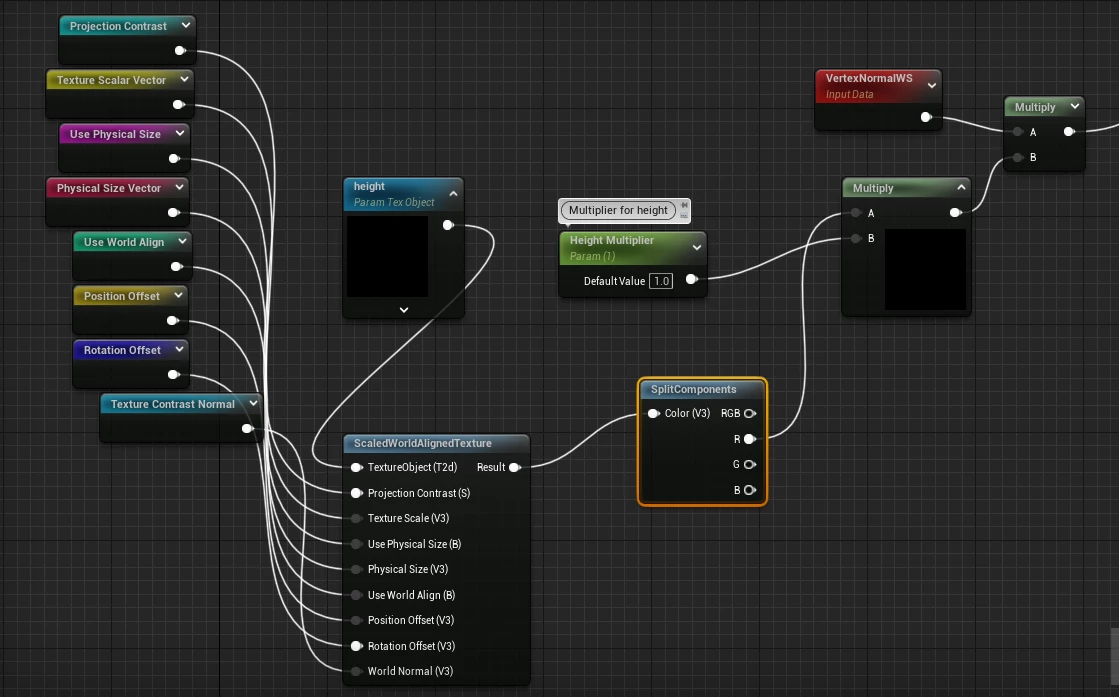Answered
Displacement in Unreal Engine Plugin
- March 9, 2023
- 2 replies
- 916 views
Hi! I used this tutorial to add displacement to my materials using the Unreal Engine Substance plugin - https://substance3d.adobe.com/documentation/integrations/working-with-displacement-ue4-159451189.html It worked great for the standard Substance Master Material, but it doesn't work with the Triplanar Master Material. It ends up only working when the object is facing a specific direction. Is there a way to make this work with Triplanar? Thanks!