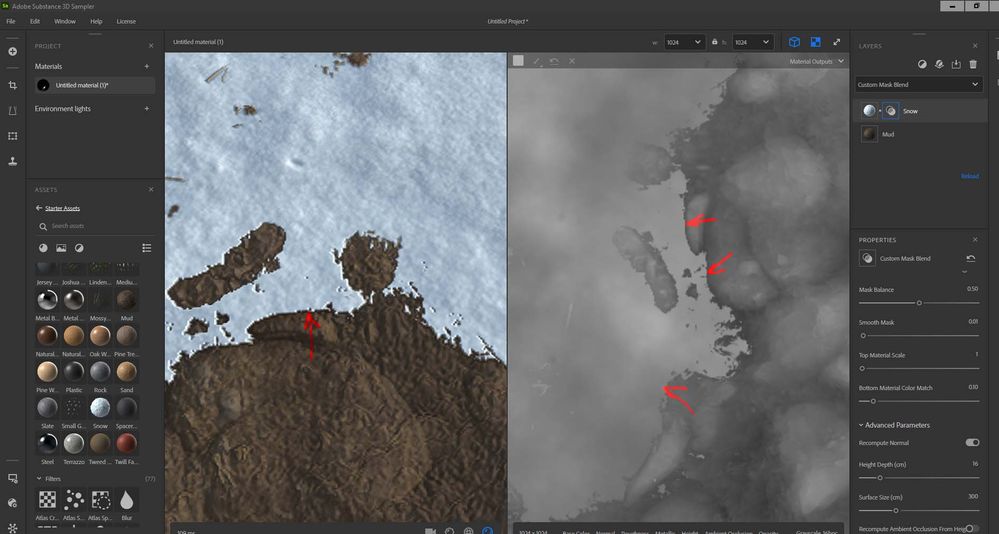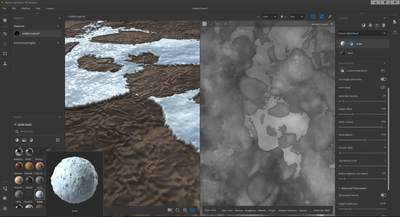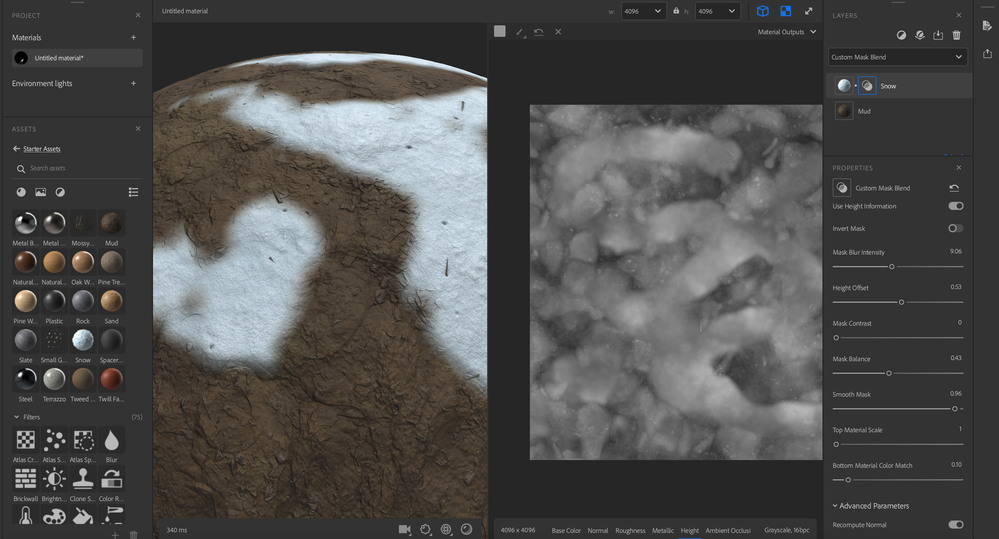- Home
- Substance 3D Sampler
- Discussions
- How to get rid of height ridge while painting ma...
- How to get rid of height ridge while painting ma...
How to get rid of height ridge while painting material masks?
Copy link to clipboard
Copied
in Designer for example I never get such thing since I usually multipy the painted "mask" on the bottom material height and add on a top one. They mix properly that way withot such boder cliff or something .
I suppose the blending materials is a main purpose of Sampler so how can force it to do in realistic manner? In "Height blend " mode it works perectly ok but I have no idea how to add custom mask there?
Copy link to clipboard
Copied
Hello,
Can you scroll a bit in your properties panel so we can see the first parameters?
One thing to notice with the Sampler brush, is that the brush has always an hardness equal to 1. It's current limitation of our brush.
Copy link to clipboard
Copied
Not sure what parameter you need to see, Did another screen.
My guess the brusgh hardness is irrelevant actually since there is "mask contrast" that should blur it , right?
At least it's what I do in Designer or Affinity Photo when do same kind of a height blend and it works just ok there without blurring the actual mask , doing just height fading around edges.
Imo it looks like a bug. We use parallax shader and it looks not good with such sudden cliffs.
Copy link to clipboard
Copied
Hi,
Do you really need the normal recomputation?
I think it is the cause of that cliff ...
Regards
Copy link to clipboard
Copied
No, normal recomputation just makes it more apparent in the vieport , nothing more but the cliff still exists in height channel with recomputation off . It makes artifacts when perallax or displacement are in use in a shader.
I kind of puzzled why it's there when we could use paintable mask + blur in Designer for example and multiply it on one layer + multiply inverted on another one before depth blend node. Works perfectly fine .
It's just a tourture in Designer to do any , often very necessary manual touches. I have switched to Affinity Photo with its layers pixel content linking and dynamic masks to do so. Still would be really nice to have a properly working material blending in Sampler. My guess it is its main purpose.
Copy link to clipboard
Copied
I'm not sure what render you want to achieve, do you want a straight delimitation on the mask?
Or just a smooth transition? like this:
In the first case we already made a fix that will come with the next updates!
In the second case you can use those parameters to achieve what you see above:
- “Mask Blur Intensity” (that blurs the mask),
- “Mask Contrast” ( higher the value more sharpened the mask will be),
- “Mask Balance” (that helps you increase or decrease the mask depending on your other presets),
- and finally the “Smooth Mask” (that smoothes the edges of the mask to get rid of any artefacts).
As you can see with the same materials as yours, the normal recomputation on and the use of the height informations, we can achieve a smooth transistion in all maps.
Regards
Copy link to clipboard
Copied
No. I want precise height blend based mask with resulting height be lighter (max) blending. And getting accurate sharp mask for color blending . In your example with lower "mask contrast" it looks like just simple alpha mix, non related to materials height altogether . Mask blur intencity makes edge shiftin and "smooth" also makes the mask heights irrelevant .
What I need basically is a "Heght blend" mode where evrything works perfect currently + ability to manualy tweak heights by a brush , gradient etc . The way I could send dirt height gradually down in some local place and snow height up at the same time producing accurate blending without edge cliffs . Same way Max blending works in Substance Designer.
Maybe some fading brush dab would help but I do same with just blur node after svg. in Designer
Copy link to clipboard
Copied
I better understand your goal. The "issue" isn't related to the brush or the mask then.
For now the blend option is just a way to blend two materials together in Substance 3D Sampler.
I would suggest you to work on each material height separately, to height up the snow and height down the mud, and then blend them together. Or after your blend add the Height/normal adjustment filter and carefully adjust those with a mask. Or both!
We have a fix to get rid of the cliff rendering, ready for the upcoming updates!
In 3D Sampler we try to separate each need in separate filters to provide a better range of possibilities and better performances for our users (so it must have a way to achieve your goals, but you might use a certain quantity of filters depending on what you need).
Although we'll keep in mind your interesting feedbacks!
Thank you.
Copy link to clipboard
Copied
Do we have an option to manyally modify material heights currently? Like a hand paint layer that could add height to one materal and subtract from another?
Copy link to clipboard
Copied
Yes,
the "Height/Normal Adjustement", it also have a mask option.
You can use it separately on each materials to be non-destructive, or on the blend (or both!).
Copy link to clipboard
Copied
Where it is? I seems can't find this "Height/Normal Adjustement"
Copy link to clipboard
Copied
Not even under "Normal/Height Adjustment"? It should be in your Starter Assets.
Did you move Substance 3D Sampler folders? Or done any other manipulations with your folders?
Copy link to clipboard
Copied
I finally founf that "normal/height adjustment" but couldn't figure out where should I place it. In Substance Designer or Affinity Photo I could paint something and make it automatically add too one material height and subtract from anoher . Here It looks like I can edit only bottom layer. Is it so or I am missing something?
Copy link to clipboard
Copied
We just released an update (3.0.1) with a correction of the Custom Mask blend.
Would you have time to give it a try and tell us if it answers your needs?
Thanks
Copy link to clipboard
Copied
My trial is over. So far I find Substance Designer more convenient. Let me know please when I could be eligible for a new trial . Next year? Next maijor version?
Find more inspiration, events, and resources on the new Adobe Community
Explore Now