I am seeking assistance with a recurring issue I have been experiencing with Adobe Substance 3D Stager.
My computer configuration is MacOS Monterey 12.6.3 (2.2 GHz Quad-Core Intel Core i7, 16 GB 1600 MHz DDR3, Intel Iris Pro 1536 MB). Despite my efforts to update and restart my computer, as well as uninstall and reinstall the Creative Cloud and Adobe applications, the issue persists. All of my other Adobe software is working properly, so I believe this issue is specific to Substance 3D Stager.
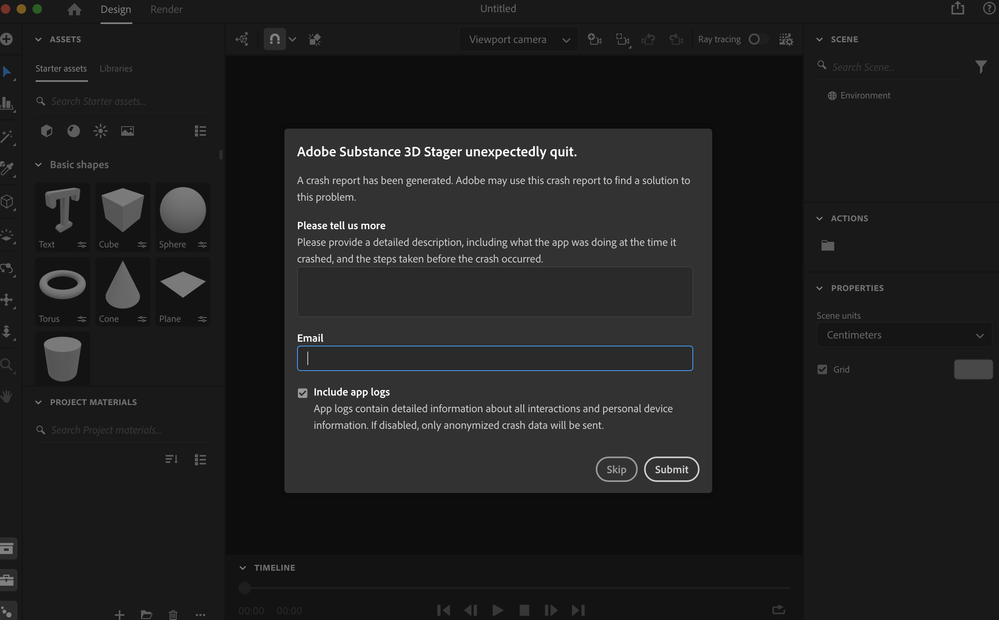

I would be grateful for any assistance you can provide in resolving this issue, and I look forward to hearing from you soon.
Thank you for your time and assistance.