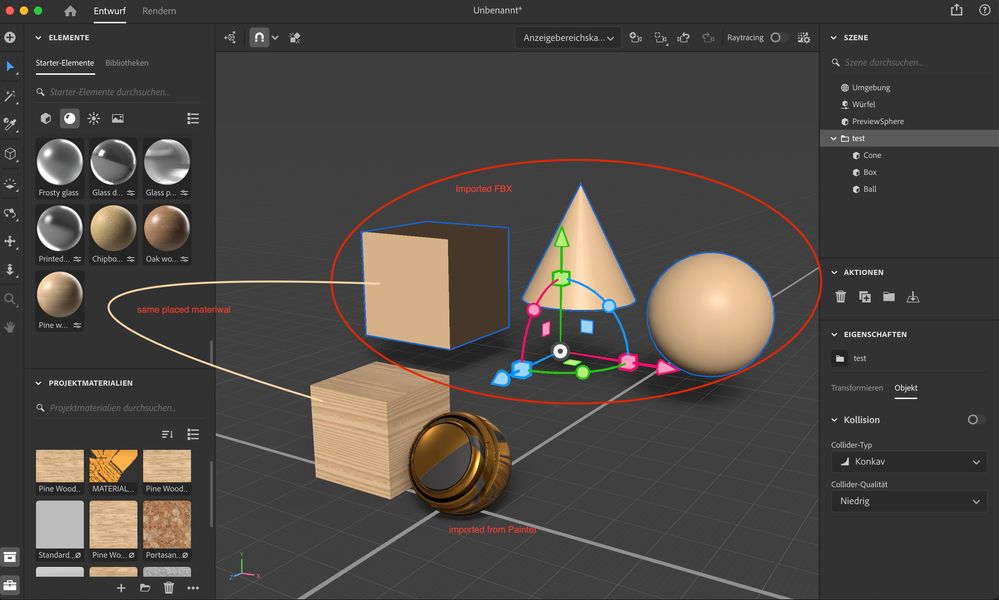First i thought i have only a problem with the Update of Painter 8.1.1 because materials placed on mesh looks destroyed. But now i realize ive also a problem with the Update of Stager 1.2.2.
Different from the previous version, when i place material like wood on the imported mesh (fbx), the mesh just gets a color but no structure. Also from Painter imported mesh is corrupted.
I am working with M1 MBP 16GB Ram.
Is there any help except downgrading Stager back to 1.1.2 and also Painter from 8.1.1 to 7.4.3?
Ive alresdy posted requests in Painter support bec i cant work in it also.
I am happy for any help
Laas