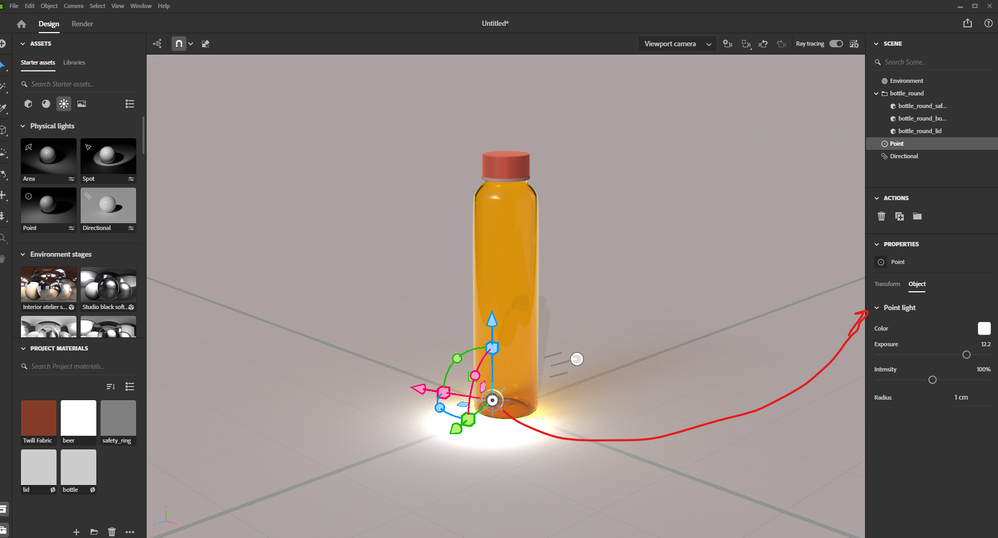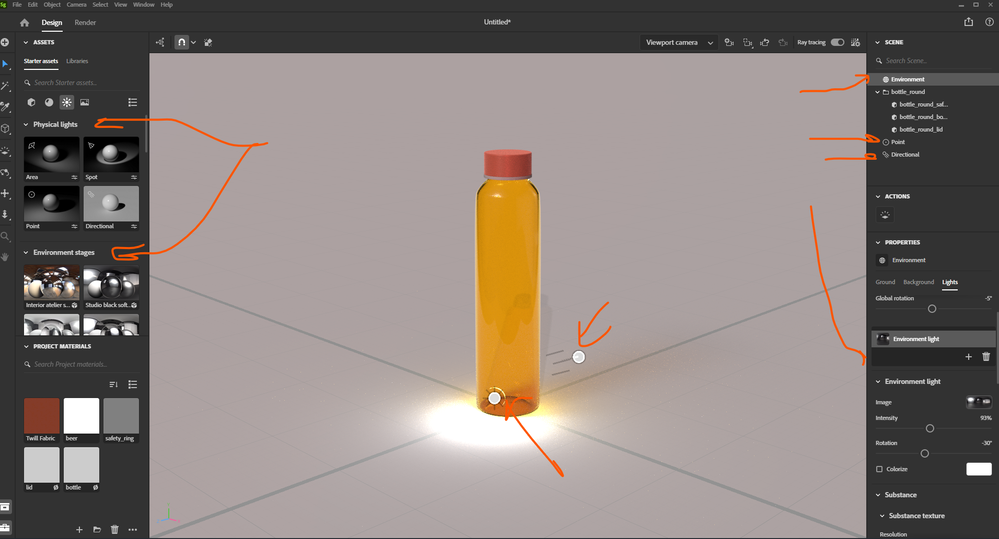Adobe Community
Adobe Community
- Home
- Substance 3D Stager
- Discussions
- Better controls of lights casting shadow and glass...
- Better controls of lights casting shadow and glass...
Better controls of lights casting shadow and glass color?
Copy link to clipboard
Copied
Hello experts,
I am trying to get the result as below in Stager:
2 aspects I don't know how to achieve in Stager:
Firstly, as you can see, the light is casting the purple color of the glass bottle on the ground. I've tried to play with the glass material but can not get this result, Kindly any hints on how to achieve this?
Secondly, I found that when we set up multiple lights for a better lighting result for the bottle, it is no way to control which light can cast the shadow. What's more, all lights are brightening certain areas of the ground surface (no matter whether it is the "group" in Stager or it is an object), and it is an unwanted "side effect" to the final result. Are there any ways in Stager that enable us to control surfaces receiving lights or not as we do in MAYA? Or are there any specific methods we can use in Stager?
Looking forward to suggestions...
Thanks a lot in advance!
Copy link to clipboard
Copied
May be you have the same problem as here. Please review Solved: How to simulate studio lighting reflection on glas... - Adobe Support Community - 13046335
Copy link to clipboard
Copied
Thank you Ares, I've played with Absorption section and it gave the perfect result of casting glass color to the ground!
But how about controlling the lights? for example, if I have 4 lights for the product in total, but I only need one for the ground object to avoid brightening the ground too much, also hoping casting a shadow from only one direction, how to achieve this? Thanks again!
Copy link to clipboard
Copied
IMHO you have to add different light and customize each of them separately. You can change their position, intensity etc and try to achieve final expected result.