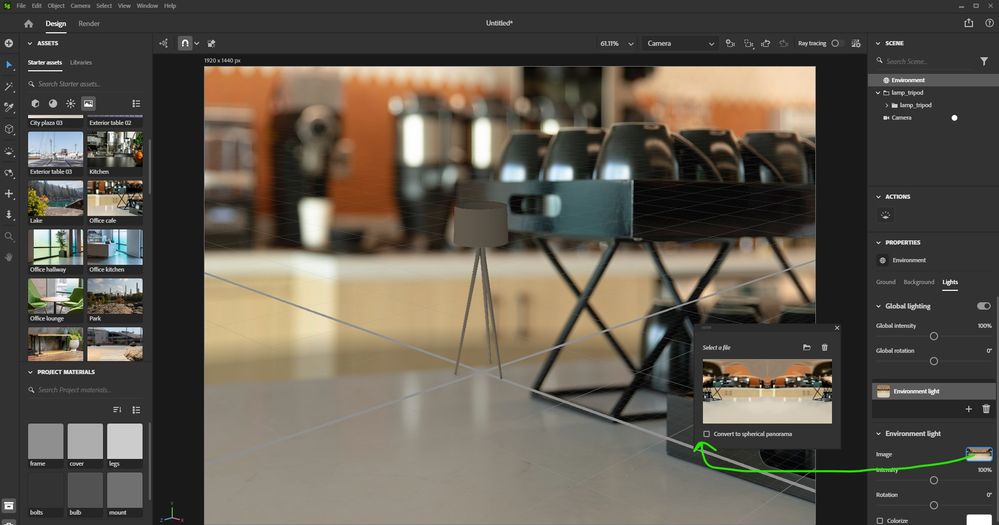- Home
- Substance 3D Stager
- Discussions
- how to use hdri image as background
- how to use hdri image as background
Copy link to clipboard
Copied
Hi there,
I wonder how to use hdri 360° images as background in substance stager.
There is no way to use hdr files.
Please give me a hint.
Thanks
Hans
 1 Correct answer
1 Correct answer
Hi @hjl67936945! HDR and HDRI can be loaded into Stager as an environment background. There are a couple of ways to add them to your Stager scene:
Method one
Drag and drop the HDR or HDRI into the viewport.
Select environment in the scene panel.
Click on the background tab in the properties panel.
Set environment background opacity to 100% and Environment background blur to 0%.
Method two
Select environment in the scene panel.
Click on lights tab in the properties panel.
Drag and drop the HD
...Copy link to clipboard
Copied
Please review this where you can find following point:
Environment light
An environment light is a panoramic HDR image that is projected spherically around the scene.
Image
Panoramic image input to the environment light.
Environment | Substance 3D Stager (adobe.com)
You can also import your image in panel as spherical ponorama.
Copy link to clipboard
Copied
Hi Ares, again you are the one helps first.
Thanks a lot for your support.
rgds
Hans
Copy link to clipboard
Copied
Hi @hjl67936945! HDR and HDRI can be loaded into Stager as an environment background. There are a couple of ways to add them to your Stager scene:
Method one
Drag and drop the HDR or HDRI into the viewport.
Select environment in the scene panel.
Click on the background tab in the properties panel.
Set environment background opacity to 100% and Environment background blur to 0%.
Method two
Select environment in the scene panel.
Click on lights tab in the properties panel.
Drag and drop the HDR or HDRI onto the image thumbnail.
Click on the background tab in the properties panel.
Set environment background opacity to 100% and Environment background blur to 0%.
Once imported in, you can change the intensity and rotation of the image under environment lights section in the lights properties panel
Copy link to clipboard
Copied
Hello AEllard,
thank you for your help.
I appreciate your support.
rgds
Hans
Find more inspiration, events, and resources on the new Adobe Community
Explore Now