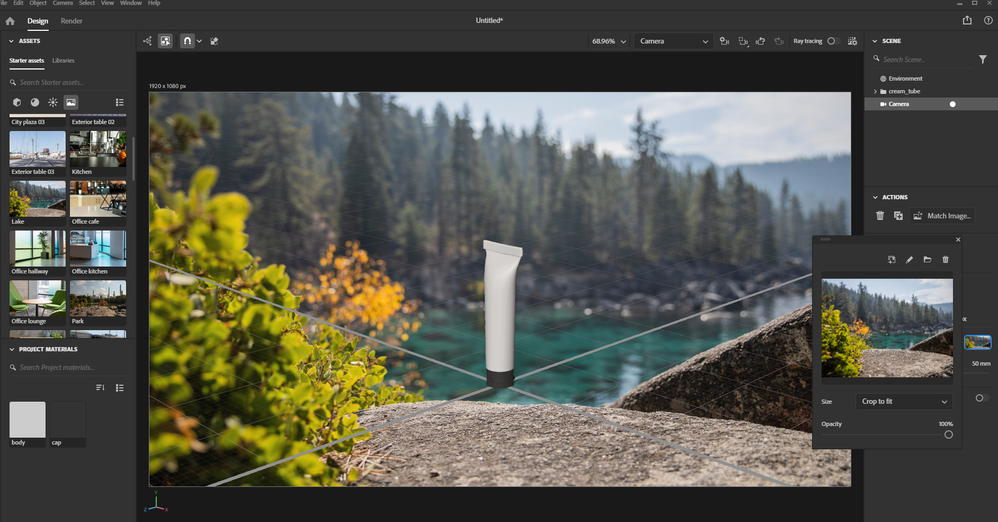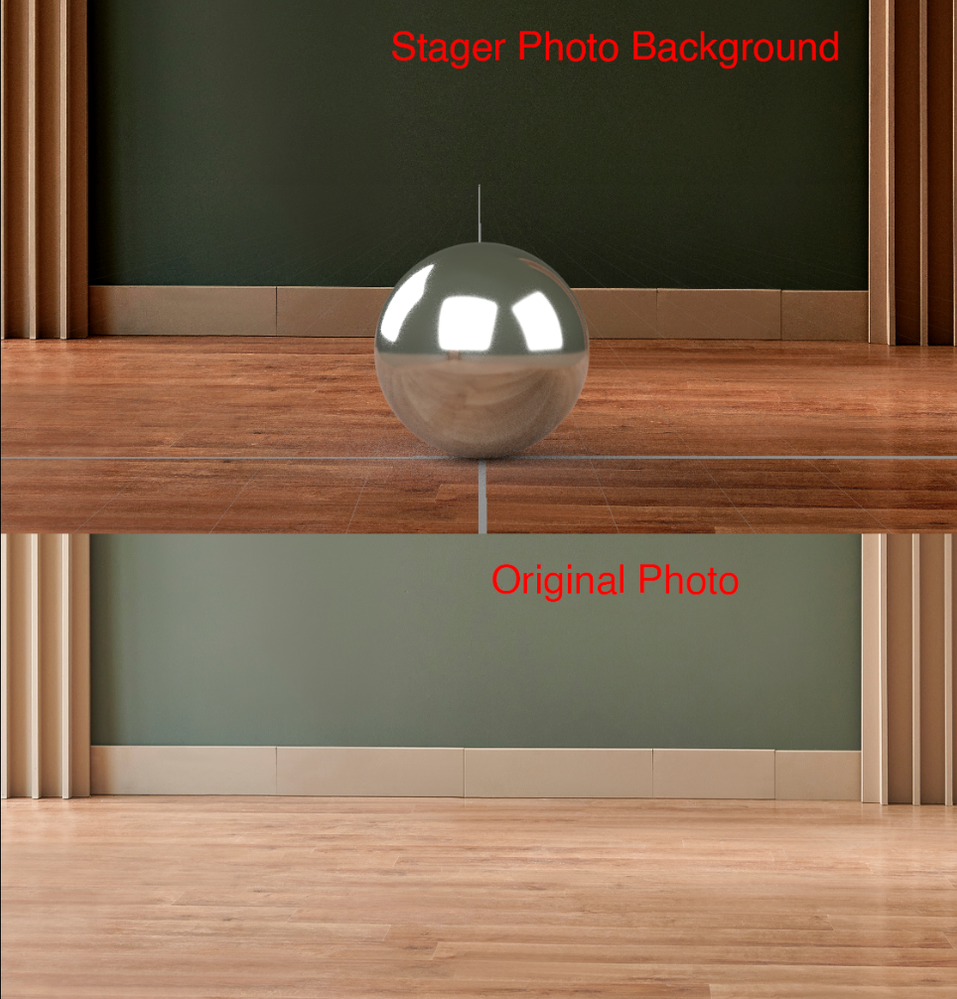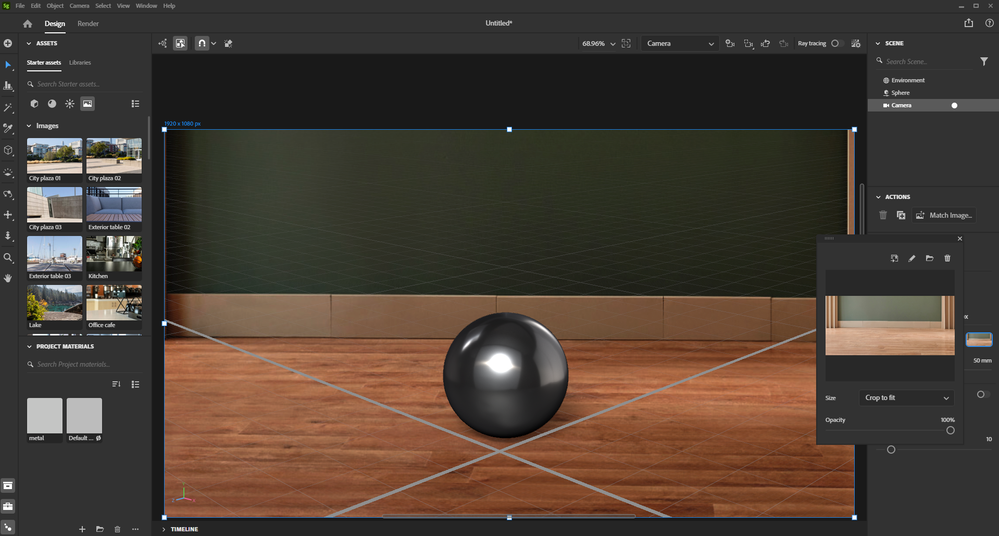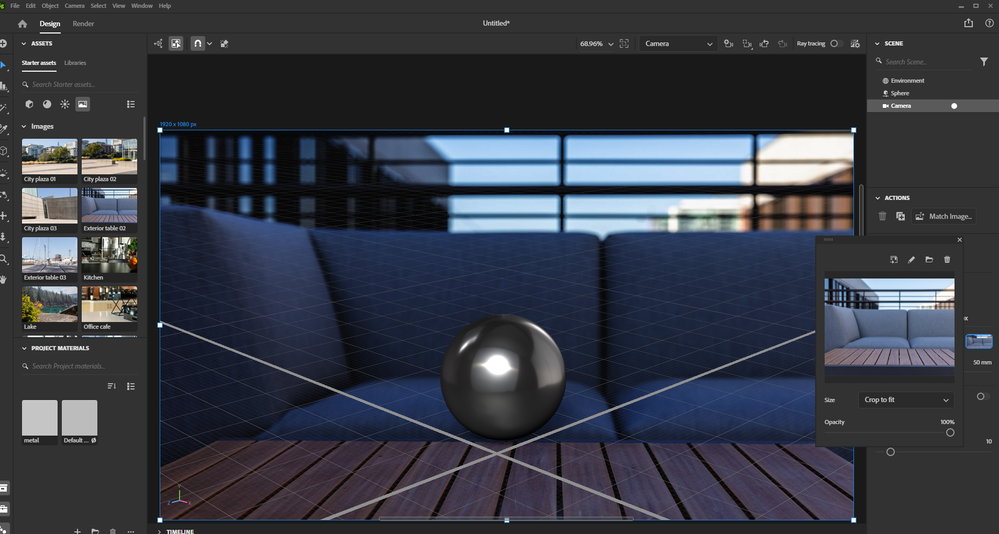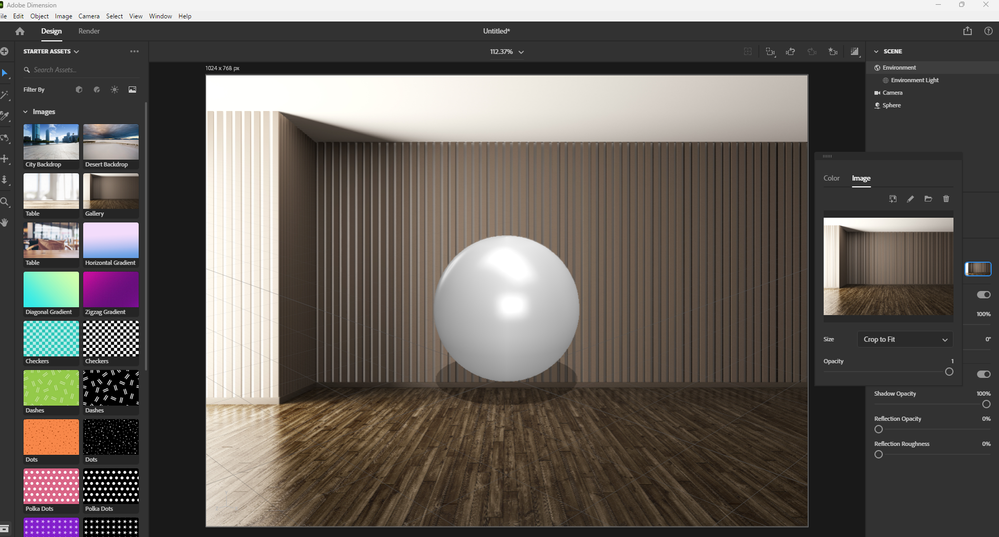Copy link to clipboard
Copied
Someone else is having a lot of problems with Stager? stager is one of my main softwares for my work but everytime i update it the software is like a downgrade, I use a lot of free models of the program and now have much less models, the images and photos looks just AWFUL when you put any image on a camera object, looking ooooover saturades like burn colors. Its just me having these problems???
in the attached photo you can see the difference between the original photo and the same photo inside the software for the render
 1 Correct answer
1 Correct answer
New update 2.1.4 is available now and the issue has been fix. See capture.
Copy link to clipboard
Copied
What happened if you are rendering any simple objects? Did you have the same bug?
Copy link to clipboard
Copied
Happen everytime with simple and complex model everytime i use a photo background with a camera its just awful, over saturated. in the attached photo you can see the difference
Copy link to clipboard
Copied
I check as your and also background images from assets and find out that Stager make image darker. See screen. Also image looks lighter in Environment Preview Panel. I think this is bad bug at must be investigated by Team.
Copy link to clipboard
Copied
In Adobe Dimension it looks fine.
Copy link to clipboard
Copied
yeah, is really annoying because is my main tool for stager, in the previous version the photos looks great, here you can see
Copy link to clipboard
Copied
Hi @Giuliano Buffi,
Thanks for the report and the images.
I'll discuss this with the team this afternoon, and I'll keep you updated on the matter.
Best regards,
Copy link to clipboard
Copied
Thanks! is very frustrating because stager and painter are my main work tools, specially stager as my main render tool for all the models and products.
Copy link to clipboard
Copied
I've realized we even already have a ticket for this issue. This will be solved for the 2.1.4 that is landing soon (very soon).
Copy link to clipboard
Copied
New update 2.1.4 is available now and the issue has been fix. See capture.
Copy link to clipboard
Copied
Thanks! already try it and looks nice now, just miss the older standard 3d models now hahaha but the camera problem looks really nice now
Copy link to clipboard
Copied
Yes! Having the same problem with camera object images looking burned / over saturated. I've been trying to troubleshoot, but it definitely sounds like a bug.
Copy link to clipboard
Copied
idk honestly the only way to "fix" this issue is go back to a previous version, the 2.1.1 version, is only one that works for me, the newer ones after that version have to many issues, camera problems, export problems , object etc etc