 Adobe Community
Adobe Community
- Home
- Substance 3D Stager
- Discussions
- Missing mask layers after rendering in Stager
- Missing mask layers after rendering in Stager
Copy link to clipboard
Copied
Hello, i struggle with rendering a scene:
Rendering is ok but i miss the layers with the material, mesh or depth maskings. The layers of the three are just black...
I rendered an other just simple scene, and it worked well...
Is ther a way to check what i might have done wrong?
MacBook Pro M1, Monterey 12.6 , 16gb ram, Stager 1.3
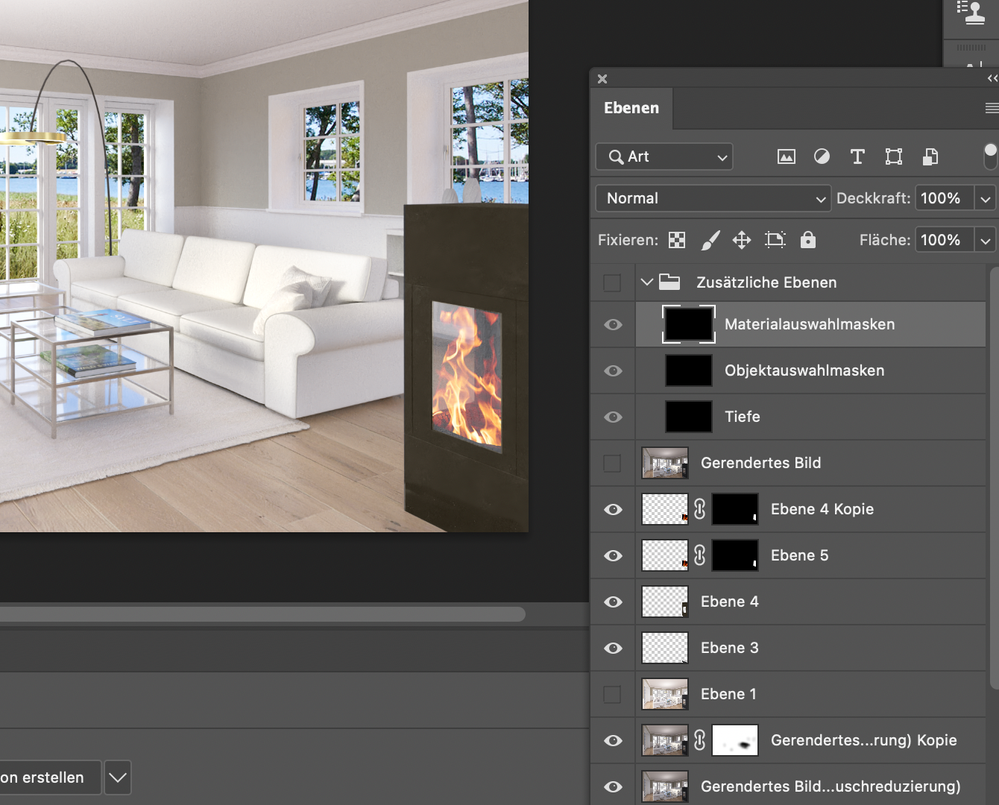
 1 Correct answer
1 Correct answer
Hi @Laas Tietje! This is a known bug and the engineers are currently investigating it. However, there is a work around solution!
- First enable the ground plane under the environment > properties > ground
- (Shadow opacity can be changed or set to 0 if not needed)
- Then render the scene as normal
The exported Photoshop document should have its proper masking layers.
Copy link to clipboard
Copied
Hi @Laas Tietje! This is a known bug and the engineers are currently investigating it. However, there is a work around solution!
- First enable the ground plane under the environment > properties > ground
- (Shadow opacity can be changed or set to 0 if not needed)
- Then render the scene as normal
The exported Photoshop document should have its proper masking layers.
Copy link to clipboard
Copied
Thank you for yr reply! I did as described, but unfortunately it didn't help in that file... the Masks are still black.
Copy link to clipboard
Copied
Hi @Laas Tietje! We are not able to diagnose working files directly on the forum website. Can you email the Stager scene file and log file that you are seeing the masking issue in to Substance3d-bugs@adobe.com so we can investigate. If the file is under 20 MB you can attach it directly to the email. If it's larger, you can send via a file transfer link like Creative Cloud assets, Dropbox, We Share, One Drive, Google Drive, or similar.
Copy link to clipboard
Copied
Hello! Has the problem with saving layers after rendering been solved in version 1.3.2 of the program?
PSD file after rendering has black adjustment layers layer. Thanks
Copy link to clipboard
Copied
@AEllard please answer the previous question. Thanks