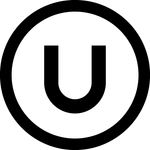Adobe Community
Adobe Community
- Home
- Substance 3D Stager
- Discussions
- Pixelated texture in Substance 3D stager
- Pixelated texture in Substance 3D stager
Copy link to clipboard
Copied
Whenever I placed a graphic (image) on any model in stager & render it, results are pixalated.
I've tried image in high resolution with both jpg & png. but results are same.
As Compared render with same settings in Dimension the results are way good then the stager.
here are the comparison results of rendered model in stager vs dimesnion.
 1 Correct answer
1 Correct answer
Hi everyone! A note from the Stager team here. We're aware of the pixelated graphics issue and now that our 2.0 release is out this is the top priority for us to fix. We'll be hoping to share an update soon.
Copy link to clipboard
Copied
Copy link to clipboard
Copied
That will help for sure. But if you have a large single mesh object, with a much smaller decal, even high resolution base material setting will not fix the issue (ie. a small window sticker on top of a large, single mesh model of a car). The way I used to get around this was to use the magic wand to select a small portion of the large model, CUT it out, and the PASTE it back, making it it's own object. Then, I apply the sticker to the new, smaller object. Hope that makes sense 😁. I've abandoned Subtance due to this issue and have moved on to Blender. The product videos I'm making are amazing! So much more you can do in Blender, but learning curve is steep. Thankfully there are tons of beginner videos on youtube.
Copy link to clipboard
Copied
Adobe Product Manager JMathews already stated that they are aware that this is an issue. There has not been a major release that fixes this since she stated that.
Copy link to clipboard
Copied
It seems like this is still an issue over a year later...
Is there anyone that can recommend a workarund? i think it's essential that this works, at least for me to keep subscribing.
Copy link to clipboard
Copied
Yes, I stopped using Stager because of this bug. I'm surprised they haven't fixed it by now. I use Dimension and Photoshop for simple graphics but otherwise it's over to another "Non Adobe" 3D app.
-
- 1
- 2