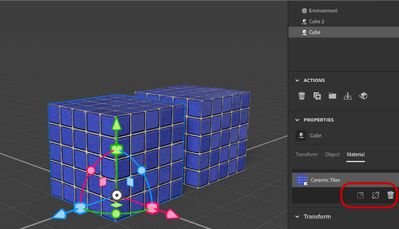- Home
- Substance 3D Stager
- Discussions
- Possible To Change Material On A Copy Of An Object...
- Possible To Change Material On A Copy Of An Object...
Copy link to clipboard
Copied
Hello !
In 3D Stager, I have one object in my scene. I duplicated the object, and it made the duplicate of the object with the same material I had added to the orgiinal object. ( So far so good ) I then tried to change the material on the second object ( a duplicate of that first object ) but --- it changes the material on my original object !
I don't want this to happen, - any help appreciated ! I have seared high and low for an answer and cannot find a thing, thank you if you can help ! 🙂
 1 Correct answer
1 Correct answer
Hi @Animation Guy! It sounds like the materials are linked together. After duplicating an object, go to the properties material panel and click on the symbol that looks like a chain being broken. This will unlink the shared material.
Copy link to clipboard
Copied
Hi @Animation Guy! It sounds like the materials are linked together. After duplicating an object, go to the properties material panel and click on the symbol that looks like a chain being broken. This will unlink the shared material.
Copy link to clipboard
Copied
Hello AEllard !
Just saw your reply now ! Thank you SO much for the reply, I appreciate it greatly ! This is awesome !
Thank you.
Find more inspiration, events, and resources on the new Adobe Community
Explore Now