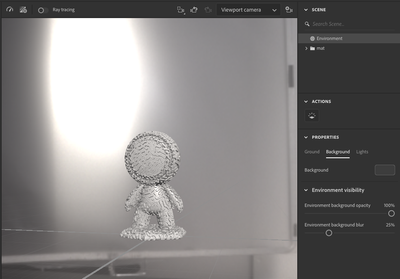Adobe Community
Adobe Community
Turn on suggestions
Auto-suggest helps you quickly narrow down your search results by suggesting possible matches as you type.
Exit
0
New Here
,
/t5/substance-3d-stager-discussions/stage-panorama-photos/td-p/12142398
Jun 27, 2021
Jun 27, 2021
Copy link to clipboard
Copied
Hi ,
Is it possible to upload and stage panorama photos as Background Image with Stager?
Community guidelines
Be kind and respectful, give credit to the original source of content, and search for duplicates before posting.
Learn more
 1 Correct answer
1 Correct answer
Adobe Employee
,
Jun 28, 2021
Jun 28, 2021
To use a 360 spherical environment light
- Select the Environment in the scene panel
- In the Properties panel select the lights tab
- Add your 360 spherical environment light as a layer here
If you want to see the environment light in the background then
- Switch to the background tab in the properties panel
- Adjust the environment background opacity and blur settings
Adobe Employee
,
/t5/substance-3d-stager-discussions/stage-panorama-photos/m-p/12142679#M55
Jun 28, 2021
Jun 28, 2021
Copy link to clipboard
Copied
Hey, do you mean like a 360 environment map? If so, yes, it's possible.
Community guidelines
Be kind and respectful, give credit to the original source of content, and search for duplicates before posting.
Learn more
Adobe Employee
,
/t5/substance-3d-stager-discussions/stage-panorama-photos/m-p/12143647#M56
Jun 28, 2021
Jun 28, 2021
Copy link to clipboard
Copied
To use a 360 spherical environment light
- Select the Environment in the scene panel
- In the Properties panel select the lights tab
- Add your 360 spherical environment light as a layer here
If you want to see the environment light in the background then
- Switch to the background tab in the properties panel
- Adjust the environment background opacity and blur settings
Senior Product Manager, 3D & Immersive
Community guidelines
Be kind and respectful, give credit to the original source of content, and search for duplicates before posting.
Learn more
New Here
,
LATEST
/t5/substance-3d-stager-discussions/stage-panorama-photos/m-p/12355586#M253
Aug 31, 2021
Aug 31, 2021
Copy link to clipboard
Copied
hd photos
Community guidelines
Be kind and respectful, give credit to the original source of content, and search for duplicates before posting.
Learn more
Resources
Links
Copyright © 2024 Adobe. All rights reserved.