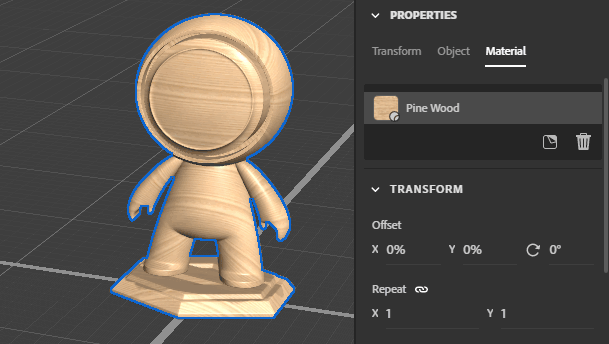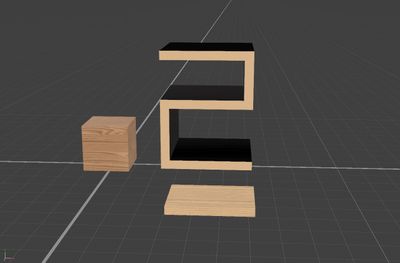Adobe Community
Adobe Community
Copy link to clipboard
Copied
When I apply a material to an object from the Adobe Library or draw a primitive in Substance Stager and apply a material it applies with the correct scale. However, when I apply the same texture to an obj or fbx model that I have created and imported, the material seems to shrink and pattern. I can't work out how to scale this to fit properly. I have done nothing but dragged and dropped the same material onto the different objects.
Thanks,
Gavin
 1 Correct answer
1 Correct answer
Hi Gavin! Materials are displayed on objects using a system called "UVs". UVs are essentially the 3D model unwrapped into 2D space and laid out. Then the images from the material are laid in that same 2D space and that's how the app 'maps' the 2D images of the material onto the 3D form of the model.
1 - Depending on how you created your model it may not have UVs or the UVs may be at different normalization. You can first try using the menu Object > Generate UVs to re-generate new UVs autom
...Copy link to clipboard
Copied
Hi Gavin! Materials are displayed on objects using a system called "UVs". UVs are essentially the 3D model unwrapped into 2D space and laid out. Then the images from the material are laid in that same 2D space and that's how the app 'maps' the 2D images of the material onto the 3D form of the model.
1 - Depending on how you created your model it may not have UVs or the UVs may be at different normalization. You can first try using the menu Object > Generate UVs to re-generate new UVs automatically. This will let you know if the UVs are missing completely.
2 - Because each object is different UVs you may need to tile the material differently to get the same visual appearance. To do this select the object and then use Properties > Material > Transform to adjust the offset, angle, and repeat values of the material.