Turn on suggestions
Auto-suggest helps you quickly narrow down your search results by suggesting possible matches as you type.
Exit
- Home
- Team Projects
- Discussions
- FAQ: How do I save a team project as an .aep file ...
- FAQ: How do I save a team project as an .aep file ...
Locked


2
FAQ: How do I save a team project as an .aep file in After Effects?
Adobe Employee
,
/t5/team-projects-discussions/faq-how-do-i-save-a-team-project-as-an-aep-file-in-after-effects/td-p/8793656
Jan 22, 2017
Jan 22, 2017
Copy link to clipboard
Copied
When Team Projects was initially rolled out as 1.0 Beta with After Effects 14.0 as one of its clients, there was no option to convert a team project into a local .aep project. This was one of the questions which came from almost every After Effects user on Team Projects forum. This was generally a situation where there was need of sharing the team project with those users who don't have access to Team Projects service.
There are two possible solutions for this situation:
- The users who don't have access to Team Projects service could be added to the CC Team and when the requirement is over, those users could be removed. This would require additional seats in CC Team but that would not be a waste as the users can be removed from a team by the admin at any time and the removed user would no longer have access to team project.
- Another solution is to just convert the team project to local .aep file. Now Adobe has released After Effects 14.1 last week and this has the option to do just this. Go to Edit menu, look for the "Team Project" menu item and enable the option to convert a team project to a standard project. Refer to the attached screenshot.
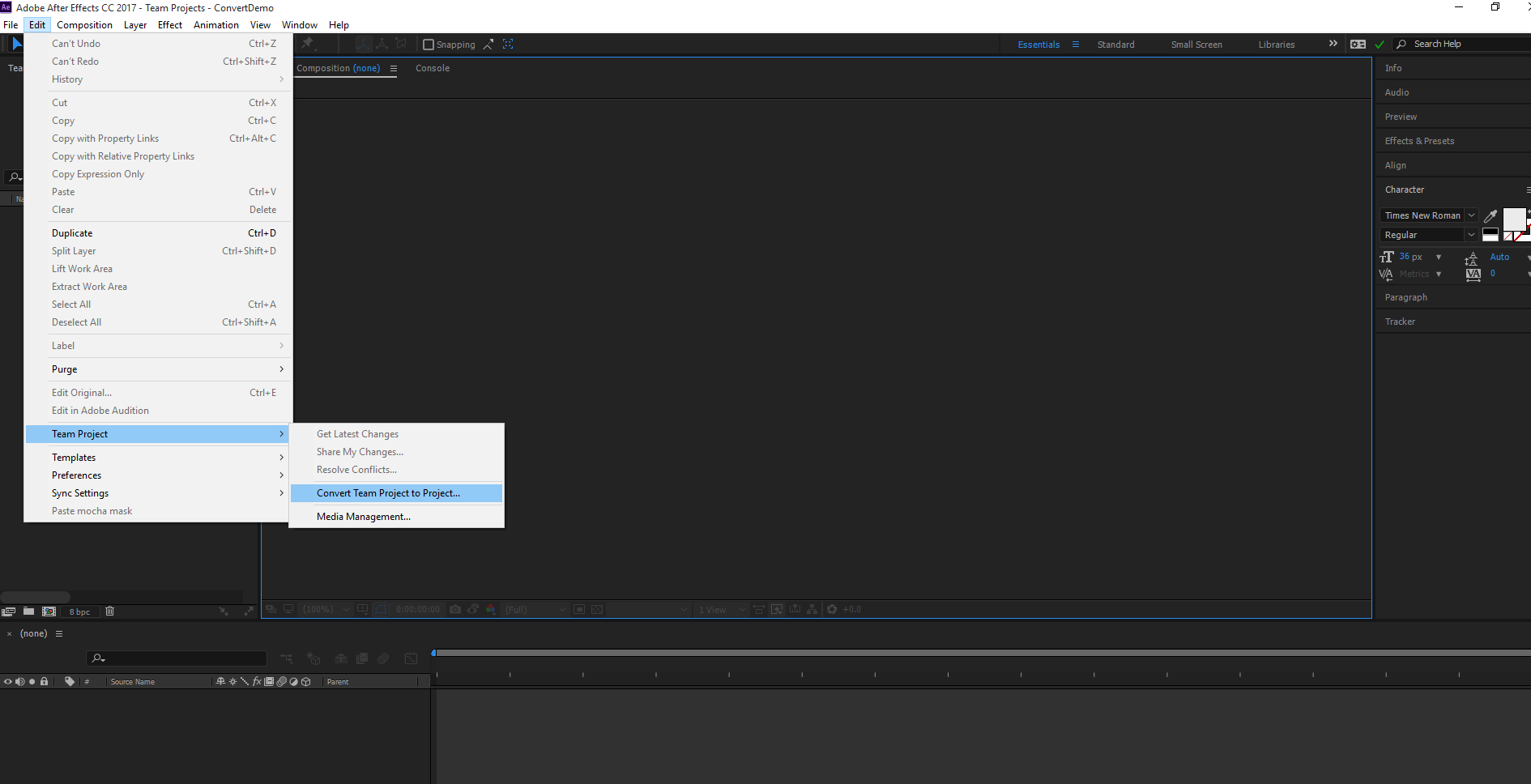
Hope this helps.
Thanks,
Ramesh
TOPICS
FAQ
Community guidelines
Be kind and respectful, give credit to the original source of content, and search for duplicates before posting.
Learn more
Get ready! An upgraded Adobe Community experience is coming in January.
Learn more
Copyright © 2025 Adobe. All rights reserved.