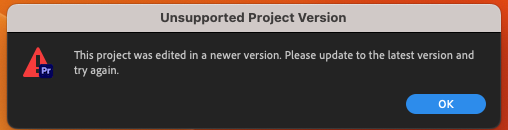- Home
- Team Projects
- Discussions
- "This is a team project created by an older client...
- "This is a team project created by an older client...
"This is a team project created by an older client." when opening a Premiere Rush Project
Copy link to clipboard
Copied
When I try to open a Premiere Rush project from the Premiere Pro menu, I get an error that states: "This is a Team Project created by an older client. If you edit it and share your changes, then older clients will no longer be able to open it." even though all of my applications are and have been updated.
Copy link to clipboard
Copied
Hi, did you solve it? It's my first time using premiere pro and I got the same thing. Too scared to open the project in case I lock my collaborators out permanently.
Copy link to clipboard
Copied
@Adobe please provide us with a solution to this issue. The technical wording is so vague that it literally doesn't make any sense. What is a client? Is it the Premiere Pro versions are different? Is it the Operating Systems are different? Please provide more information and what we can do to resolve this issue.
Copy link to clipboard
Copied
Which version of Rush and Premiere Pro are you using?
Best,
Udo
Udo Pawlik | Sr Software Product Quality Specialist | Adobe | upawlik@adobe.com
Copy link to clipboard
Copied
Adobe please help us, this is really painful.
Teams is the worst editing experience I have ever had in my 30 years of editing.
Maybe not The Worst, but pretty close.
We are on Premiere Pro 22.0
Please help.
SOS
Copy link to clipboard
Copied
Hi and sorry for the confusion.
The message "This is a Team Project created by an older client. If you edit it and share your changes, then older clients will no longer be able to open it." is usually displayed when opening a Team Project that was created in older client* version than the one you're using to open it. (e.g. opening a Team Project that was created in PPRO_14.x with PPRO_15.x).
We've seen cases where we display this message erroneously when users try to open a project created in Rush with Premiere Pro. Though the message sounds very severe it's benign in this context and can be ignored. (You can always create a duplicate project in Rush before opening it in PPRO for some peace of mind).
We've already taken steps to only show the message when appropriate.
* A client is any application that can open a Team Project (Premiere Pro, After Effects, Prelude, Rush)
Best,
Udo
Copy link to clipboard
Copied
So if I'm working on a Team Project and my version of Premiere is 22.2 and my collaborator's is 23.6, does that mean we can't work together?
Copy link to clipboard
Copied
Yes that is correct - Once the collaborator with the newer full release version (e.g. 23.x) plublishes the changes, collaborator on an older Version (e.g. 22.x) will not be able to open the Team Project.
Copy link to clipboard
Copied
If the collaborator updated their version of Premiere after I published changes to the Team Project in my updated version, can they still open it?
Copy link to clipboard
Copied
Yes, If you shared changes in a newer version and your collaborator is being shown following message.
The collaborator will be able to open the Team Project after also updating to the newer version.
Best,
Udo