Copy link to clipboard
Copied
In premiere when I share an edit with team project I write my comments on what I've done and share it. How do my team members see that comment ?
 1 Correct answer
1 Correct answer
You can see share comments in two places at the moment. First, you'll see them when you hover over a historical version of the Team Project in the Media Browser. The quickest way to get there is via Edit\Team Project\Browse Versions.
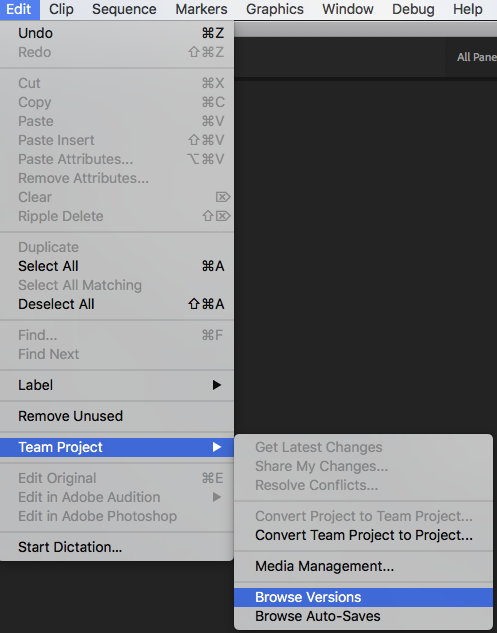
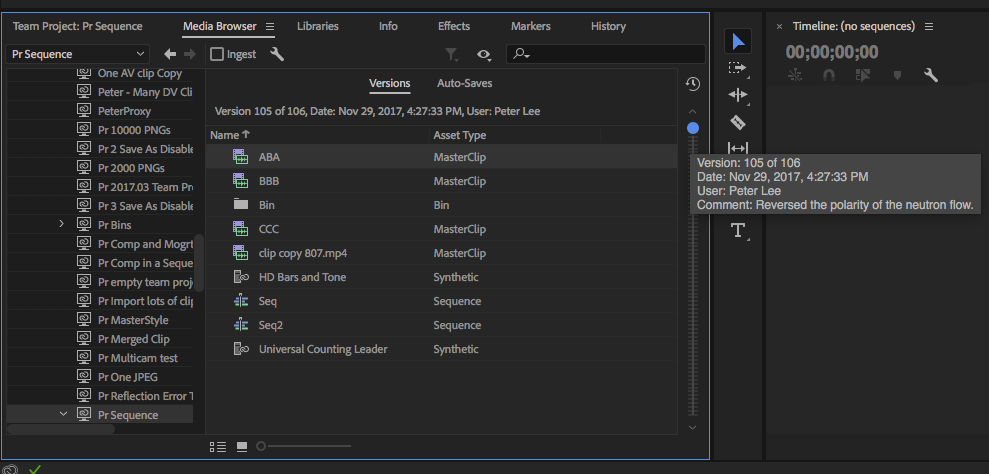
You can also see them if you right-click on a Team Project in the Media Browser and choose "Team Project Versions..."
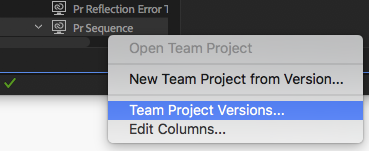
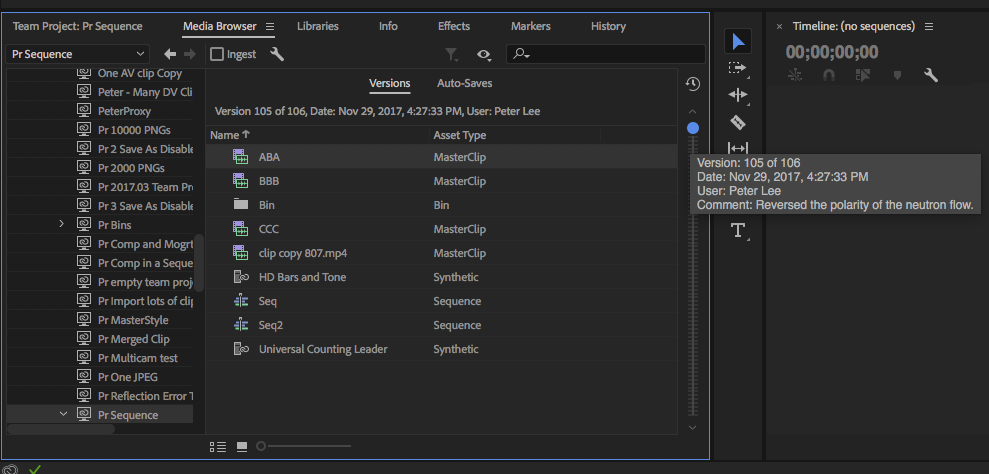
Copy link to clipboard
Copied
The comments are visible in the Team Project history that can be found in the Media Browser.
See Team Comments
Christian
Copy link to clipboard
Copied
You can see share comments in two places at the moment. First, you'll see them when you hover over a historical version of the Team Project in the Media Browser. The quickest way to get there is via Edit\Team Project\Browse Versions.
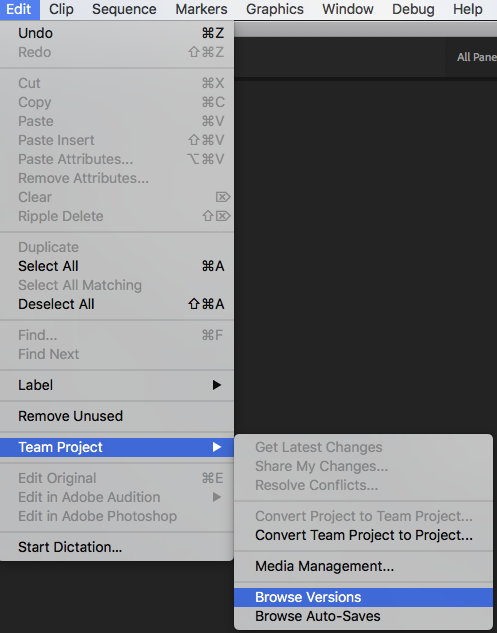
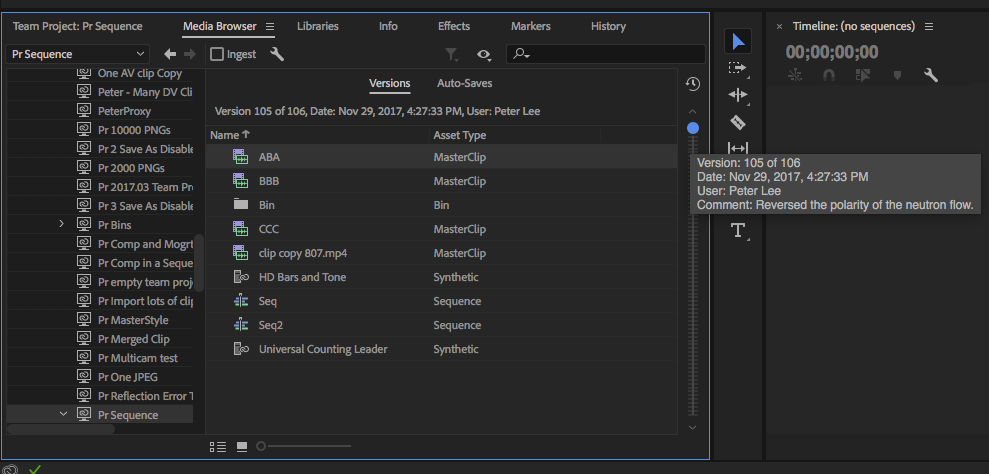
You can also see them if you right-click on a Team Project in the Media Browser and choose "Team Project Versions..."
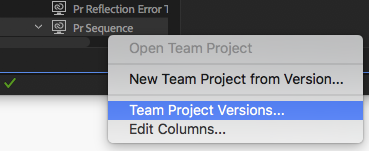
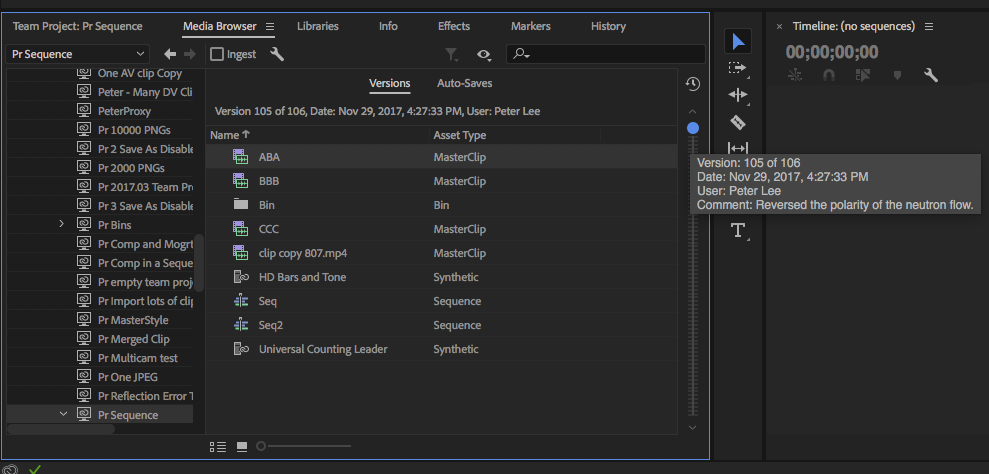
Copy link to clipboard
Copied
Did we answer your question?
Copy link to clipboard
Copied
yes thanks very much