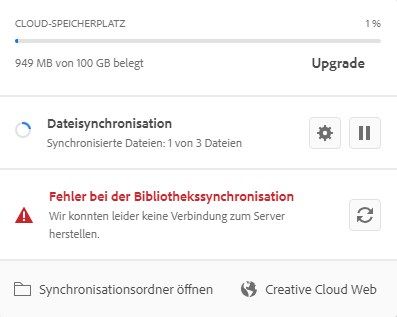Adobe Community
Adobe Community
- Home
- Team Projects
- Discussions
- Re: Can't synchronize CC librairies and can't find...
- Re: Can't synchronize CC librairies and can't find...
Can't synchronize CC librairies and can't find answers
Copy link to clipboard
Copied
Since 1 month our team can't synchronize or properly use CC Libraries!
Libraries are one of the reasons why we have opted for "Creative Cloud".
And that we pay for it!
We do not find the necessary help or any answers to our problem.
Please, do not refer me to anywhere on the Community!
We have read and try all the possible threads and links on the subject, but the problem remains.
Has any body the same problem? Or a real solution?
We can't work as a Team with Adobe Creative Cloud for the moment!
Copy link to clipboard
Copied
No question this would be way past annoying. I've so much of what I do as an individual backed to the Adobe CC cloud.
Is this on one computer or your whole shop?
Typically, when one gets this, it is time to sign out of the CC desktop application, reboot the computer, and launch the CC app again.
If your applications are all "seeing" the Adobe servers, this should be not that hard to fix. Make sure you're signed in with the proper Adobe ID/passwords per account.
What have you done trying to troubleshoot this?
Neil