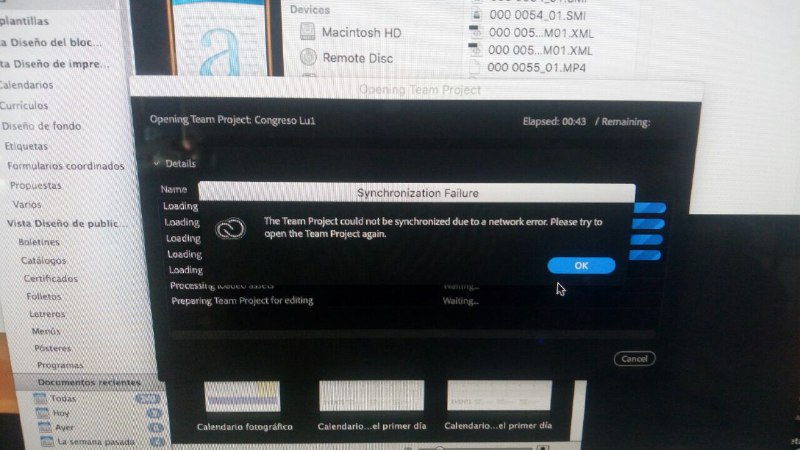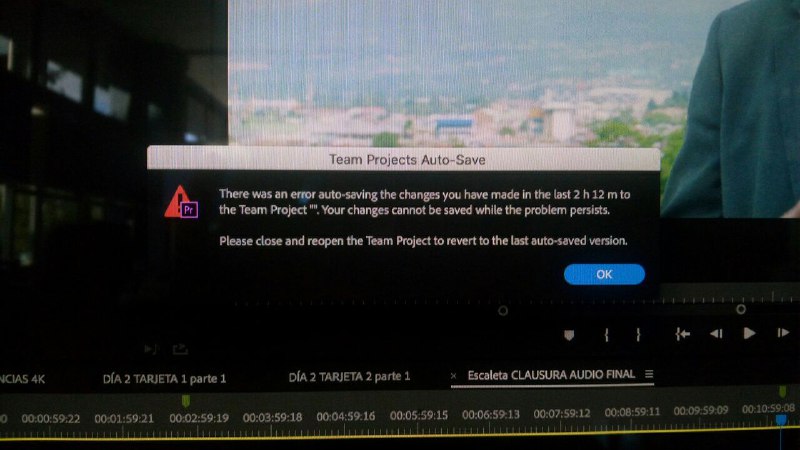Adobe Community
Adobe Community
Cant save Team Project
Copy link to clipboard
Copied
Hi,
We have a project that wont save - the little sync icon keeps flashing in the bottom corner, but never finishes (left it like that for a few hours). If we try and close Premiere or push changes it just says we cant until the project has saved. And quitting will lose all changes.
Any ideas? Or do we quit and lose all the work? Does Premiere store a local version of the project before it sync'd to team projects that we can access? Otherwise its a pretty much fundamental bug, as we have lost 4 hours of work today while a editor worked locally (we know its beta, so not moaning about that aspect - we knew what we were testing ![]() )
)
Thanks
Craig
Copy link to clipboard
Copied
Hi Craig,
Could you please send me the files from following location:
MAC:
- /Users/<user_name>/Library/Preferences/Adobe/Premiere Pro/11.0/logs/
- /Users/<user_name>/Library/Preferences/Adobe/Team Projects Local Hub/1.0/logs/
Windows:
- C:\Users\<user_name>\AppData\Roaming\Adobe\Team Projects Local Hub\1.0\logs\
- C:\Users\<user_name>\AppData\Roaming\Adobe\Premiere Pro\11.0\logs\
Also could you please let me know what exactly you did before this issue surfaced?
Thanks,
Ramesh.
Copy link to clipboard
Copied
Hi Ramesh, i am away on a shoot now for a few days but as soon as I am back I will send the files as requested.
As to what I was doing when it stopped working - nothing specific I am afraid. Went to share project after making some amends and it just wouldnt do anything and the little sync icon keeps flashing (but doesnt sync anything - even left it overnight)
thanks
Craig
Copy link to clipboard
Copied
Hi Craig,
Sorry for the inconvenience. Looking forward to getting log files. We need those for further investigation.
Could you meanwhile send me your Adobe ID (may be over a private message) so that we can see if something went wrong on server?
Thanks,
Ramesh.
Copy link to clipboard
Copied
I wonder if you could try converting to a Normal project then save locally (edit>team project>convert team project to project) then once convert back to a team project after things are working again?
Copy link to clipboard
Copied
Unfortunately this doesn't work - before it can create a normal project it needs to save the team project, but the team project won't save so you are stuck.
thanks
Craig
Copy link to clipboard
Copied
Thank you! This is exactly what I needed to know! ![]()
Copy link to clipboard
Copied
Hi guys,
Had the same issue and it was driving me crazy. Turns out that it was an issue only on Mac, and logging into CC on Windows was loading the project fine. My IT admin was able to do some magic and fixed it. Not sure what he did, but he said it was something with the file dependencies that he was able to fix within Windows. Now I'm back on Mac working in the file. Hoping that @Ramesh_Encore can provide more detail as soon as they diagnose the issue?
In the meantime, working from Windows might be a temp fix...?
Good luck,
Jetti
Copy link to clipboard
Copied
Hi,
Could you please share your log files from the following location so that we can dig deeper into the issue?
Log file locations are:
MAC:
- /Users/<user_name>/Library/Preferences/Adobe/Premiere Pro/11.0/logs/
- /Users/<user_name>/Library/Preferences/Adobe/Team Projects Local Hub/1.0/logs/
Windows:
- C:\Users\<user_name>\AppData\Roaming\Adobe\Team Projects Local Hub\1.0\logs\
- C:\Users\<user_name>\AppData\Roaming\Adobe\Premiere Pro\11.0\logs\
Also if it is possible, could you please also share the process dump files when you are stuck at Saving Team Projects dialog?
Please let me know if you have any difficulty while sharing the files.
Thanks,
Ramesh.
Copy link to clipboard
Copied
I would really like some help on this issue as well. We did a leap of faith and started a large team project, and now we‘ve lost 20 hours of progress due to it not saving correctly, not uploading any changes or auto saves to creative cloud.
I too fully understand that this is a beta, but a basic function as saving data to a project file that can be retrived, locally or from some server is essential.
Any help on the matter would be much appreciated!
Copy link to clipboard
Copied
We have lost far too much work now across multiple projects to continue using Team Projects. Its beta, so I am sure these issues will be ironed out, but until then I dont think the team can handle another day of lost work and no autosave!
Copy link to clipboard
Copied
Hi,
We do auto save the team project but the issue is that the process which does the auto save is not able to handle it. I know this doesn't make sense.
We have identified the possible causes and the team is working on the fix. Customers will be notified as soon as we have the fix available.
Thanks for all your support and feedback. I am sure Team Projects will solve a lot of collaboration issues once we have these fixes available.
Thanks,
Ramesh.
Copy link to clipboard
Copied
Thanks Ramesh,
We are having same issues as well. Looking forward to fix.
Copy link to clipboard
Copied
We now have Team Projects that open with absolutely no content that we have been working on fine for two or three weeks. Hopefully these fixes in the forthcoming release will plug these holes, but seriously recommend no one uses Team Projects on live client projects - its very much a beta product, with great promise though.
Copy link to clipboard
Copied
Lost a day's worth of work using team beta. My advice is not to use this at all as well.

Copy link to clipboard
Copied
I had an issue where that I couldn't save the team project due to some issues not to do with my end.
I got around it by putting all the comps into one comp, then sending the comp to AME.
Then finding the Temp AE File in AppData>Local>Temp>"YOUR PROJECT NAME_AME"
Open this file and then save as normal.
Copy link to clipboard
Copied
Had the same problem on a MAC
What do you mean by sending to AME? i solved this by selecting everyhting in the project, then FILE/EXPORT/SELECTION AS PREMIERE PRO PROJECT
i won't use team projects anymore until it's out of beta.
Copy link to clipboard
Copied
I am having this issue on CC18 now. Left project open overnight and still sitting there. Canceled out, tried the other methods mentioned above, still stuck like OP stated on trying to save. It also gives you different states of being stuck on different methods of trying to save or export another way as shown in the attached images.
I did find that upon closing Premiere out and reopening, I was prompted to re-log into CC. When I did this, I was able to make changes and share them on the teams project that would not share prior. Anyone else have to log back in upon shutting down? Or check to see if they were still logged in on the main CC App?
Richards way of "select assets then export selected to a standard project" did work for me. I was able to save any changes that would have been lost closing out the teams project that would not save.
Copy link to clipboard
Copied
Seems like you were logged out of Creative Cloud? Can you confirm that once you logged back in everything is now working as expected??
Thanks,
Paul
Copy link to clipboard
Copied
Yes, once I logged back in, I was able to save that project just fine. Also, I found that you DO retain a local copy of the Teams project, so when I opened the project back up without saving, the option to share changes was there and worked.
I have not had another issue with this yet. I did have another editor on the my team run into the problem, we did confirm he was logged it, but upon closing without sharing, then re-opening, he was able to then share his changes and nothing was lost. Seems scary closing a project without "sharing" but seems Premier for the most part "saves" your work when you close.
Copy link to clipboard
Copied
Glad to hear that everything worked out! To be clear, when using a Team Project, your work is always saved to your local workstation before it is synced to the cloud, so you can continue working and your changes are saved locally even when the machine is not connected to the internet. Also, your work is auto-saved far more often in a Team Project than in a standalone Premiere Pro project.
Auto-saves in a Team Project typically happen several times per minute, though they will happen less frequently when a large number of assets are all changed at once or when the sequence you are editing is very complex. Another difference from standalone projects is that only the assets that have actually changed are written with each Team Project auto-save, not a complete copy of the Team Project.
You can see that auto-save is working by looking for an asterisk to appear next to the title of your Team Project. If the asterisk is visible, it means an edit was detected and auto-save is running. The asterisk goes away when the auto-save has finished. For most edits, this happens almost instantly.
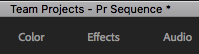
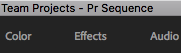
In the latest CC release ("CC 2018"), the Team Projects auto-save system also monitors itself and will put up an error dialog if auto-save has taken more than 5 minutes for any reason.
Copy link to clipboard
Copied
I did want to note something that partly pertains to the not sharing problem.
CC18 has been giving me memory errors while ingesting footage. When it throws the out of memory error, it will let me share the changes at first glance, but it never actually shares them upon reopening the project, nor does it save the local copy. I imagine due to it being out of memory. Something to think about if running into this situation. (GTX1080ti) and 32GB RAM so no slouch on the memory side of things in case anyone was wandering.
Copy link to clipboard
Copied
I am also having issues with saving my Team project and sending out changes to other team members. I am using windows 7. This is my first time using the Team projects and it is very disappointing that it does not work better.
Copy link to clipboard
Copied
There were some major problems this last few days with Team Project and other Adobe Services. If you`re having any issues, I suggest to check Adobe System Status . Team Projects work under Assets & Collaboration. By the way, I lost 2 hours of work this last Friday ![]()