 Adobe Community
Adobe Community
- Home
- Team Projects
- Discussions
- Corrupted Timeline / Sequence Files
- Corrupted Timeline / Sequence Files
Corrupted Timeline / Sequence Files
Copy link to clipboard
Copied
I am working in collaboration with another editor on a documentary film. We have been working on multiple computers over the past few months. Recently, we noticed that there was something odd happening- the cuts were remaining the same in terms of length and place- but their contents were shifting half a second earlier. So, when someone was speaking, they would start on the second word, instead of the first. We thought it was a little bug and ignored it, tweaking all the shifts ourselves, hoping it wouldn't happen again.
We are now in separate cities- working over Teams- and have encountered this issue. When my editing partner sends me premiere files, or shares edits, they open on my computer with that shift. On his computer they are right, but when I open them up on my computer they are off. It's very frustrating.
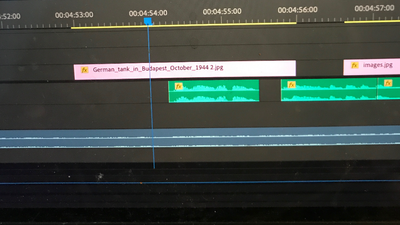

The first image above is my editors timeline. The second image is what it loked like when I opened up Premiere.
We are both working on the same version of Premiere and as far as we know have no third party plugins running. We have both installed and re-installed premiere multiple times.
I spent almost a day with customer care from Adobe who after conducting many tests came to the conclusion that the project itself is corrupted. I'm not sure what to do. Start from scratch? Create a new project and import everything over manually?
If anyone on adobe has any experience with this sort of issue I'd be grateful to hear their experience, and what they ended up doing to resolve it.
🙏 asher
[Moderator note: moved to appropriate forum.]
Copy link to clipboard
Copied
Hi Asher,
Can you provide more informaion here. Are you talking about the playhead moving only as it appears the footage is in the same location?
Thanks,
Paul