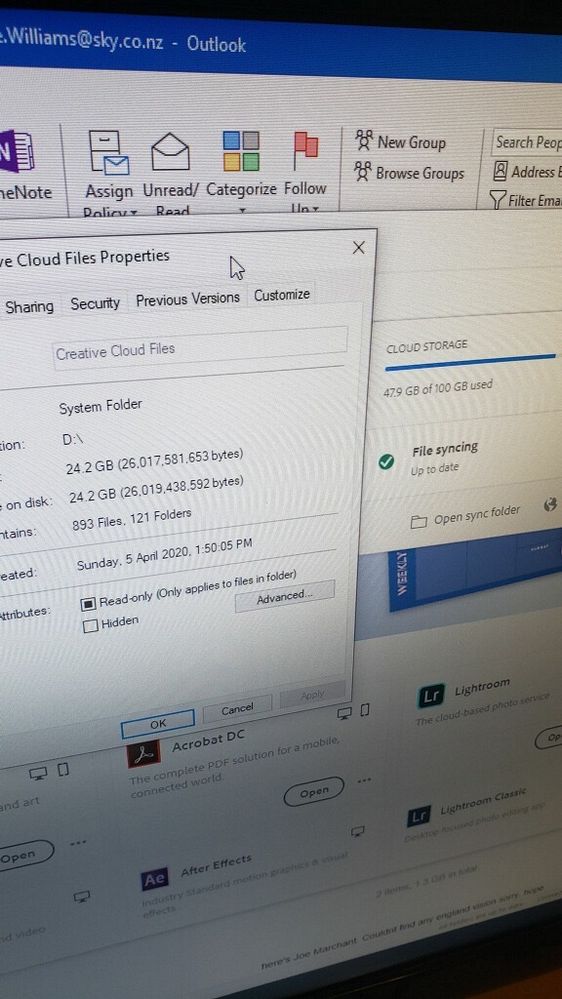Adobe Community
Adobe Community
- Home
- Team Projects
- Discussions
- Re: Hi Rakesh - our team is investigating this iss...
- Re: Hi Rakesh - our team is investigating this iss...
Creative Cloud not deleting files and freeing up space for all users.
Copy link to clipboard
Copied
Hi Adobe,
We are using Team Projects with the creative cloud. I have 5 x users who are connected to the creative cloud folder and a Team Project in Premiere.
Problem we are having is when I delete (permanently) the files, my creative cloud space frees up. The other users space does not free any space.
We made a new folder in creative cloud and the same thing happens. Quite fustrating as we are all trying to work remotley and users keep running out of space in the cloud.
Also the local creative cloud files folder show 24.2gb and the Creative cloud storage(Web) is still sayinf 47.5 gbs. Why are the files that are permanently deleted not deleting?
Please help.
Rakesh
Files dont be deleting from the Cloud. It is deleted and freeing up space for the owner.
Topics
Copy link to clipboard
Copied
Hi Rakesh - our team is investigating this issue. Can you provide me with the AdobeID's that are experiencing this issue? It appears to be a bug on the storage side of things. We are checking to see if this specific bug has already been filed, and if not, we will file a bug with the data you provide as well as our own repro steps.
Copy link to clipboard
Copied
Copy link to clipboard
Copied
Thanks Rakesh, I have attached those user ID's to the bug report.
Copy link to clipboard
Copied
Thankyou MNack1.
It happened again this morning. I deleted 25gb, my Creative Cloud web storage went down, but the other users Creatice Cloud web space did not move, yet there local Creative cloud folder is smaller.
I have had to make new Creative cloud folder and Team project and copy all the assets then re-invite them to the new folder to clear there space.
Thanks for your help.
Copy link to clipboard
Copied
Hi MNack1,
Was there any further resolution to this as its becoming quite a problem with our teams using Team Projects with Creative cloud. We having to constantly make new Team projects and copy and sync to a new folder in cloud so that we have enough space to do our work. Today my editors local creative cloud folder is 32 gb but his Creative coud web is showing the fill 100gbs used, and now he cant synch. I have permanently deleted the files but the cloud (web) does not update for all users, only the owner.
This is happening for all my projects/editors that are trying to work remotely. Shame really because the Team projects workflow is great.
We shouldnt have to upgrade to 1TB so that we can continue to work as we are not using more than 100gbs.
If we cant find a resolution soon, we will be moving to our Dropbox storage which we already have.
Here are more users whos creative clouds are not updating.
If it is a workflow issue, i would like to know. Heres what we do:
Upload content to the Creative cloud (web)
This syncs to Creative cloud folder on our local drives
Content is then imported into a team project in Premiere.
When finished:
Content is then deleted from local creative cloud - Creative cloud web then syncs
Owner (me) then deletes permanently.
Owners creative cloud space is recovered both locally and web. Space matches.
Users space is only recovered on local Creative cloud. Creative cloud web shows no space recovery and does not match the local creative cloud space.
please help.
Rakesh Nathoo
Copy link to clipboard
Copied
You might want to use the new media sharing feature. Please see below link for details: