 Adobe Community
Adobe Community
- Home
- Team Projects
- Discussions
- Re: Help, I keep getting an auto-save error code16...
- Re: Help, I keep getting an auto-save error code16...
Copy link to clipboard
Copied
Working on a major team project, and experiencing a horror story. I keep getting auto-save error code1606090736. It suddenly stops saving changes and it started all of a sudden a few days ago.
I've cleared out caches (i think i've got it all), preferences, even deleted the adobe software from the computer, and reinstalled. I've logged in and out of adobe cloud, signed in and out of my id. The error keeps coming back! I am not sure what else to try. We have a functioning internet at work, and it downloads stuff just fine. Our adobe accounts are fully paid.
I'm using the latest premiere pro cc 2018 on the latest mac pro, with the latest mac os. I'm beyond frustrated.
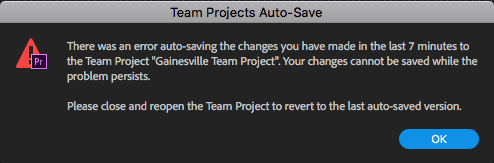
help. anyone.
 1 Correct answer
1 Correct answer
So my team's going through this nightmare on and off. We've figured out the best workaround, and here it is:
Have your team project open. Make sure you've got latest changes from everyone on the team in there.
Go to EDIT > TEAM PROJECT > CONVERT TEAM PROJECT TO PROJECT
Save the new project somewhere on your drive.
Now once that is done. Close out of premiere.
Navigate to the new OFFLINE PROJECT you created.
Open it, make sure all is well, and all your latest stuff and sequences are in place.
Once all o
...Copy link to clipboard
Copied
An update to whom it may concern,
there is NO fix for this BUG. The only thing you can do is convert it to offline, and maybe make a duplicate, and then set THAT duplicate as a new team project. We'll see if that works. To be continued.
Copy link to clipboard
Copied
I'm very sorry to hear that you have run into this issue. The error code -1606090736 is a little tricky, and the wording of the dialog is not appropriate for that situation. There is a monitor that periodically checks whether the current auto-save operation is progressing. If it has not detected any progress for over 5 minutes, it returns -1606090736. If you ignore the error dialog and continue waiting, it's likely that the auto-save operation will complete eventually, and that subsequent auto-saves will be faster. It's hard to predict how long it will take to complete, though.
Normally, auto-saves are nearly instantaneous. We've seen some cases where they can take many minutes to complete, however. These seem to be the two most common issues to look for:
1. Changes that touch several thousand assets at once. This can include importing many assets in one go or converting a large standalone project to a Team Project.
2. A slow drive in the system, especially one that is mounted across the network. Even if the drive doesn't contain any media that's used in your Team Project, it may have an effect, but the worst case is having Team Project media on such a drive.
We're working on several improvements in this area for upcoming releases.
Copy link to clipboard
Copied
hi there - i'm getting a similar issue, though i believe with a slightly different error code. i just converted an existing project into a team project and keep getting auto save errors continuously. please help!
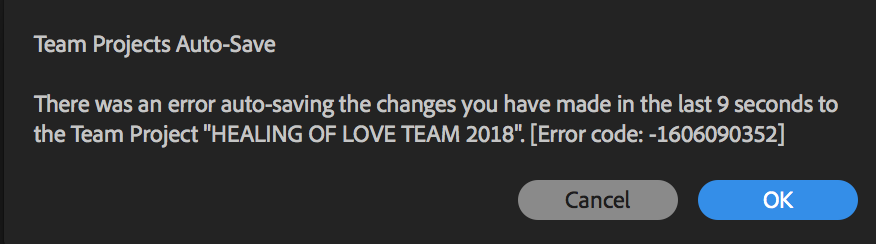
Copy link to clipboard
Copied
So my team's going through this nightmare on and off. We've figured out the best workaround, and here it is:
Have your team project open. Make sure you've got latest changes from everyone on the team in there.
Go to EDIT > TEAM PROJECT > CONVERT TEAM PROJECT TO PROJECT
Save the new project somewhere on your drive.
Now once that is done. Close out of premiere.
Navigate to the new OFFLINE PROJECT you created.
Open it, make sure all is well, and all your latest stuff and sequences are in place.
Once all of that is good, go to EDIT > TEAM PROJECT > CONVERT PROJECT TO TEAM PROJECT. Add your team back on to this project.
Make sure you archive the old team project though. That's important, lest you want to confuse other folks.
Copy link to clipboard
Copied
Thanks for sharing, but I'm not ready to call that the "correct answer" to the issue since it's more of a workaround. It also did not work for me.
This seemed like the obvious solution as a last resort, but when i attempted to convert back to an offline project the dialogue box opened but displayed nothing. I let this run for as long as an hour and nothing changed. I attempted this with the "convert team project to project" and just "save as" and go the same result. My only option was to open a new project and import the sequences i had modified into the new project, which i was able to save.
The bug lives in the "Common" folder in the Adobe library files. I fixed the issue with one of my projects by changing the name of that folder and forcing it to regenerate those files. This was a bummer because premiere had to recreate peak files for several hours, which slows performance down. The problem occurred again on a different Team Project the next day.
The Team Project feature is incredible and when its working it's a gamechanger for my team, but this issue is a dealbreaker.
Copy link to clipboard
Copied
@mikethomastv Can you tell me more about your system configuration? Are you on Mac or Windows? Is any of your project media located on network volumes that are slow to access? Roughly how many clips are there in the Team Projects where you're seeing this issue?
Copy link to clipboard
Copied
The computer that has been giving me the issue exclusively is an iMac Pro, 2.3GHz 18-core Intel Xeon W processor, 128GB ram. The media is stored on a Promise Pegasus R8 (Raid 5), connected via thunderbolt. There are two team projects that I've had the issue with, one has about 19K clips the other has about 4K. It may be relevant that I also work on the same projects on a MacPro, 2.7 GHz 12-Core Intel Xeon E5, 64GB ram with the same Adobe account.
Copy link to clipboard
Copied
Thank you for the quick response! Although I would expect incremental edits to be saved quickly, any operation that affects several thousand clips at once is going to take a long time to auto-save. Examples would be the initial import of all of those files, converting a standalone project to a Team Project, or moving large numbers of clips into a bin. Once the auto-save completes, though, incremental edits that affect only a few assets should be saved quickly.
If it's possible, I'd suggest breaking things down into several smaller Team Projects with around 2,000 clips each. One per scene, for example.
If you get an auto-save error when a large number of clips have been added or edited, and the error code is -1606090736, just ignore the error dialog. As mentioned earlier in this thread, that error code means that an internal monitor has noticed that reflection is taking more than 5 minutes, and the text of the dialog is not appropriate for that situation.
We are working on fixes for that issue, as well as various performance improvements for upcoming releases. I'm sorry you've run into these problems.
Copy link to clipboard
Copied
arizvimcclatchy wrote
So my team's going through this nightmare on and off. We've figured out the best workaround, and here it is:
Have your team project open. Make sure you've got latest changes from everyone on the team in there.
Go to EDIT > TEAM PROJECT > CONVERT TEAM PROJECT TO PROJECT
Save the new project somewhere on your drive.
Now once that is done. Close out of premiere.
Navigate to the new OFFLINE PROJECT you created.
Open it, make sure all is well, and all your latest stuff and sequences are in place.
Once all of that is good, go to EDIT > TEAM PROJECT > CONVERT PROJECT TO TEAM PROJECT. Add your team back on to this project.
Make sure you archive the old team project though. That's important, lest you want to confuse other folks.
Creating offline project and then turning that back into team project did not work for me... after turning into offline project, all merged clips were considered offline.
Usually I would use Link Media on the merged clips and everything would be okay - the Link Media dialogue should ask about the composite audio/video clips (this is how I've relinked merged clips in the past), but instead it asked to link to an actual merged clip file (which does not exist). Something in the metadata of the merged clips got messed up and Premiere does not know what they are made of anymore. This happened to me previously with Team Projects and subsequently I had to revert to an earlier version... which I'm now trying to split into smaller, more manageable team projects, but that now seems impossible due to the Auto Save error.....
Copy link to clipboard
Copied
In a Team Project you should be using the Media Management dialog and not the Link Media dialog.
Copy link to clipboard
Copied
We decided to try out team projects again. One project. One user. one sequence. Same error. Lost an hour of work.
deleted common/team projects cache files. still have this problem. OSX High Sierra. Connected to Avid Nexis.
Copy link to clipboard
Copied
I'm sorry to hear you're having these problems. Just to be clear, are you using Premiere 12.1.2 and a newly-created Team Project? Did you create it by importing an existing project, or by creating the Team Project and importing footage?
Copy link to clipboard
Copied
@ianmackenz the error code -1606090352 is a network communication error. Are you successfully logged into Creative Cloud on the system where you see that error and able to access adobe.com?
Copy link to clipboard
Copied
hi there - yes i am logged into creative cloud on my system and able to
access adobe.com
still giving me the error code that i can't save the file. when i close
the team project and re-open it, there are none of the files i'd imported
from the converted file. it's just blank. and it will only let me do a
'save as.'
On Fri, Mar 30, 2018 at 11:04 AM, PeterELee <forums_noreply@adobe.com>
Copy link to clipboard
Copied
That's very strange. Can you try a couple of experiments to see if this is a general problem with Team Projects on your system, or specific to the project you're converting, or media you're importing?
1. Create a new Team Project and create a new bin. Do you see any error messages? If you close and re-open, is everything there?
2. If step 1 was successful, import a file into that Team Project. Does the Team Project still close and re-open successfully?
If steps 1 and 2 are successful, it sounds like there's something specific to your project or media. How are you converting the project? Are you using Edit->Team Project->Convert Project to Team Project... or creating a new Team Project then importing the standalone project via File->Import?
Copy link to clipboard
Copied
hi there, yes i am able to do #1 and #2
i have converted an existing project using the convert to team project.
i don't want to do the second option (importing the stand alone project
file) as there is quite a lot of media already imported/organized in the
project.
thx
ian
Copy link to clipboard
Copied
Hmm. Sounds like there's something specific to that project that's interfering with the conversion. I'll contact you privately to see if we can figure out what the problem is.
-Peter
Copy link to clipboard
Copied
I have had the same issue for weeks now. It's been taking an insane amount of time to share changes as well. I am on an iMac Pro, maxed out.
Given how much we depend on the software to hit deadlines and deliver content, it's becoming unacceptable that this has not been addressed yet.
Help. Please.
Copy link to clipboard
Copied
I've recently had a similar issue with the auto-save error. Mine is as soon as I try to import a sequence from a previous version of the same project. I can see the shared history (as well as the local auto-save history) and when I try to import the old version of the sequence, it gives me the error indicating that the auto-save has failed. I've tried exporting the individual sequence as an XML and re-importing but it then re-imports the media....making duplicates which is not helpful. My expectation was to import an old version of the edit, linking to the original media in the project bin. The actual result is successful import but unable to save or share changes -OR- successful import with duplicated media.....and unable to save changes.
I have not tried this with an offline project.
Windows 10, R3D footage using Proxy MOV media files.
Copy link to clipboard
Copied
Hey Matt,
I have actually been working through this issue pretty regularly. From what i learned in this thread, it does seem to throw the auto-save error when the project suddenly becomes more complex without enough time to properly sort out new changes before an autosave attempt. It happens most often when importing a batch of files and then quickly using those files in a sequence, applying filters, etc without allowing premiere to catch up to itself. When this happens and i get the error, i have been immediately going to "Share Changes" (team project specific) and just letting that run until completion. This gives premiere the chance to catch up on all the media thats been added and then eventually shares the changes, which has successfully fixed the autosave failure.
Hope this makes sense!
Copy link to clipboard
Copied
Thanks, I'll give that a try. I know it keep giving me the error for about 9 minutes before I closed and reopened the Team Project....I suppose I need to just let it run the course longer.
Typically I duplicate a sequence, version up and make new edits to the new sequence each say I start. Knowing that Team Projects kept track of the versions and history I figured I'd be able to just import a previous version if I needed it. Live and learn I guess.
Copy link to clipboard
Copied
Hi Matt,
Which versions of Premiere Pro and After Effects are you using? We made some changes to the Team Projects code in Premiere 12.1 and AE 15.1 that should make -1606090736 auto-save errors much less frequent. Also, if you're running Premiere, can you look in the Events panel and verify that the error code is, indeed, -1606090736? A different error code would indicate a different problem.
Copy link to clipboard
Copied
This is the error code (different from above) -1609825704

I will let it stew in the background and see if it will auto-resolve over time.
Copy link to clipboard
Copied
Hi Matt,
Thanks for the extra detail. Unfortunately, -1609825704 represents an error that will not fix itself in time. It means that there's something about the structure of the Team Project that's not being handled correctly by the import code. We recently found one case of this in house where you could open a Team Project successfully, but you would get that error if you imported that same Team Project into another one. Once we have a fix for that issue, hopefully it will solve your problem, too.
I'd like to take a look at the Team Project that's showing this issue if possible. I'll DM you my contact info.
-Peter
-
- 1
- 2