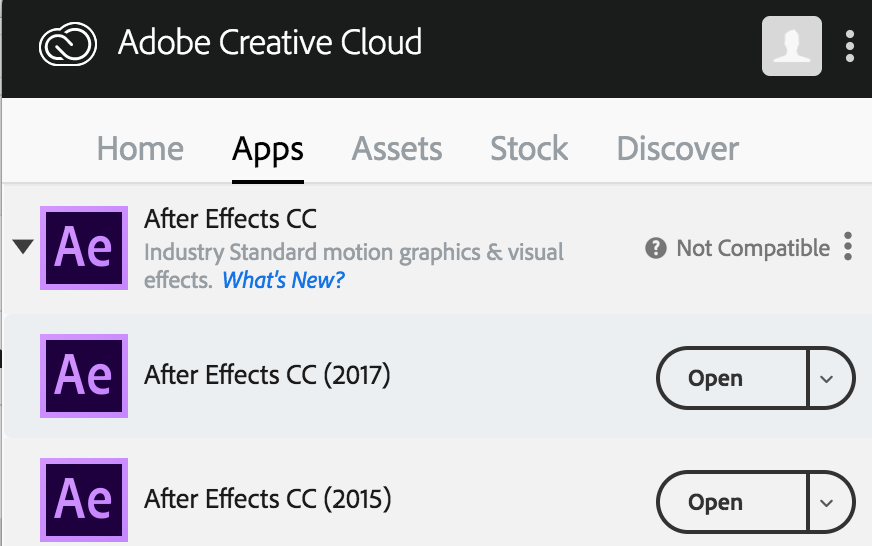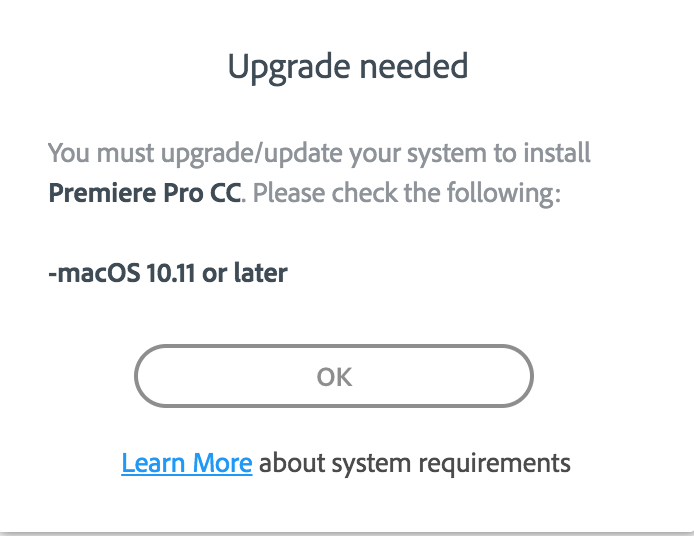Adobe Community
Adobe Community
- Home
- Team Projects
- Discussions
- I don't have the option to Browse Auto-Saves in Pr...
- I don't have the option to Browse Auto-Saves in Pr...
Copy link to clipboard
Copied
I want to access the autosaved versions of my Premiere Team projects, but I don't have an option for Browse Versions or Browse Auto-Saves as I believe I should have in a Team project. I appreciate any help, thanks!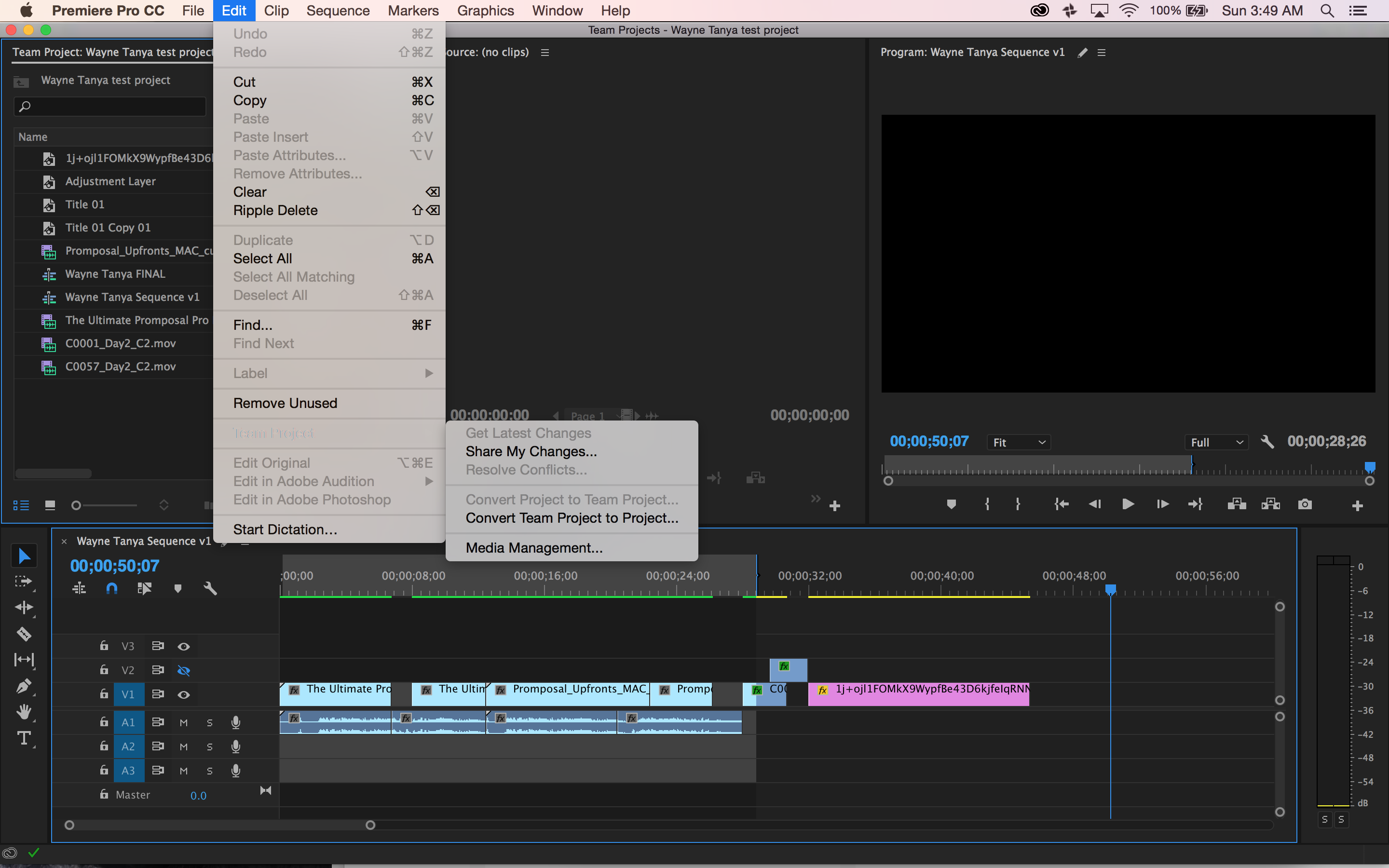
[Moved from regular Premiere Pro to the Team BETA forum... Mod]
Premiere Pro Team links https://forums.adobe.com/thread/2234035
-read http://prodesigntools.com/adobe-video-team-projects.html
 1 Correct answer
1 Correct answer
That's odd. Those options normally appear below "Media Management" in that Edit->Team Projects menu. Are you running the latest CC 2018 release of Premiere Pro?
Copy link to clipboard
Copied
That's odd. Those options normally appear below "Media Management" in that Edit->Team Projects menu. Are you running the latest CC 2018 release of Premiere Pro?
Copy link to clipboard
Copied
Ah maybe that's the problem, I think I got confused with all these versions of Premiere that I have. I'll try upgrading my OS and let you know if it works. Thanks!