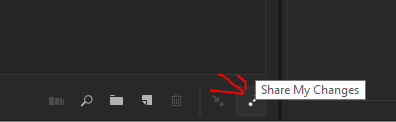Adobe Community
Adobe Community
- Home
- Team Projects
- Discussions
- Re: Issue with Adobe Premiere Pro Teams
- Re: Issue with Adobe Premiere Pro Teams
Issue with Adobe Premiere Pro Teams
Copy link to clipboard
Copied
I have set up a team project with my colleague. He is only able to view the side where it says Assembly - he can see all of our images that we uploaded from the media browser. We are both using a shared network and I believe we have set that up correctly. When I move over to the editing section and I want to actually start editing the video images in the sequence he doesn't see any of my images over there - it's just blank. What am I doing wrong? Is that part not connected to the cloud and needs to be done separately?
Would really appreciate the help as this is my first time using this software.
Moved from regular Premiere Pro to the correct forum... Mod
To find a forum for your program please start at https://community.adobe.com/
Copy link to clipboard
Copied
He can see things once you tell Prmiere to share changes.
In the lower right corner of the Project panel in a Team Project, there's a little diagonal double-ended arrow. Hover over it, you get the tool tip "Share your changes".
Right to the left of that arrow is another one to download or receive changes.
Click that.
Neil