 Adobe Community
Adobe Community
Linking LocatorID error
Copy link to clipboard
Copied
Hi!
We tested out the team project-function a while back. It worked great. We also used the attach proxies, and that also worked.
But now, a few updates later I'm trying to open the team project and it doesn't work. It starts to load inn the projects (blue bars), but then closes down and nothing happens.
Luckily we have a backup. However in the backup file, we have problems with the linking of the raw material. It shows up like this in filename when trying to re-link:
{"locatorID":"numbers and letters"............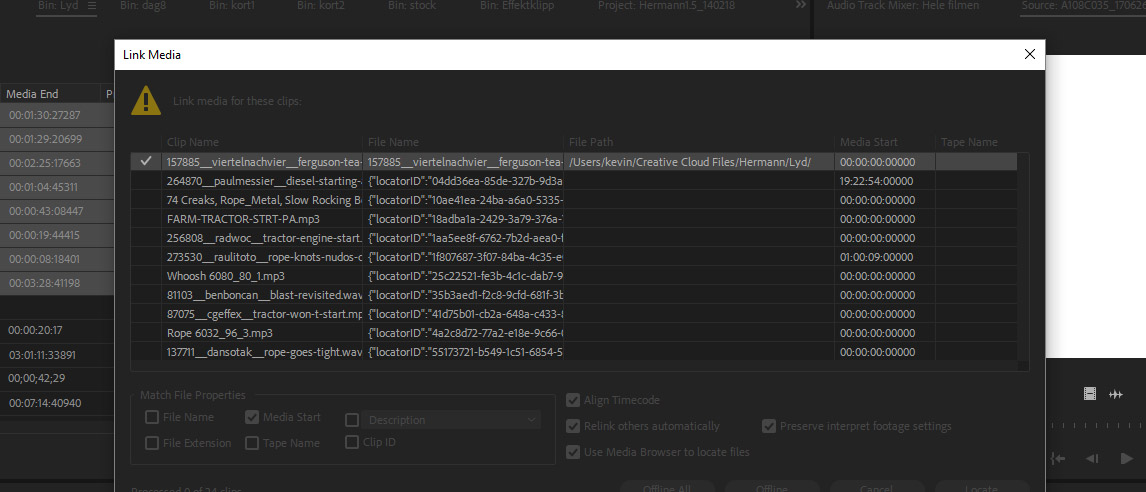
So I would have to link one by one to get it in. The only solution I have come up with is to re-attach the proxies. That works but takes a lot of time, and we will not be able to switch back to the raw before grading.
Do you know any solutions?
I will be very careful to use any new features in premiere in the future. This is very very expecive.
Tord
Copy link to clipboard
Copied
Great find! We're still working on a fix for the underlying problem, but we've just tested your workaround in-house and confirmed that it works for most files that we tested. When only "Clip ID" is checked under "Matching Properties," the Locate code will search the XMP metadata of your media files, looking for one with the same Dublin Core "identifier" field as the clip had when the project file was last updated.
Copy link to clipboard
Copied
PeterELee When you say it searches the XMP metadata of the media files, will that only work if "Write XMP ID to files on import" has been checked? We don't have that checked on our workstations.
Copy link to clipboard
Copied
Yes, I suspect you need to have had that option checked when you imported the media. I can't say for certain, though. If you don't have that option checked, I think its possible that some file formats will already have embedded XMP clip IDs, depending on how they were ingested.
If the ClipID fix doesn't work for you, and you have standalone projects with this issue, PM me. I have a script that can correct the issue in many cases.
Copy link to clipboard
Copied
Haven't run into the issue in a bit, but I will let you know if we see it again. Thanks!
Copy link to clipboard
Copied
Hello there! I am trying the clipid fix and it is stalling out for me. I will send you a pm to see if your script can help us out. We are in dire straights.
Copy link to clipboard
Copied
The problem seems far from solved.
Running a couple of stand alone projects on PC in version 13. and the Locator ID thing is spreading like a cancer.
Most of the fixes posted here does not work and even if I relink all my files (one by one...) the file and all the backup files will save as "corrupt" (missing links). I have tried to import in to new files, convert back and forth to team project etc.
Really hoping that the script of yours is going to work. This is very frustrating, time consuming and expensive.

Copy link to clipboard
Copied
Welcome to Team Projects! The water cooler is on the left over here and we do Happy Hours ever 2nd Wednesday of the Month. Our motto here is "Use Team Projects once for the experience but don't bother trying it again...once is enough"
Copy link to clipboard
Copied
Seriously though. your best bet is trying to go back to a previously saved version in AutoSaves before this happened. Revert you project back to non-team and copy your timeline into a new timeline. It's been a while but that worked for us.
Copy link to clipboard
Copied
What JG said. Your only real hope is an old auto save before the virus started to spread. Once you find one take that thing off team projects as quickly as possible. And save in multiple places. Good luck and never try team projects again. This bug is awful and In My Opinion team projects should be killed until it is sorted. If there is a bug that has the potential of ruining a whole project after months of work it should be treated more seriously than a single thread on the forums.
Copy link to clipboard
Copied
Hi and thanks!
The thing is that it´s not a team project.
Already went back to a working auto save a couple of days ago. But the problem came back and all files and backups back to that point is now affected. To me it looks like that the files corrupt when I save them.
Copy link to clipboard
Copied
Was it ever a team project? Try taking an auto save that works. Making it a team project then reconverting it back to not a team project.
Copy link to clipboard
Copied
No, it was not. I did try to do just as you suggested once. It resulted in that the timeline was lost. I then re linked all files (again) and copy/pasted in the timeline. This worked once. I have not been able to make it work again. But this was also lost next time I opened the project.
Copy link to clipboard
Copied
That is quite worrying that you are having this issue with never having it as a Team Project. The only thing I can think of trying is taking all the media putting it on a new drive/server and taking a project before the bug and relinking to the new drive.
Copy link to clipboard
Copied
Fixing these issues is one of our team's highest priorities. In every case we have seen so far with Premiere CC 2019, they have been triggered by copying assets from a Team Project to a standalone Premiere project, and only manifest in the Premiere project, usually after quitting and relaunching Premiere. The problem also occurred sometimes in Premiere CC 2018 when saving a Team Project as a standalone project.
We believe the project conversion bug is fixed in the current Premiere CC 2019 build. We have identified the source of the copy/pasted/import problems in CC 2019 and earlier, and are working on a fix for the next version of Premiere, as well as code to let Premiere handle media from project files that already have damaged file paths.
In the mean time, the best approach is generally to either work entirely in a Team Project or a standalone project file. If you need to move selected assets between a Team Project and a standalone project, first upgrade to the latest Premiere build, then use a two stage process of copying the selected assets into a new Team Project, then converting that Team Project to a standalone project file. That approach seems to be working reliably.
Copy link to clipboard
Copied
This is happening for my team with XML exports for all Team Projects as of Premiere Version 13.1.2 Build 9 macOS 10.14.5. Every XML export that we do from a team project completely borks the <pathurl> to something like this:
<pathurl>file://localhost/{"contentStateId"%3a"3ca5ef04-5d84-d9a8-386a-845a0000002c","displayName"%3a"[WCAS-CyS]%20Ropple_Burkart_B_T002.MOV","docId"%3a"630d5f90-314d-0d4c-4de7-765f0000002c","fileProperties"%3a{"mCreationTime"%3a"2019-01-09T14%3a22%3a35","mFilePath"%3a"/Volumes/CTE%20Productions/Online%20Courses/WCAS/[WCAS-CYSEC]/02%20Assets/01%20Video/01%20OG/[WCAS-SyC]%20Ropple%20and%20Jain%20Interviews/[WCAS-CyS]%20Ropple_Burkart_B_T002.MOV","mModificationTime"%3a"2019-04-04T19%3a40%3a04","mSize"%3a12453678488},"href"%3a"eamedia%3a//media/Online%2520Courses/WCAS/%255BWCAS-CYSEC%255D/02%2520Assets/01%2520Video/01%2520OG/%255BWCAS-SyC%255D%2520Ropple%2520and%2520Jain%2520Interviews/%255BWCAS-CyS%255D%2520Ropple_Burkart_B_T002.MOV","mediaSourceDescription"%3a{"mAudioStreams"%3a[{"mAudioChannelLayout"%3a[{"channellabel"%3a0}],"mAudioFrameRate"%3a{"ticksperframe"%3a5292000},"mAudioSampleType"%3a4},{"mAudioChannelLayout"%3a[{"channellabel"%3a0}],"mAudioFrameRate"%3a{"ticksperframe"%3a5292000},"mAudioSampleType"%3a4},{"mAudioChannelLayout"%3a[{"channellabel"%3a0}],"mAudioFrameRate"%3a{"ticksperframe"%3a5292000},"mAudioSampleType"%3a4},{"mAudioChannelLayout"%3a[{"channellabel"%3a0}],"mAudioFrameRate"%3a{"ticksperframe"%3a5292000},"mAudioSampleType"%3a4}],"mDuration"%3a{"ticks"%3a354007429776000},"mInstanceString"%3a"{/"locatorID/"%3a/"c71ab17f-2f57-8f6f-80b5-922b53bce9c7-3ca5ef04-5d84-d9a8-386a-845a0000002c/"}","mStreamGroups"%3a[{"mAudioIndex"%3a0,"mFilePath"%3a"/Volumes/CTE%20Productions/Online%20Courses/WCAS/[WCAS-CYSEC]/02%20Assets/01%20Video/01%20OG/[WCAS-SyC]%20Ropple%20and%20Jain%20Interviews/[WCAS-CyS]%20Ropple_Burkart_B_T002.MOV","mTitle"%3a"[WCAS-CyS]%20Ropple_Burkart_B_T002.MOV","mVideoIndex"%3a0},{"mAudioIndex"%3a1,"mFilePath"%3a"/Volumes/CTE%20Productions/Online%20Courses/WCAS/[WCAS-CYSEC]/02%20Assets/01%20Video/01%20OG/[WCAS-SyC]%20Ropple%20and%20Jain%20Interviews/[WCAS-CyS]%20Ropple_Burkart_B_T002.MOV","mTitle"%3a"[WCAS-CyS]%20Ropple_Burkart_B_T002.MOV"},{"mAudioIndex"%3a2,"mFilePath"%3a"/Volumes/CTE%20Productions/Online%20Courses/WCAS/[WCAS-CYSEC]/02%20Assets/01%20Video/01%20OG/[WCAS-SyC]%20Ropple%20and%20Jain%20Interviews/[WCAS-CyS]%20Ropple_Burkart_B_T002.MOV","mTitle"%3a"[WCAS-CyS]%20Ropple_Burkart_B_T002.MOV"},{"mAudioIndex"%3a3,"mFilePath"%3a"/Volumes/CTE%20Productions/Online%20Courses/WCAS/[WCAS-CYSEC]/02%20Assets/01%20Video/01%20OG/[WCAS-SyC]%20Ropple%20and%20Jain%20Interviews/[WCAS-CyS]%20Ropple_Burkart_B_T002.MOV","mTitle"%3a"[WCAS-CyS]%20Ropple_Burkart_B_T002.MOV"}],"mVideoStreams"%3a[{"mCodecTypeFourCC"%3a"apcs","mFieldType"%3a0,"mHasFields"%3atrue,"mPixelAspectRatio"%3a{"denominator"%3a1,"numerator"%3a1},"mVideoFrameRate"%3a{"ticksperframe"%3a10594584000},"mVideoFrameRect"%3a{"mBottom"%3a1080,"mLeft"%3a0,"mRight"%3a1920,"mTop"%3a0}}]},"volumeProperties"%3a{"mFriendlyName"%3a"CTE%20Productions","mHostName"%3a"169.254.100.116","mNetworkMountURL"%3a"smb%3a//169.254.100.116/CTE%2520Productions","mPath"%3a"/Volumes/CTE%20Productions/","mVolumeType"%3a1}}</pathurl>
Instead of this:
<pathurl>file://localhost/Volumes/CTE%20Productions/Online%20Courses/WCAS/[WCAS-CYSEC]/02%20Assets/01%20Video/01%20OG/[WCAS-SyC]%20Ropple%20and%20Jain%20Interviews/[WCAS-CyS]%20Ropple_Burkart_B_T002.MOV</pathurl>
I don't know what all that business in the top example is, but it is wreaking havoc with media linking for going to a color session in Resolve.
I even did a test to see if Premiere could read its own language from the top example, and on import it has no idea where the media is and the relink dialogue shows the same "LocatorID" wacky string for the location as in earlier posts to this thread. This occurs even when importing the XML back into the same project it came from with the referenced media already online in the project.
Newly created Team Projects exhibit this same behavior, on all 4 machines in our team.
AAF and EDL exports also exhibit this same difficulty in locating media.
Luckily, there is at least a workaround: copy the sequence into a "local" Premiere Pro Project (drag and drop) and then export the XML, AAF or EDL from there. This seems to fix Premiere's ability locate the media (which is actually online in the project anyway... ¯\_(ツ)_/¯ ) We send a lot of sequences to color, so this is not really an ideal solution!
Anyone else seeing this problem?
Does Adobe have any ideas about this particular issue? Any help would be greatly appreciated!
Thanks
Copy link to clipboard
Copied
We discovered this file export issue post release and are aware of this bug, a fix is forthcoming in one of the next updates.
In the meantime, copying the sequence to a local project (as you already did) or converting the entire Team Project to a local project before exporting to XML is the recommended workaround.
Thanks for your post and passing along the workaround that works for you.
Copy link to clipboard
Copied
Thank you for your reply to this, Udo, and acknowledging that the dev team is aware of this rather impactful issue.
I would like to point out that converting the entire Team Project into a local Premiere Pro Project does not function as a workaround. XML exports resulting form this process exhibit the same issue that I described above.
Only dragging the sequence into a new local Premiere Pro Project and exporting an XML works for our team.
Copy link to clipboard
Copied
FYI, this issue is still present after the most recent update to Premiere 13.1.4 Build 2. After more than two months this fundamental function remains broken and it continues to throw a frustrating wrench in our (rather common) workflow.
When can we expect a fix for this?
Copy link to clipboard
Copied
I confirmed that the problem still exists in Premiere_13.1.4.
Although we're actively working on a solution, I cannot provide a definite fix date.
Thank you.
Copy link to clipboard
Copied
I would like to add that my above mentioned workflow of copying a sequence that needs to go out for color into a local project is no longer working reliably as of Premiere 13.1.4 Build 2. I'm not sure why that is, but some sequences work, and others just will not export a proper XML.
I can get the XML to work by removing all the extra junk from each <pathurl>, but who wants to do that for every individual media file in a sequence every time?
Copy link to clipboard
Copied
SOLUTION CONFIRMATION: Version 13.03 Buld 9. We had the same problem with this LocatorID replacing the file path. It also destroyed the name so the find media / relink multiple wouldn't work. After scanning the above, I tried opening the project with offline material, converting to Team Project, closing project and quitting Premiere, then reopening and it's all magically OK. Then we convert back to local file.
What a shamozzle Adobe. After more than a year, still happening. Madness.
Good luck to all of you who are suffering.