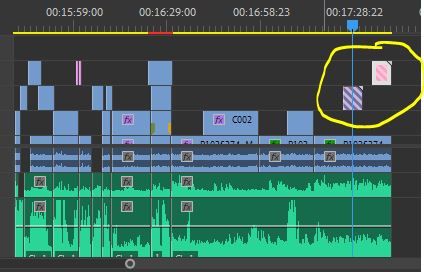Adobe Community
Adobe Community
- Home
- Team Projects
- Discussions
- Major issues sharing essential graphics in team pr...
- Major issues sharing essential graphics in team pr...
Major issues sharing essential graphics in team projects in Premiere Pro 2020
Copy link to clipboard
Copied
We are facing lots of issues with the essential graphics when using a team project for Premiere Pro 2020 (14.0).
1) When anyone shares a timeline with the group, the other people in the project can't see the graphics that were created. The graphic clips have lines and appear "offline".
There's no way to link the media. Right clicking to "link media" doesn't work, and you can't "replace with footage" because the graphics don't exist as a clip of video or an image in your project folder.
We've tried the file management way, but it's the same issue as what I just mentioned.
2) If I use an essential graphic that has responsive design to preserve the in/out transitions, it's supposed to be able to stretch or shrink and preserve the "protected regions" of the in/out transitions.
Everything works fine as it should. I can stretch/shrink the graphic clip to any length. But as soon as I close and re-open the team project, the graphic reverts back to it's original timing.
The clip stays the same length (ex 10 seconds) but the out transition reverts back to its original (ex at 5 seconds).
This is a huge waste of our time and I can't find anyone with the same issue. I really would love someone to help me out with this. We have a number of videos that we are trying to put together and this is really trying our patience.
Between this and a bunch of other less important issues, we are seriously considering switching to Davinci Resolve if someone doesnt help with this.
[Moderator note: moved to best forum]
Copy link to clipboard
Copied
Hi There,
I am sorry that you have been having troubles with Motion Graphics within Team Projects. I would suggest taking a look at this post. Lots of discussion regarding Motion Graphics, Scratch disk settings and embedded graphics.
https://community.adobe.com/t5/team-projects/motion-graphics-mogrt-files-not-syncing-in-team-project...
Hope this helps. If you have questions, let me know.
-Nate