 Adobe Community
Adobe Community
- Home
- Team Projects
- Discussions
- Making an old project a Team Project
- Making an old project a Team Project
Copy link to clipboard
Copied
Hello,
is it possible to add team members for collaborating on a project that wasn't created as a team project?
thanks!
 1 Correct answer
1 Correct answer
You can convert the existing project to a Team Project by opening it, then using the menu function
Edit → Team Project → Convert Project to Team Project…
The new Team Project is a copy of the old project and is given the same name by default. You might want to change the name to make it easier to tell the two projects apart. You can add collaborators when you do this operation.
Christian
Copy link to clipboard
Copied
You can convert the existing project to a Team Project by opening it, then using the menu function
Edit → Team Project → Convert Project to Team Project…
The new Team Project is a copy of the old project and is given the same name by default. You might want to change the name to make it easier to tell the two projects apart. You can add collaborators when you do this operation.
Christian
Copy link to clipboard
Copied
Great, thanks Christian!
Copy link to clipboard
Copied
Hi,
I am not getting that as an option...it is grayed out.
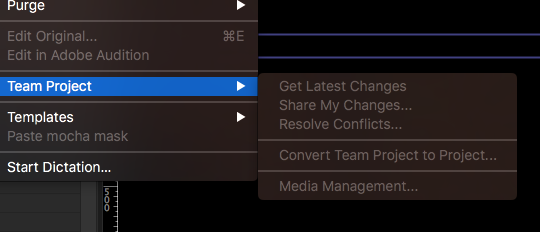
Copy link to clipboard
Copied
Which version of Premiere are you using?
Paul
Copy link to clipboard
Copied
It works in Premiere. This is latest version of After Effects 14.2.1.34
Copy link to clipboard
Copied
For After Effects you need to import the project file into your open Team Project.