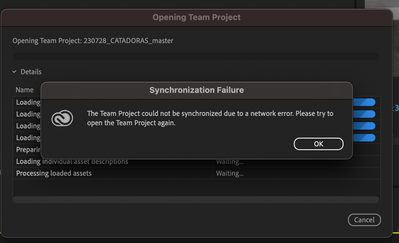Adobe Community
Adobe Community
- Home
- Team Projects
- Discussions
- Re: "Login to the team projects service failed due...
- Re: "Login to the team projects service failed due...
"Login to the team projects service failed due to a network...error"
Copy link to clipboard
Copied
"Login to the team projects service failed due to a network...error"
I get this message when I go to open team projects, I have a fairly good wi-fi connection - one in which I'm able to watch/stream video on.
I've tried all the standard fixes, any other advice?
Copy link to clipboard
Copied
Hi,
Could you please post the screenshot of the entire application when you get this message?
Also, could you please try the following steps and see if you can get it working:
- Quit all your Adobe applications.
- Launch Creative Cloud Desktop application and Sign out from there.
- Quit Creative Cloud application as well.
- Now launch the Creative Cloud application again and sign in with the same user.
- Once you are signed in again, now try opening a team project from your client application (Premiere Pro or After Effects or Prelude)
Thanks,
Ramesh.
Copy link to clipboard
Copied
Doesn't work.
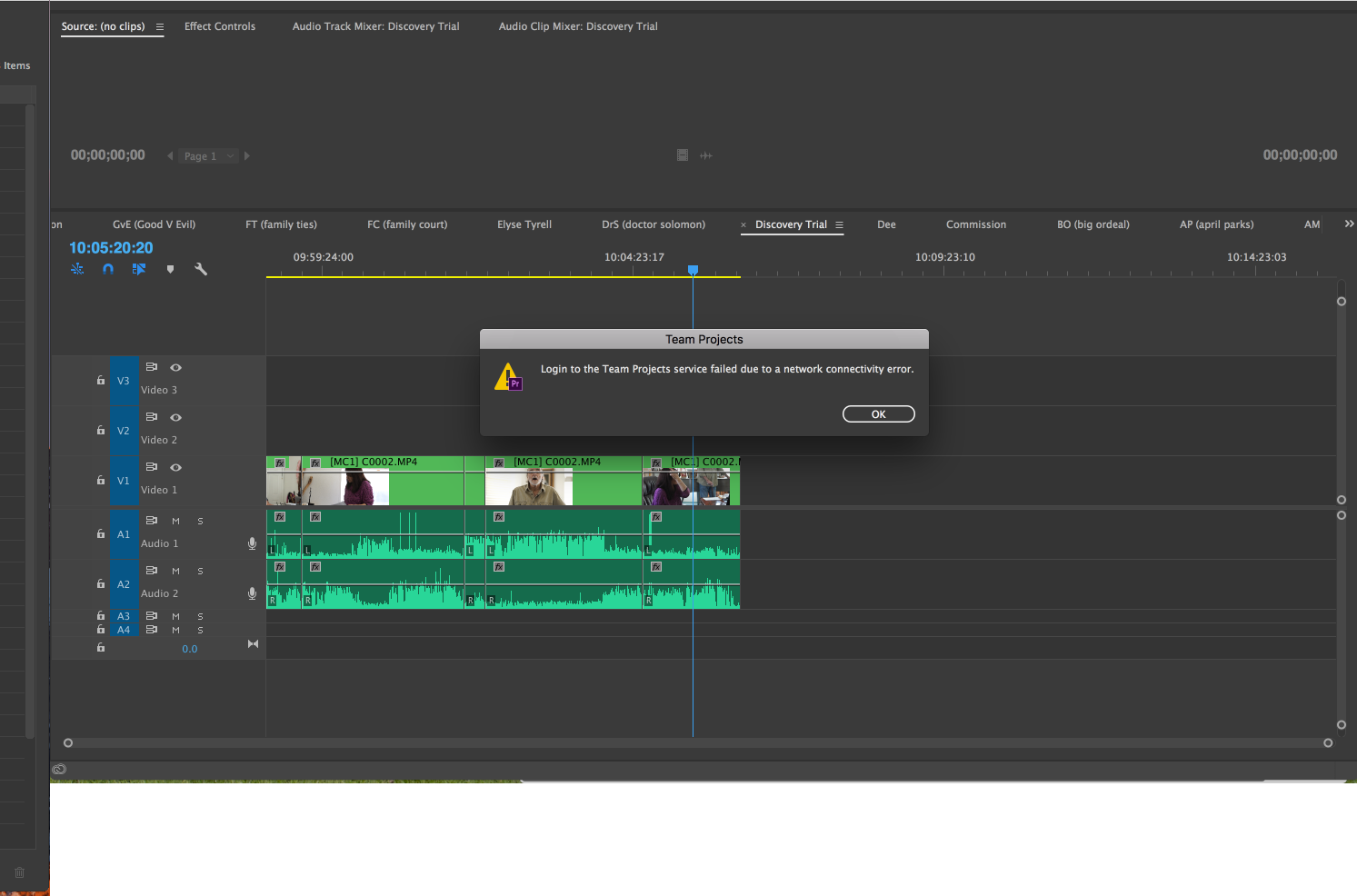
Copy link to clipboard
Copied
Sorry for that.
Could you please share log files from this location with me:
MAC:
- /Users/<user_name>/Library/Preferences/Adobe/Team Projects Local Hub/1.0/logs/
Windows:
- C:\Users\<user_name>\AppData\Roaming\Adobe\Team Projects Local Hub\1.0\logs\
Thanks,
Ramesh.
Copy link to clipboard
Copied
I am having the same issue as above.
Can you please help? I searched for my log files but the location for MAC that you gave did not exist for me.
Copy link to clipboard
Copied
Found the logs.
Log file created: Mon Jun 12 16:55:04 2017
-------------------------------------------
2017-06-12T20:55:04.471759 <140736102794176> <AnywhereLocalHub> <5> Team Projects Local Hub, platform: Macintosh, version: 2.0, prmVersion: 2.0, prmBuild: Development, dataModel: 2.0.1, suiteClient: 2017
2017-06-12T20:55:04.480672 <140736102794176> <AnywhereLocalHub> <5> Started local HTTP server, port: 51496
The other seven are the same thing. Just different dates/ports.
Copy link to clipboard
Copied
Can you confirm that the error message is exactly the same? "Login to the Team Projects service failed due to a network connectivity error" should mean that the Team Projects Server could not be reached. Is there anything special about your network connection, such as a http proxy?
Thanks,
Christian
Copy link to clipboard
Copied
Hi Christian - Following up on this. My coworker and I are trying out Team projects. I'm able to launch and start the team project and invite my teammate. But he is unable to open the team project. We are on the same network (we sit right next to each other) but when he opens the team project he gets this message, "login to the team projects service failed due to a network connectivity error" We followed Ramesh's steps above -- but still nothing changed. Any other tips on what might be wrong? Thanks!
Copy link to clipboard
Copied
Please note that if you are using the CC 2017.1 release (Premiere Pro 11.1 or After Effects 14.2) the Team Projects logs are found a "2.0" folder:
macOS: /Users/<user_name>/Library/Preferences/Adobe/Team Projects Local Hub/2.0/logs/
Windows: C:\Users\<user_name>\AppData\Roaming\Adobe\Team Projects Local Hub\2.0\logs\
Copy link to clipboard
Copied
I also have this same issue. Any fixes yet?
Copy link to clipboard
Copied
I've sent you a private message so we can try to figure out what could be causing this.
Copy link to clipboard
Copied
Please note that you must have a Creative Cloud for Teams or Creative Cloud for Enterprise account in order to use Team Projects.
Copy link to clipboard
Copied
Did anyone figure this out? I'm having the same issue.
Copy link to clipboard
Copied
Are you running MacOS? We've encountered a Mac networking issue a few times in-house where the OS returns incorrect results for certain network calls, and it could lead to this error message. The only workaround we've found so far is to restart the Mac, unfortunately. We're continuing to look for a better solution.
Copy link to clipboard
Copied
Have you managed to find a solution to this problem? I've tried reinstalling the entire Creative Cloud installation including all programs without any luck. In addition I ran Creative Cloud Cleaner Tool.
I can see that the /Users/<user_name>/Library/Preferences/Adobe/ folder and /Users/<user_name>/Library/Preferences/ folder contains many folders/files from previous CC versions, could this be a problem? Perhaps something went wrong when uninstalling and running cleaner tool and these files should have been removed?
Team Projects Local Hub/2.0/logs/
Log file created: Wed Dec 5 14:57:43 2018
-------------------------------------------
2018-12-05T13:57:43.394387 <4316190144> <AnywhereLocalHub> <5> Team Projects Local Hub, platform: Macintosh, sysVersion: 2.0.1, dvaVersion: 13.0.1, build: Development, dataModel: 2.0.1, suiteClient: 2019
2018-12-05T13:57:43.402646 <4316190144> <AnywhereLocalHub> <5> Started local HTTP server, port: 55260
Copy link to clipboard
Copied
Yes, there will be a fix that should address the issue in the forthcoming Creative Cloud update, due soon. In the mean time, one solution that worked for some customers is to examine your /etc/hosts file and make sure that it includes the line "127.0.0.1 localhost" (with a tab between the address and the word "localhost"). If not, please add it. Also, check to see if you have any security software that might be preventing communication between applications and http://localhost.
Copy link to clipboard
Copied
Perfect, thank you PeterELee, that solved it!
Copy link to clipboard
Copied
I am having the same problem (Login to the Team Projects service failed due to a network connectivity error message). Here is my most recent log file, though I also have a few more
Log file created: Mon Jan 29 10:40:23 2018
-------------------------------------------
2018-01-29T09:40:23.995830 <140736280441792> <AnywhereLocalHub> <5> Team Projects Local Hub, platform: Macintosh, sysVersion: 2.0.1, dvaVersion: 12.0.1, build: Development, dataModel: 2.0.1, suiteClient: 2018
2018-01-29T09:40:24.005598 <140736280441792> <AnywhereLocalHub> <5> Started local HTTP server, port: 55433
Any help would be appreciated, thanks!
Copy link to clipboard
Copied
Any updates on this? Did anyone figure out how to fix it? I'm having the same problem.
Copy link to clipboard
Copied
Any fix on this? I've been having the same issue as well.
Copy link to clipboard
Copied
Hello,
I have a really unfortunate workaround. After Adobe failed to fix this issue, they essentially blamed it on a firewall and or proxy that was blocking communication. They told me to contact my own IT department. We ran a few tests and I recommended a solution that ended up working.
My workaround was to create a new user on the same exact machine:
- Open and Login to Adobe Cloud
- Install Premiere Pro
- Launch Team Projects
I'm currently back on Team Projects - but am upset that I'm losing my profile when Adobe should have a clear fix. This is not a proxy or firewall issue as Adobe claims. I have a team on the same server, using the same version, all on LAN, and they're totally able to use Team Projects.
Copy link to clipboard
Copied
Copy link to clipboard
Copied
Has there been a solution yet? I converted a project into a team project - which worked in my admin account. Now I created a second standard-user on the same mac, because someone else has to work on the project. But when I open the premiere team projects, I get the messages "Unnknown error during loading. Please check you internet connection" and "Collaborators will appear offline because the presence service for "project name" is currently unavailable. We will continue to retry the connection in the background." When I go back to the other account I can open the project without warnings. I tried to trash all premiere preferences and disabled the macos firewall. What else can I try?
Copy link to clipboard
Copied
Even a brand new team project created from the second standard user has the same issues..
Copy link to clipboard
Copied
I'm having a similar issue. I can open team projects, but the entire project shows up blank. None of the files or sequences associated with the project are showing up in the panels.