 Adobe Community
Adobe Community
Share Can't Be Completed
Copy link to clipboard
Copied
Hello, so far I'm loving the team beta approach to a project we are working on however, this error message has popped up several times and I'm not sure why. A team member will try to sync their project OR it just randomly pops up saying that they can't sync. When Premiere is closed some of the work is gone which obviously isn't a great feeling. Nobody else in the project was using that Adobe ID which is really the only reason I could think that this might happen. Can anyone please advise as to why this might happen?
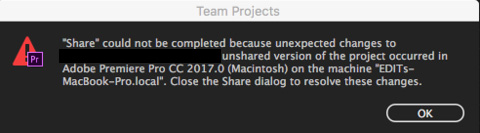
Copy link to clipboard
Copied
So it looks like some of the accounts are getting crossed for some reason so I logged off the second machine that was using that ID (but working on a different project) and it seems to have helped however; an editor was receiving another's work, the dialogue popped up that it was saving his project, synced, and when he re-opened it his latest edits were missing.
Is there no longer an auto save feature? We scrolled through the history slider but couldn't find the missing edits.
Copy link to clipboard
Copied
Hi,
Everything you do in your team project is saved in your local session and should not be lost in any case. But looks like something weird is happening.
Could you please elaborate a little more about what the editors were doing when they faced this issue?
Is every editor in your Team Project facing this issue?
Also I would need the log files from the editor who was facing this issue. Could you please send me the files from following location:
MAC:
- /Users/<user_name>/Library/Preferences/Adobe/Premiere Pro/11.0/logs/
- /Users/<user_name>/Library/Preferences/Adobe/Team Projects Local Hub/1.0/logs/
Windows:
- C:\Users\<user_name>\AppData\Roaming\Adobe\Team Projects Local Hub\1.0\logs\
- C:\Users\<user_name>\AppData\Roaming\Adobe\Premiere Pro\11.0\logs\
Thanks,
Ramesh.
Copy link to clipboard
Copied
Sure. I checked those folders on both machines but neither of them had any log information in the first folder. Both machines were experiencing the same crashes over and over again. How would you like me to send these to you I can't attach a .txt file to this forum.
Both editors were working in the team project as they were supposed to but working on different sequences. One was prepping the footage that was being shot at the time and the second one was cutting footage from the previous day's shoot.
Both machines were on different Adobe IDs and they were sharing their work with each other. When one person would share their work the other would download it. Then Premiere would close, load and re-open and on a few occasions the editor who was downloading would lose their work.
More often when they tried to share their progress with each other they would experience the share bar sticking, then they would get that error message that I posted above. The machine would crash and the work would be gone.
Thanks for your help.