 Adobe Community
Adobe Community
- Home
- Team Projects
- Discussions
- Re: Team Project, Can't accept changes
- Re: Team Project, Can't accept changes
Team Project, Can't accept changes
Copy link to clipboard
Copied
Hi there! I can't accept changes in my team project. The arrow in the bottom left hand are not highlighting to except changes and the option isn't avilable in the drop down either. This is the error I'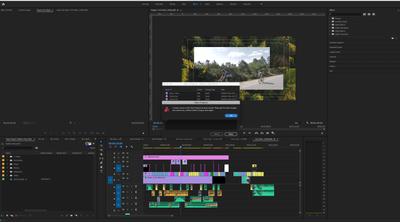
Copy link to clipboard
Copied
Also just opened up my team project again and all of the changes I made are gone. It synced back to version I edited a week ago. All of my latest changes are gone
Copy link to clipboard
Copied
Hi,
I'm sorry you're having trouble working with Team Projects. We have identified an issue where 'notifications' are not being properly handled and we're working on a fix. In the meantime you can try to restart the Creative Cloud app via 'CTRL+Alt+R' (Win) or 'CMD+Alt+R' (Mac) which should 'free' the held up messages and you should be able to get the latest changes again.
For the problem with the missing changes, have you tried to recover your latest changes via the 'Versions/Auto-Saves' options in the Media Browser?
View versions of team projects
Thank you,
Udo
Copy link to clipboard
Copied
My changes were overtitten by an older version in the team project. I can get my teammates latest updates, but not mine. It's like they vanished and I'm left with the orignal project a started a week ago
Copy link to clipboard
Copied
Hi -
Sorry to hear about the problems you are having. I have a few questions for you to help me determine what the cause and resolution might be.
You mentioned you cannot accept changes. Based on the screen shot you provided above, it appears that someone else has made changes to the sequence already and you need to first sync to those before being able to submit your local changes. (Let me know if any of this is not accurate.) The "Sync" arrow (the arrow pointing downward) should have enabled to indicate that changes were available for you to sync to. As you mentioned, that arrow is not showing as enabled. Can you look into the Adobe Creative Cloud Desktop app and see if it is showing you a notification that pending changes to your project exist and are ready? We have seen some recent issues where notifications are not being properly received - what you are describing might be related to that same issue.
Team Projects constantly saves your changes (no need to hit SAVE). It saves all of your changes locally - even when you're not connected to the internet. As such, it should still store all of the work you have done - even though it is not letting you push your changes into the cloud yet. When you were editing, the auto-saves happen in the background (at least they are supposed to be). If the auto-saves are NOT working, you should see an asterisk (*) next to the project name at the top of the app to show your project is currently in a DIRTY / UNSAVED state. If you do not see this symbol, then your edit history should be available for us to retrieve for you - unless something crazy has happened.
I see Udo has also replied to this thread (we are on the team together). He included a link that explains how versions work in Team Projects and how to get back to any previous version (all history is maintained). Please check that out and see if you are able to locate your previous work. If not - let us know and we can set up a call with you to help out further.
I would also suggest restarting Premiere Pro and verifying you can sync to the latest changes from your teammate.
One last question - can you verify that you and your teammate are using different Adobe IDs for signing into Team Projects / Premiere Pro? If you are using the same Adobe ID it can confuse the version history because it thinks the same user is working simulataneously.
Thanks -
Michael
Sr. Engineering Manager, Team Projects