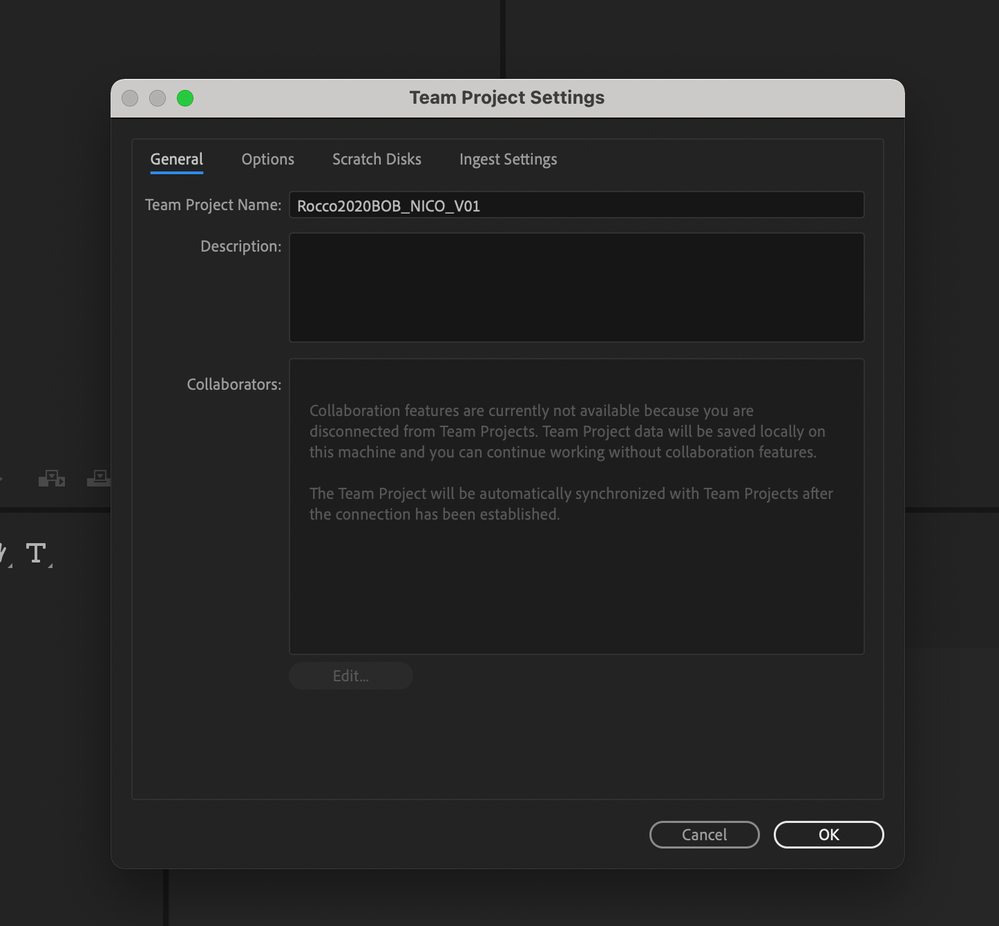Adobe Community
Adobe Community
Team Project Disconnnected
Copy link to clipboard
Copied
Hello,
As of yesterday my team project (only one other user) seems to load fine, but is not showing the blue CC circles that indicate who is online working. In the bottom left corner there is an alert that says the project is disconnected, and changes will be saved locally. However I cannot recieve or share changes.
And when I checked the File > Team Projects> General, it simply says I am diosconnected. (see below) After closing and re-opening yesterday it resolved itself, but today I cannot get connected. I am connected to Creative Cloud, and ran an update on that last night, but the problem returned this morning and I can't get the project to connect. Any ideas why this occurs? (Pr. 14.9.0)
Thanks,
Bob
Copy link to clipboard
Copied
Resolved itself after many re-starts. Any clues on the cause appreciated as I have a feeling it may happen again.
Thanks
Bob
Copy link to clipboard
Copied
Hi Bob,
I'm glad the issue resolved itself.
Maybe there was a crash of a required process that didn't recover correctly? After closing PPRO there should not be any lingering TeamProjectLocalHub or Premiere processes.
You could check the Team Project Local hub log if there is any indication why you're working in offline mode:
/Users/[User]/Library/Preferences/Adobe/Team Projects Local Hub/2.0/logs
-Udo