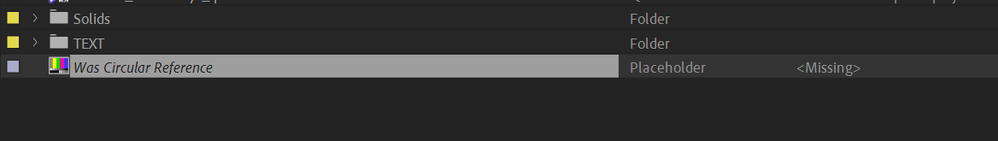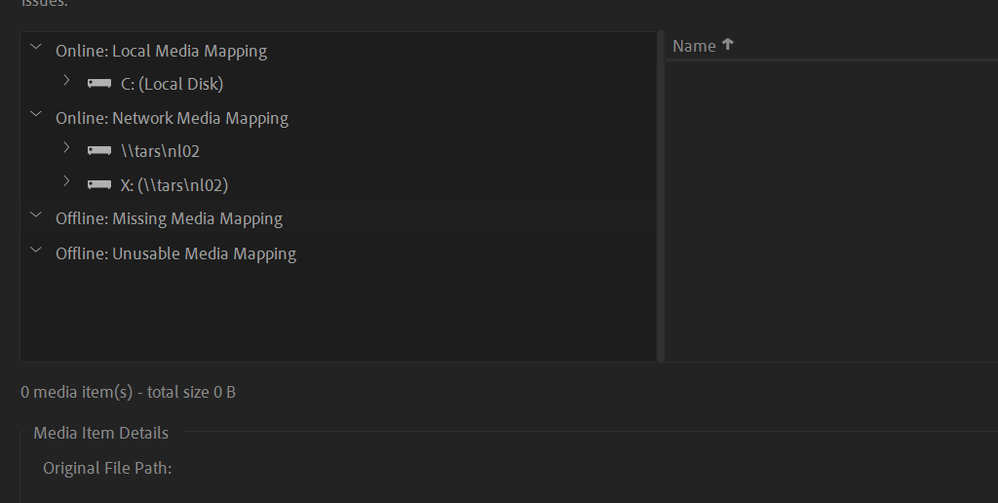Adobe Community
Adobe Community
- Home
- Team Projects
- Discussions
- Re: Team Project - Moving Media & Relinking
- Re: Team Project - Moving Media & Relinking
Team Project - Moving Media & Relinking
Copy link to clipboard
Copied
After moving some media around on the hard drive all of my media is located on for a Team Project, I expected Premiere to find my missing media when I relink via the "Edit > Team Project > Media Management" window. Under the "Offline: Missing Media Mapping" dropdown menu, I clicked edit media mappings, and moved the mapping to the correct location on the drive, but none of my media is reconnecting!
This is a HUGE flaw in this system. For some reason it works great, until I move media AFTER it's been mapped.
Am I doing something wrong?
There's a lot of very important edits I'm missing now cause of this problem and need a solution ASAP!
Thanks.
Copy link to clipboard
Copied
Hi Udo,
We are running AE version 16.1.2 build 55. We are now not adding a whole lot of new footage at this point in the project, so this error does not occur as often. I do have one example to share with you:
I will recieve no error prompt when I open the team project, however some media will appear as offline, with no path like so:
Then, when I open the team project media managment, there is no missing media to relink with a new path:
This only occurs when a user1 adds new footage to the project, and user2 accepts changes to the project made by user1. In this case, the only solution we have come up with is for user2 to import the exact same footage that user1 did and replace it in the comp. As no path is saved for the footage addition made by user1, this usually means user2 has to actually ask user1 where they got the footage. After this, changes can be excepted between users with no missing footage, or expected missing footage that shows up as missing in the media management window and can easily be relinked. I do not know if a third or fourth user needs to also manually import new footage in this way each time new footage is added.
Hopefully that makes sense and you can usderstand why not having this basic functionality is so frustrating. It's not only that the team project has a hard time with finding footage when users are working and adding to it, but the fact that in this case it does not trigger expected missing footage functions to be available to easily correct it is extra painful. Really two issues combined. Please help.
Copy link to clipboard
Copied
From the experience I've had with Team Projects, my collaborator and I realized that the "owner" of the project, perhaps "User 1" in your post, anyway ... the person who originally created the project and added the original media ... seemed to be the best option for adding new media to the project.
For projects he created, if I added media ... it was always a struggle getting that perfectly synced across our two machines. If I drop-boxed it to him and he added it, that addition always showed up in my machine as we expected.
And the other way around. If I created a project, I needed to be the one adding material to it.
We thought there must be a way around the troubles this caused, but in the end ... just went with it. We were going to have to 'ship' the media to the other person anyway, so why not just have the 'owner' do all media additions?
We would love additional instructions on this of course!
Neil
-
- 1
- 2