 Adobe Community
Adobe Community
Copy link to clipboard
Copied
Hi,
I setup my first Team Project today. All seemed to be good with my remote editor. We are using Dropbox to upload and sync proxy files. All seemed to be good.
However, when I click to Get the Latest Changes I get an error message "There was an error syncing the Team Project" with an OK command.
The Get Latest Changes arrow is greyed out now and I still don't have the latest changes. It only becomes available again when he posts another change update. However, when I click Get Latest Changes it still won't sync and I get the error again.
I've tried restarting and logging out of Creative Cloud.
Is there a way to force load changes from the Cloud or reset the sync feature?
Thanks, Jerit
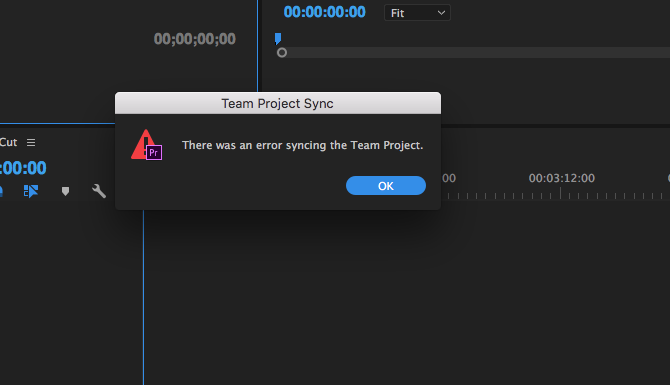
 1 Correct answer
1 Correct answer
Hi Jerit,
May I request you to quit your Adobe Premiere Pro or Prelude or After Effects applications and rename your "Team Projects Local Hub" folders at following locations:
MAC:
- /Users/<user_name>/Library/Application Support/Adobe/Common/Team Projects Cache
- /Users/<user_name>/Library/Application Support/Adobe/Common/Team Projects Local Hub
Windows:
- C:\Users\<user_name>\AppData\Roaming\Adobe\Common\Team Projects Local Hub
- C:\Users\<user_name>\AppData\Roaming\Adobe\Common\Team Projects Cache
Please rena
...Copy link to clipboard
Copied
I found out something interesting:
When I click on the Media Browser Window - Creative Cloud - Team Projects - I was able to see all the bins and project assets. I then clicked on each bin and reimported into my Team Project on my machine.
Odd - it appears that all the current edits are there... however clicking the Get Last Changes arrow didn't update my project like I was expecting... but it did update the project via the Media Browser - I noticed this when I was checking out the History Function.
Thanks
Copy link to clipboard
Copied
Hi Jerit,
Could you please let me know the exact workflow you are following among all your editors? If I am not wrong, you are using Prelude for creating Team Projects?
Also could you please send me the files from following location:
MAC:
- /Users/<user_name>/Library/Preferences/Adobe/Premiere Pro/11.0/logs/
- /Users/<user_name>/Library/Preferences/Adobe/Team Projects Local Hub/1.0/logs/
Windows:
- C:\Users\<user_name>\AppData\Roaming\Adobe\Team Projects Local Hub\1.0\logs\
- C:\Users\<user_name>\AppData\Roaming\Adobe\Premiere Pro\11.0\logs\
Thanks,
Ramesh.
Copy link to clipboard
Copied
Hi Ramesh,
Here is my workflow.
Start new Team Project in Adobe Premiere Pro - All raw footage located on QNAP storage - Import footage and create proxy files - proxy files uploaded and shared on Dropbox folder - Invite remote editor to Team Project and Dropbox folder. Remote editor relinks proxy media.
Here is link to Files you requested - (no files in the Premiere Pro Logs)
https://www.dropbox.com/sh/2qp4hivubsq6evr/AADbkvCpaL_HGi0joaw1MfCqa?dl=0
Thanks
Copy link to clipboard
Copied
Thanks Jerit for all the information. Really appreciate this.
I will look into the logs and get back to you with any workaround or any other information I might need from you
Thanks,
Ramesh.
Copy link to clipboard
Copied
Hi Jerit,
May I request you to quit your Adobe Premiere Pro or Prelude or After Effects applications and rename your "Team Projects Local Hub" folders at following locations:
MAC:
- /Users/<user_name>/Library/Application Support/Adobe/Common/Team Projects Cache
- /Users/<user_name>/Library/Application Support/Adobe/Common/Team Projects Local Hub
Windows:
- C:\Users\<user_name>\AppData\Roaming\Adobe\Common\Team Projects Local Hub
- C:\Users\<user_name>\AppData\Roaming\Adobe\Common\Team Projects Cache
Please rename these folders or move them safely to some other locations. Please do remember to save these folders and may I request these folders so that I can investigate in more details.
Now if you plan to rename these folders then just go ahead and open your team project and see if that unblocks you.
But if you plan to save the folders to some other location, please remember to delete these from their original location mentioned above and then go ahead with opening your team project and let me know if that unblocks you.
Thanks,
Ramesh.
Copy link to clipboard
Copied
Hi Jerita,
Just curious, is your remote editor leaving the proxies in the Dropbox folder?
In other words, just pointing Pr to look in the dropbox folder?
May try moving the proxies to a folder not controlled by Dropbox.
Just a thought.
Thanks,
Andrew
Copy link to clipboard
Copied
Hi Andrew,
Once I followed Ramesh suggestions above it seemed to cure the issue. I deleted the local files in the Team Projects Cache which caused the system to entirely redownload the latest update from the cloud.
Copy link to clipboard
Copied
Great!
Let's keep up the communications on this thing and make it solid. ![]()
Copy link to clipboard
Copied
Hi Jerita,
Were you able to work with Team Projects? If possible could you please share the details which I asked in my last comment?
Thanks,
Ramesh.
Copy link to clipboard
Copied
Hi Ramesh,
Yes, throwing away the Cache folder caused system to get the correct updates from my remote editor. I plan on opening up this Team Project this weekend to finish editing... we have been so busy with other jobs we haven't had time to jump back on that project. But I will give a full update.
Jerit
Copy link to clipboard
Copied
Hi Jerit,
Glad to know that the workaround worked for you. Please do provide your feedback later when you start working on team project.
Also it would be great help if you could provide the older data if that is not wiped out completely.
Thanks,
Ramesh.
Copy link to clipboard
Copied
Once myself and my remote editor deleted contents of local Cache Folder etc... the changes synced up perfectly. (As noted above in comments) We are using Dropbox to sync all our proxies and appears to be working flawlessly. As a note: I wish I could invite freelance editors to work on my team projects without the need for me to pay for a new Premiere Pro license...... why can't they just use their current license?
Copy link to clipboard
Copied
Hi Jerit,
If you can add them to your Creative Cloud Team then they should be able to work with Team Projects.
Thanks,
Ramesh.
Copy link to clipboard
Copied
Hi Ramesh,
Can I get a bit more detail on this question of adding someone outside you CC Team subscription.
I take it there's more than just sending someone an invite.
What is the process of adding a CC member outside of your Team subscription and then removing?
Thank you,
Andrew
Copy link to clipboard
Copied
Hi Ramesh,
Currently I work with many freelance editors, producers and motion graphics artists. Individually each currently pays for their own Creative Cloud Licensing.
I've noticed that unless I create a new user and pay for license on my own Team that I can not add these freelancers to the Team Project. It is cumbersome for Freelancers to sign in and out of Creative Cloud Accounts to have access to my Team Project.
For Instance.... one of my editors. He currently pays for his own Creative Cloud Account. However, to add him to my Team Project I had to create a new user and pay for a Premiere Pro License on my Creative Cloud Account to give him access. When he wants to then work on his personal or other business projects. He has to sign out of the Creative Cloud Account I created for him and back into his personal Creative Cloud account so he will have full access to all the apps that he pays for.
Thanks, Jerit
Copy link to clipboard
Copied
If I may jump in on the conversation, this is exactly our situation as well.
Eagerly awaiting the response....
Thanks,
Andrew
Copy link to clipboard
Copied
Hi jerita31903849, McDroid,
You have to have licenses available in your Creative Cloud Team in order to invite anybody else to the team. Later you can also remove that licensed user once you think that the user no more needs the license. This will free up your license and it can be used as usual.
Your Team admin has all these rights.
But if you are doing this, please try to delete or rename the cache folders mentioned below before launching your applications.
MAC:
- /Users/<user_name>/Library/Application Support/Adobe/Common/Team Projects Cache
- /Users/<user_name>/Library/Application Support/Adobe/Common/Team Projects Local Hub
Windows:
- C:\Users\<user_name>\AppData\Roaming\Adobe\Common\Team Projects Local Hub
- C:\Users\<user_name>\AppData\Roaming\Adobe\Common\Team Projects Cache
Thanks,
Ramesh.
Copy link to clipboard
Copied
Hi Ramesh,
From a Technical reason I don't understand why the Team Project function can't allow others to join a project outside of my Creative Cloud Team. Because so much of out business is not Location dependent anymore, we have the ability to scale and add Freelances with the ease of sending them an Invite Email via the Team Project. The cumbersome issue for each and every freelancer, they will need to sign out and sign in to a different account to access the team project. My hope is that the Adobe figures out a way to allow this feature more easily.
Ramesh.... thank you so much for your help in making the amazing product feature
Copy link to clipboard
Copied
Hi Jerit,
It's more of a strategic decision than a technical issue. Team Projects is a beta and that is why the team decided to allow only select users. Team is aware of this thing and they have this in their backlog. They will be prioritizing it based on the feedback.
I will pass this feedback to the team.
Thanks for all the appreciation.
Thanks,
Ramesh.
Copy link to clipboard
Copied
Thank You for your great response.
Pass along to the team... that I would love to see that once a Team Project was shared... that there was a Creative Cloud Folder that was synced among those participants (ala DropBox) On the Injest of footage into the project I can have the Proxy Files automatically created and uploaded to this Shared Creative Cloud Folder. On the Media management side... by default you could make it so that all media was first looked for in this shared Adobe Creative Cloud Folder...... This could save many from seeing "Media Offline" graphic when inviting more and more Team participants to project.
Pass along to team as well that I wouldn't mind paying a monthly fee for these added pro features or extra Creative Cloud Space.
Thanks, Jerit
Copy link to clipboard
Copied
Hi Jerit,
Thanks for all your feedback. We have noted this down. Some of it is already in our list and rest of it would be added to that list.
Regarding the Creative Cloud Folder, there is still a workaround for this. You can put your files in CC Folder and if that folder is saved with the collaborator of your team project, then those files will be automatically available to him/her once the sync is complete.
- You can create proxies of the media while ingesting into Premiere Pro using Media Browser.
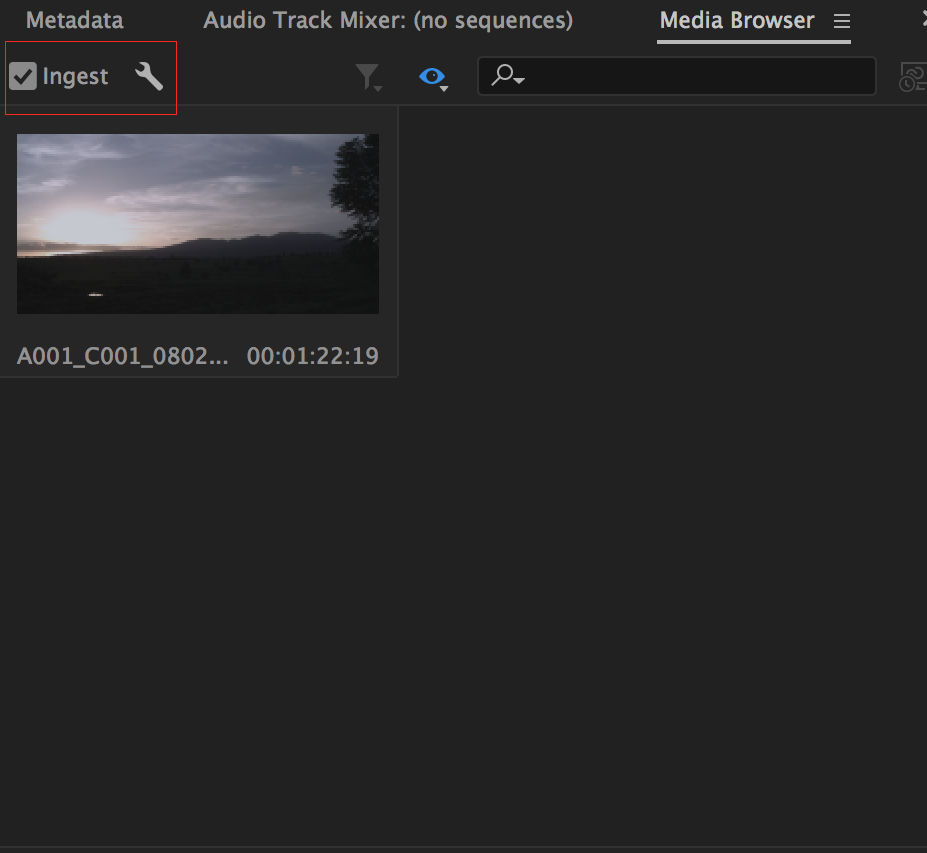
You can specify to create proxies while you ingest in the Settings. The location can be specified to be your CC Folder and the proxies will be synced to your CC Folder. Any user who has access to this CC Folder will have access to these proxies and if the user is also collaborating on the Team Project, then those files should be available to the user without the need of doing any Media Management. If that is not happening, please write this up. - You can also create proxies once the media is imported in the Team Project and point the proxies to be created in CC Folder and rest of the workflow would be the same.
I know there is this extra step of inviting the collaborators on your CC Folder but that should do the trick for now. Your request is taken and will be forwarded to the team.
Hope this helps and please keep providing your feedback and help us make a good and reliable solution.
Thanks,
Ramesh.
Copy link to clipboard
Copied
I second that emotion.
Andrew