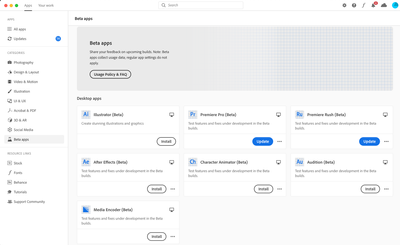Adobe Community
Adobe Community
- Home
- Team Projects
- Discussions
- Re: Team Projects - dynamic link not working
- Re: Team Projects - dynamic link not working
Team Projects - dynamic link not working
Copy link to clipboard
Copied
Anyone else having problems when trying to use dynamic linking with Premier and After Effects? Both 2020 versions on Windows 10.
In Premiere > drag a clip on to timeline > right click > replace with AE composition > create animation > save > effect displays fine, however video clip visual is just shows as missing?
Copy link to clipboard
Copied
Hi Ribtips -
I have been trying to reproduce the scenario you described and have been unsuccessful for the past hour. I had written up a reply asking for more info and outlining the steps I was doing on my side. But just before I hit POST, I decided to try one more thing and NOW I think I see what you are seeing. I'll need a bit more time to clearly identify what's happening, but for me at least it appeared to be working just fine - but then after toggling away from AE/Premiere and then back, my media is missing. Strange. More to come soon...
Thanks -
Michael
Copy link to clipboard
Copied
Hi Ribtips -
So we are now able to recreate the issue 100% of the time and have filed a new bug on it, set as high priority/critical. Thank you for bringing this to our attention. We will fix and update ASAP.
Regards,
Michael
Copy link to clipboard
Copied
Thank you so much, can you please let me know when I can check it's
resolved. We really appreciate your help and attention.
Thanks again,
--
[image: ThinkThru, Inc.]
Lenny Burnett | Business Developmentlenny@thinkthru.co | 615.351.9501
ThinkThru, Inc.Nashville, TNwww.thinkthru.co
[image: Twitter] [image: Facebook]
[image: LinkedIn]
[image: Instagram]
[image: Youtube]
This e-mail message may contain confidential or legally privileged
information and is intended only for the use of the intended recipient(s).
Any unauthorized disclosure, dissemination, distribution, copying or the
taking of any action in reliance on the information herein is prohibited.
E-mails are not secure and cannot be guaranteed to be error free as they
can be intercepted, amended, or contain viruses. Anyone who communicates
with us by e-mail is deemed to have accepted these risks. Company Name is
not responsible for errors or omissions in this message and denies any
responsibility for any damage arising from the use of e-mail. Any opinion
and other statement contained in this message and any attachment are solely
those of the author and do not necessarily represent those of the company.
Copy link to clipboard
Copied
Hi -
I will absolutely keep you updated on the progress for the fix. It is now assigned to a developer. Our tracking number is DVACL-3211. A link to this forum discussion has been added to the issue as well for follow-up.
Thank you for your patience and assistance finding this critical bug.
Regards,
Michael
Copy link to clipboard
Copied
Hi -
Thank you for your patience as we worked through this issue. The fix has been checked in and will be available in our official May release. If you'd like to test it out sooner, you can use our daily BETA builds. Each day we post our daily BETA build to the Adobe Creative Cloud Desktop App. You can find theses builds by opening the Creative Cloud Desktop App and clicking on "Beta apps" from the left side menu. Installing a BETA build will live side-by-side with your production/release installed versions.
Here's a screen shot of the Creative Cloud Desktop App open to the Beta Apps view where you can download and install our daily builds.
Please let us know if this doesn't rsolve the issue for you.
Regards,
Michael