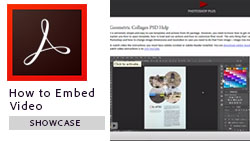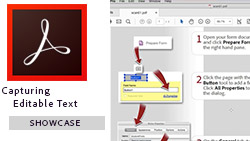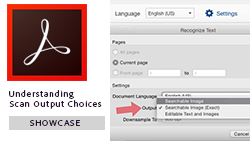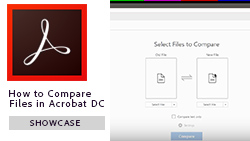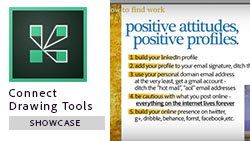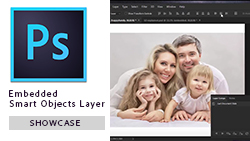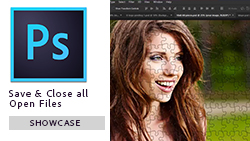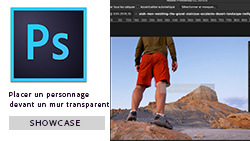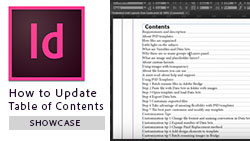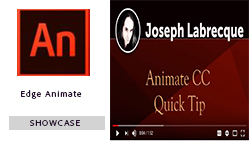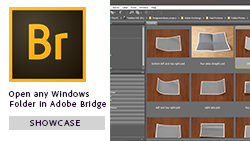Adobe Community
Adobe Community
Community Showcase
Copy link to clipboard
Copied
Welcome!
In this area of the site we showcase the latest and greatest tutorials from our Adobe Community Professionals, who have created these free articles and videos to help you make the most of Adobe's wide range of products and services. New content is added regularly - just click the Follow button to be kept up to date!
To search all tutorials, click here.

Our ACPs also have a playlist of tutorials on the Creative Cloud YouTube Channel
Table of Contents
![]()
Acrobat Tutorials
Created by Bojan Zivkovic | Created by Bojan Zivkovic | Created by Donna Baker |
Understanding Scan Output Choices Created by Donna Baker | Created by Donna Baker | How to compare files in Acrobat DC Created by Bojan Zivkovic |
Created by Bojan Zivkovic |
Connect Tutorials
Created by Sally Cox | ||
Created by Sally Cox | Created by Sally Cox | Created by Sally Cox |
Created by Sally Cox | Created by Sally Cox | Created by Sally Cox |
Created by Sally Cox | Created by Sally Cox | Created by Sally Cox |
Created by Sally Cox | https://www.youtube.com/watch?v=tItrYeQBTag&feature=youtu.be |
Photography Tutorials
Design Tutorials
Web Tutorials
Adobe Animate: HMTL5 Canvas Images Created by Joseph Labrecque | Adobe Animate: Bitmap to Vector Created by Joseph Labrecque | Created by Joseph Labrecque |
Adobe Animate: Native HTML5 Support Created by Joseph Labrecque | Created by Joseph Labrecque | Created by Joseph Labrecque |
Miscellaneous Tutorials
Copy link to clipboard
Copied
Madison, not sure I understand???? Can the community showcase links be accessed on other general forum links? Wish you to know I am "still" working to harness the 3D Imaging... jive is very difficult- not intuitive at all!!!!
Copy link to clipboard
Copied
Oh! I didn't realize you would get a notification. I'm just testing this different format. No actual changes made (this space is private!)
Copy link to clipboard
Copied
Understand! Hopefully the 3D Imaging can access/link to other established formats!