Creating a paint by numbers script
Copy link to clipboard
Copied
I want to create an app that can see an imported image ie(a dog for example) then create an image, (Paint by numbers). It would need to be an outline of the colours, then numbers relating to specific colours in the area that need painting. Can it be done. My girlfriend has 8x Bichon Frise, predominantly white. She's pestering me for an oil painting of them. I'm not a painter but I could do a good job of PBN. Can you help. Does anyone make a software package that can do it.
Copy link to clipboard
Copied
It might be easier to Photograph the pups with a good camera and high quality lighting.
And then manipulate the photo(s) in Photoshop. Copy the original layer with Ctrl/Cmd+J.

On 2nd Layer, apply Filter Gallery > Cutout

Copy 2nd Layer with Ctrl+J
On Layer 3, apply Filter > Stylize > Oil Paint. Reduce Layer opacity to under 50%.

Copy link to clipboard
Copied
So cute, Nancy—is that your dog?
Copy link to clipboard
Copied
No, I wish it was. They are an adorable breed.
Copy link to clipboard
Copied
Aww... so adorable ![]()
Edit: Argh... last post here was written on February 5th. Sorry for kind of necroing this thread >_<
Copy link to clipboard
Copied
That's really good. NOW. Can you identify each segment and attach a number relating to that colour in the area segment, That's the trick. Using any recognisable pallet
Copy link to clipboard
Copied
Your welcome to them, VERY HIGH MAINTENANCE. Have a play with this image, This is one of the dogs, and this is RGB colour. Have fun
Copy link to clipboard
Copied
In Photoshop, Zoom in & use the Color Sample tool to get exact RGB values from sampled areas.

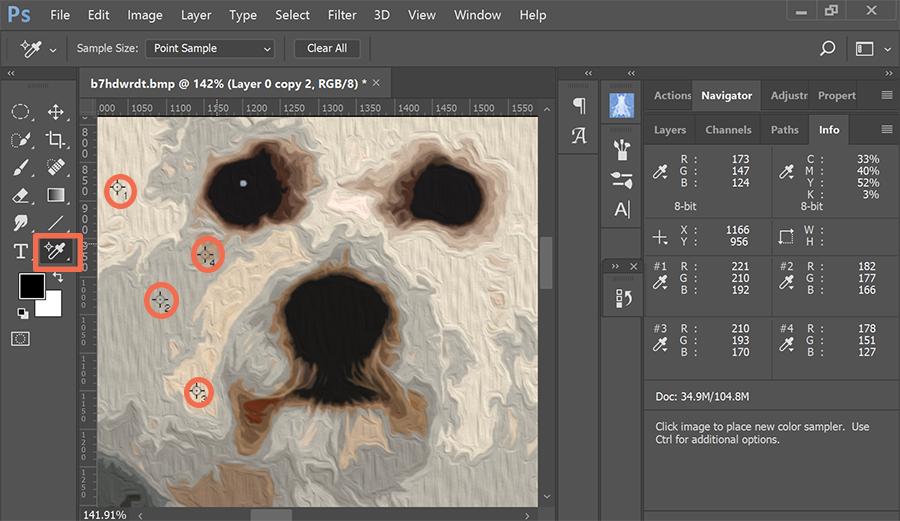
Get ready! An upgraded Adobe Community experience is coming in January.
Learn more
