Neobarok
Copy link to clipboard
Copied
I'm wondering if anyone here uses Neobarok?
It's a 3D sculpting app a bit like Z-Brush, but where Z-Brush cost nearly as much as my first house (only a slight exaggeration), Neobarok is free. I installed it yesterday, and I've been sort of stumbling along with it. That is to say I am creating content, and don't seem to have much control over it. Well, almost no control at all. The guide is none too flash, and I am not finding much information on how to use it.
I've just done this with it, and found I was doing a lot better than yesterday. I also discovered that Lazy Nezumi Pro works with it (you have the hook the window) which is a boon because those pipes were all over the place without LNP

It has a test feature that lets you play with the app, and it also shows the various render possibilities, but I have not worked out how to do that with a new model. It looks pretty flash though.
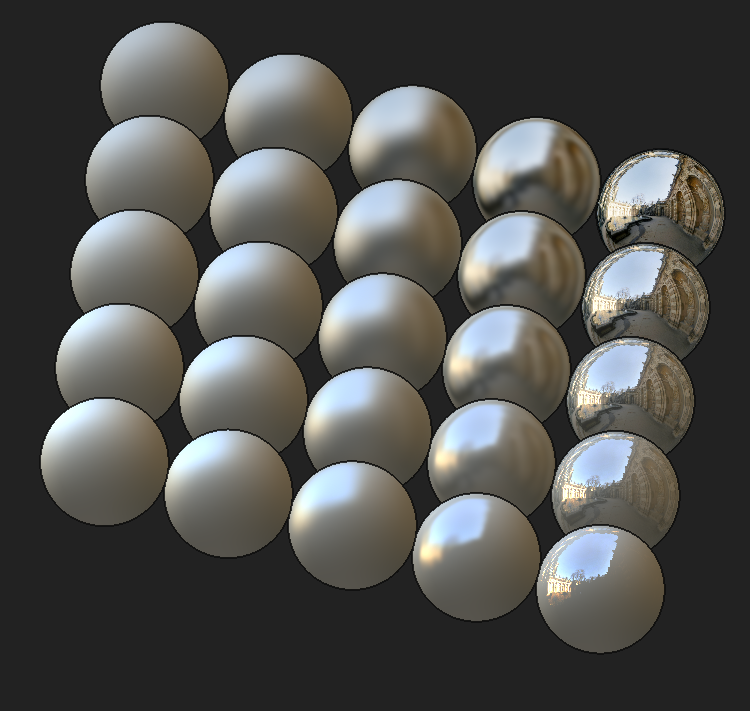
So I guess I am looking for a resource like a forum, or anyone who has been using it for a while. LNP is uber useful with it, but I have not been able to navigate with my 3DConnexion Spacemouse, and navigation is a problem area for me so far. I can rotate and move about with the mouse, but do not have the control to square things up. Hmmm.... I've just had a duh moment, and thought to check the View menu which does exactly what I have been trying to do. ![]() It's all a learning experience
It's all a learning experience
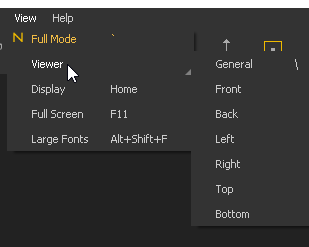
This is apparently what it can do when you know how to drive it. Did I mention that it is free? ![]()

Copy link to clipboard
Copied
I've worked out that you just need to click on an object to open the Materials window, from where you can control both object and light. You can use the Test spheres to play with this
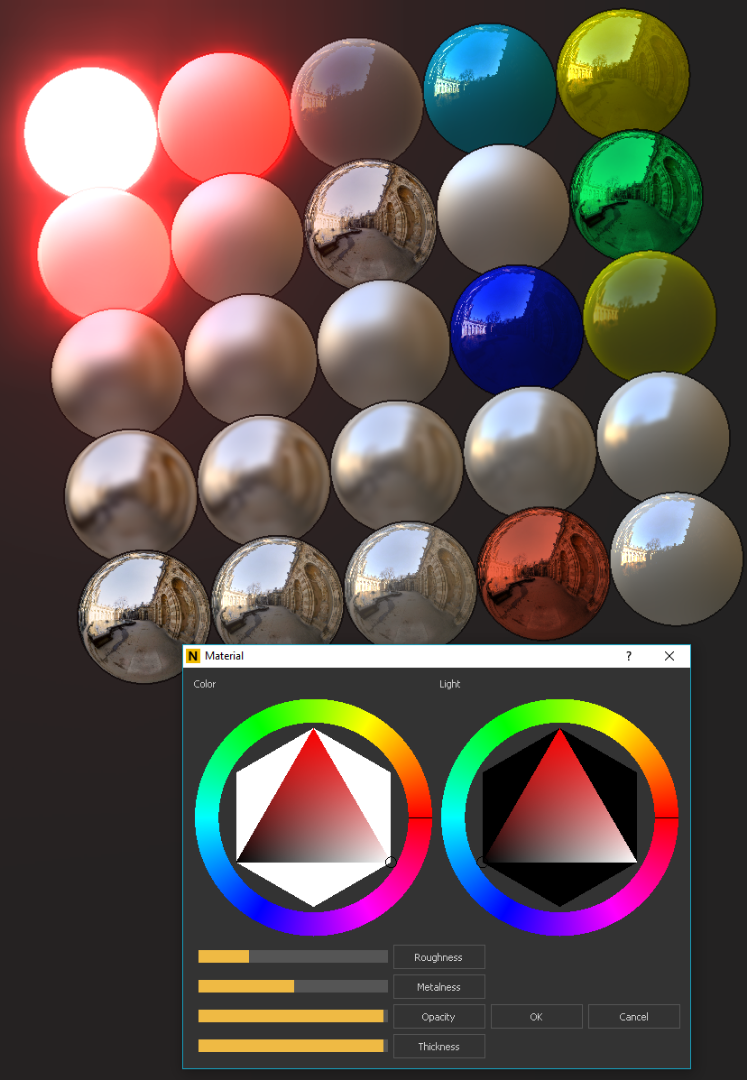
You need to hit F4 to enter the Materials mode when working on your own models. She's a pretty cool program. ![]()

