Photoshop Gurus Forum
Copy link to clipboard
Copied
Anyone here use the Photoshop Gurus forum?
I registered a while ago but stopped posting there fro some reason I can't remember, except I think the moderation was heavy handed. So after making a few posts there today, I suddenly found myself banned. The problem is that there is no way to challenge this. No contact address that I can find, because I can't get past this screen.
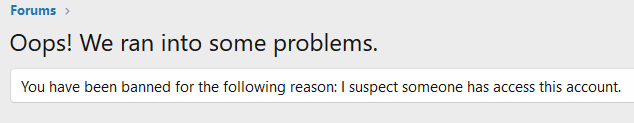
What I'm after, is for someone who can actually log in and send a PM to one of the admins, to ask them to contact me or let me know how I can confirm I am me.
[email deleted by mod, forum policy]
Copy link to clipboard
Copied
No worries. One of the admins eventually emailed me.
Copy link to clipboard
Copied
Boggles my mind... you have an ACP badge and someone banned you!
Heavy handed moderation indeed !!!
Copy link to clipboard
Copied
Trevor.Dennis wrote
I suddenly found myself banned.
What did you SAY, Trevor? ![]()
Copy link to clipboard
Copied
https://forums.adobe.com/people/Nancy+OShea wrote
Trevor.Dennis wrote
I suddenly found myself banned.
What did you SAY, Trevor?
It's a bit difficult to say, because the half dozen posts I added in the last 24 hours were all removed with the ban.
I wondered if I'd upset one of the mods by second guessing him in this thread
I need a little help. | Photoshop Gurus Forum
You can still see the slightly clunky method he suggested for adding a beveled frame. I suggested:
- Copying the background layer
- Add canvas
- Filling the background layer with 50% Grey (or the colour of your choice)
- And adding a Bevel & Emboss layer style to the background layer (which needs to be turned into a normal layer.
That was the last thing I did before getting banned. They have no idea of anyone's Adobe forum status of course.
The Adobe Photoshop forum has been getting a wee bit boring lately, with more than usual technical issues as often as not related to the posters operating system, out of date drivers, or poor choice of graphics tablet. Or all the bug rants reports. Gurus does has far more of those interesting 'how to do this effect' posts, so is OK for a quick look-see when it is quiet here. I even add the odd answer to Quora like this how to make a camouflage effect. The funny thing about that post was that it got a like from a Michael Hoffman, who looks very like someone we know ![]() . It's amazing who you run into when you consider how big the Internet is.
. It's amazing who you run into when you consider how big the Internet is.
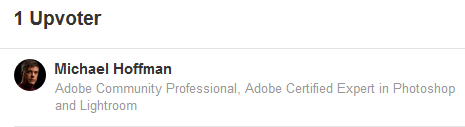
Anyway, I can now log in without the error message, so all fixed.
Copy link to clipboard
Copied
Trevor.Dennis wrote
I even add the odd answer to Quora like this how to make a camouflage effect. The funny thing about that post was that it got a like from a Michael Hoffman, who looks very like someone we know . It's amazing who you run into when you consider how big the Internet is.
Yes indeed, that does look like me because it is me ![]()
I also answer questions on Quora, and was going to tackle the camouflage one until I saw you’d already done it much the way I would have!
I'm going to check out the other site you mention, because I’m always looking for the questions an how to get a look or effect. I get much more excited by those than by the “my system is hosed and I lost all my work” posts. (Mind you, I answer plenty of those, but they just aren’t as motivating).
Mike
Copy link to clipboard
Copied
The Photoshop Gurus site has nothing to do with the Adobe forums. So the ACP badge here would mean nothing there.
Copy link to clipboard
Copied
Photoshop Gurus is place to get work done for either $5 or for free.
Plenty of illustrators are lining up to take the requests so you will be able to get job done for sure.
Why pay professional rates when you can get your job done for 5 dollars


