- Home
- The Lounge
- Discussions
- Quick way to animate scale to a large amount of ob...
- Quick way to animate scale to a large amount of ob...
Quick way to animate scale to a large amount of objects?

Copy link to clipboard
Copied
Hello!
I'm just wondering if there is a way to animate the following in a quick and easy way, or it has to be done manually for each picture?
Copy link to clipboard
Copied
I can't see your example link due to restrictions on the network where I work.
I also don't know what software you are using since you posted to the forum Lounge. The Lounge is a non-support, non-software-specific forum for people who use any/all of Adobe's apps to hang out and chat.
If you let us know what program you are using, a moderator can move your question to an appropriate, product-specific, support forum.
Copy link to clipboard
Copied
Are you trying to make an animated GIF?
Copy link to clipboard
Copied
You could set up the animation pretty easily with graphic symbols in Animate CC and output it as an animated GIF.
Copy link to clipboard
Copied
When you say 'The Following' do you mean all of the male cutouts at the same time? Your example appears to be a video, but you can do it with a frame animation using Free Transform Step & Repeat.
Make your artwork on a new layer, and copy the layer.
Free Transform the layer to scale it up.
Shift Alt Ctrl t (Shift Opt Cmd t) as many times as needed. Each time will produce a new layer using the same settings as the initial Free Transform.
Select the Motion workspace, and Create Frame Animation.
Use the pop up top right corner of timeline, and Make Frames from Layers.
You can export out as an animated GIF, or convert to a video (Bottom left of timeline) and render out.
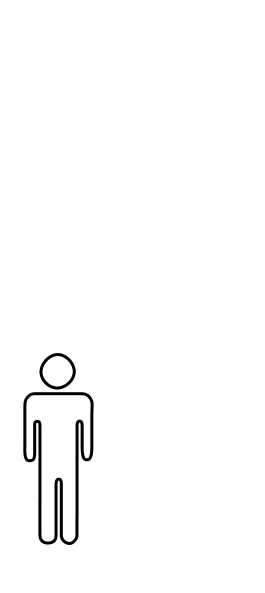
Get ready! An upgraded Adobe Community experience is coming in January.
Learn more

