- Home
- The Lounge
- Discussions
- Re: How many of you have tried using Adobe Slate?
- Re: How many of you have tried using Adobe Slate?
Re: How many of you have tried using Adobe Slate?
Copy link to clipboard
Copied
I am really having fun with Adobe Slate. And now that it's on a browser as well, even better - but how can projects be shared between the iPad and browser?
Copy link to clipboard
Copied
Ko, I'm looking into this for you - it should be a seamless transaction. Try tweeting @Adobe_Slate while i wait for a response. Sorry, I wanted to branch this off onto the Adobe Slate forum page but it's on a different platform - Adobe Slate | Photoshop Family Customer Community
Copy link to clipboard
Copied
Hi Ko,
If you update to the latest version of Slate on the iPad, your projects will sync to the cloud so you can edit them on the web. All your projects created on the web and in the latest version of the iPad app with automatically sync across devices and platforms.
Hope that answers your question!
Brian
Copy link to clipboard
Copied
In my most recent login to Slate via a web browser, a banner appeared with the message "Be sure to update to the latest version of the Slate iPad app to sync project to the web."
The information almost gets lost as it's under "Ready to start your first project?" message.
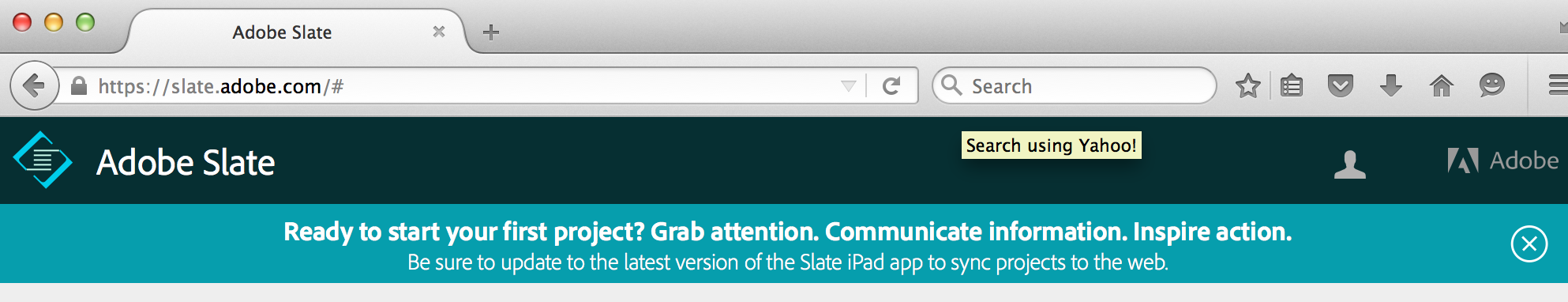
I'm glad to see a web version! My1st generation iPad 2 gets stuck on the Slate iOS app splash screen and I'm not ready to plunk down another $500 to $1,000 on a new iPad.
-Warren