- Home
- The Lounge
- Discussions
- Why is concept art only created using raster graph...
- Why is concept art only created using raster graph...
Why is concept art only created using raster graphics?
Copy link to clipboard
Copied
The title says it all. Why is concept art only created using raster graphics? Like, I have never really seen one creating concept art in Illustrator (i.e. using vector graphics) rather than Photoshop.
Copy link to clipboard
Copied
You maybe should ask those who create concept art why they choose Photoshop?
Copy link to clipboard
Copied
"For the other ones: it just makes no sense at all to even try." - why woulnd't it be? Can't you create the exact same shapes in Illustrator as in Photoshop?
Oh and regarding your beautiful suggestion: "You maybe should ask those who create concept art why they choose Photoshop?" - I tried that Concept art - why do you prefer raster graphics? [Locked] , but then it got locked?
Copy link to clipboard
Copied
MedionVuVySoft schrieb
"For the other ones: it just makes no sense at all to even try." - why woulnd't it be? Can't you create the exact same shapes in Illustrator as in Photoshop?
Please dive into the documentation and try.
Copy link to clipboard
Copied
MedionVuVySoft wrote
Oh and regarding your beautiful suggestion: "You maybe should ask those who create concept art why they choose Photoshop?" - I tried that Concept art - why do you prefer raster graphics? [Locked] , but then it got locked?
The Adobe Forums don't allow double posting, so the message you put on the Photoshop forum on August 19 at 4:01 PM was locked for that reason. You originally posted this to the Illustrator forum, which is where it was when Monika made that suggestion, then it was moved to the Lounge to draw in users of both platforms. The discussion can be moved to Photoshop, but if people use only Illustrator they may not see it.
Copy link to clipboard
Copied
MedionVuVySoft wrote
Oh and regarding your beautiful suggestion: "You maybe should ask those who create concept art why they choose Photoshop?" - I tried that Concept art - why do you prefer raster graphics? [Locked] , but then it got locked?
I locked the other thread with a link back to this thread so anyone can answer here and we don't have duplicate threads running.
Part of the answer may lie in which application "feels" more like conventional brush and air-brush painting right at the start, which I would suggest is Photoshop.
Dave
Copy link to clipboard
Copied
Alrighty. Thanks for the input! But it just seems a little odd to me; the fact that people tend to choose a specific kind of software (in this case softwares using raster graphics) without a comprehensive consideration of a rationale. Not that I do not appreciate all the input that this thread gets (actually, they are all much appreciated!)
Copy link to clipboard
Copied
There is another possibility. In recent times , many people come to the Adobe software applications via the Photography Plan which gives Photoshop and Lightroom at a reduced subscription rate compared to other single CC applications. Once you learn a tool you tend to stick with it, and only move out when it becomes restrictive in terms of what you are trying to achieve.
Dave
Copy link to clipboard
Copied
Disney used the term "Concept Art" in the 30s and probably wasn't using Photoshop back then. ![]()
Since you question isn't directly about Illustrator, I moved this discussion from Illustrator to The Lounge where it is more likely to get the feedback that you are looking for.
Copy link to clipboard
Copied
because you need to learn Illustrator and as a rule of thumb art people don't like tech things... you do get a lot of Photoshop users and ime this is because of tech called art-tablets and Wacom are prob the best known makers
.png)
the idea is that you "draw" on the tablet instead of paper and they do a good job of bridging the gap for non-techie art people to get their art digital i.e, Photoshop
another less known issue is that vector = cpu so yes its great for scalling up an image but the cost in cpu power also makes it unsuited for normal everyday art
Copy link to clipboard
Copied
We are big fans of Bert Monroy here, who creates amazing art with Adobe applications. He mostly uses Photoshop, but does include Illustrator in his workflow. Bert shares that workflow in great detail in his Lynda.com videos, which means you can learn all his tips and tricks. Lynda.com does need a subscription, but it is totally worth it.
Copy link to clipboard
Copied
Thanks, but I do not really see any video in which Bert Monroy uses Illustrator, only Photoshop.. So again, concept art = raster graphics, but why?
Copy link to clipboard
Copied
MedionVuVySoft schrieb
So again, concept art = raster graphics, but why?
Can you please post some links to the kind of concept art you want to talk about?
Copy link to clipboard
Copied
Copy link to clipboard
Copied
Maybe 1% of those can be created in Illustrator.
For the other ones: it just makes no sense at all to even try.
Copy link to clipboard
Copied
MedionVuVySoft wrote
Thanks, but I do not really see any video in which Bert Monroy uses Illustrator, only Photoshop.. So again, concept art = raster graphics, but why?
He does use Illustrator, but not for painting. He uses it to create guides, and work out perspectives, and where shadows should fall. He would use it for complex line work involving scrolls, and objects best drawn using a workpath. In fact he paints using the freehand pen tool sometimes, and then simplifies the path. The big advantage of this is that you can fine tune that line before stroking it.
It might help if you could clarify exactly what you mean my concept art? It's just that I couldn't imagine trying to paint like this using Illustrator.
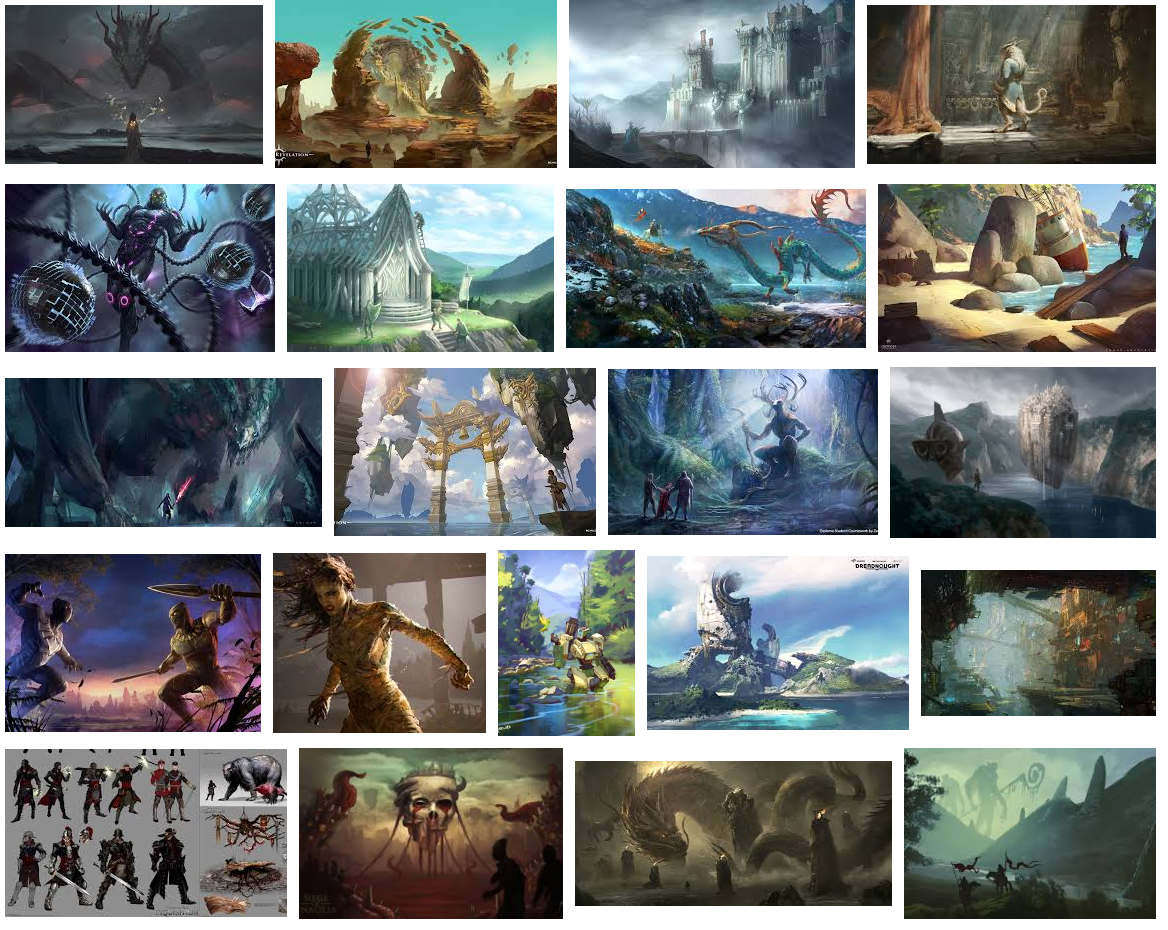
So I went looking for vector artists, and concept art made with Illustrator, and found exactly what I expected.
https://graphicmama.com/blog/famous-vector-artists-mind-blowing-portfolios/


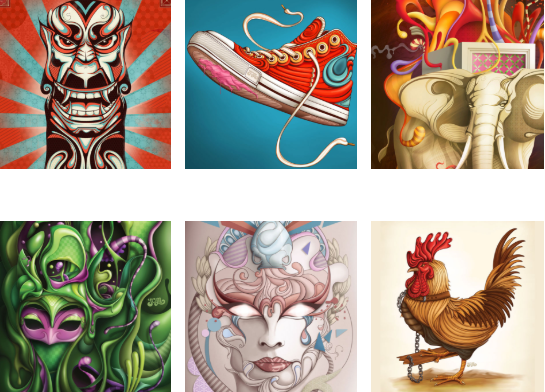
The last group of six images above, is entirely typical of what Illustrator is good for.
Can you show us some of your work, and roughly describe your workflow? Is your goal, and the point of this thread, to learn how to paint using Illustrator, or just to decide which application might be best for concept art?
Copy link to clipboard
Copied
Check out this:
Copy link to clipboard
Copied
The main question is why art- if you wish to create then do it on your own terms- don't look for questions to be answered that have nothing to do with the process of creation!
Copy link to clipboard
Copied
MedionVuVySoft wrote
The title says it all.
No it does not. What make you believe that concept art only created using raster graphics. Even Photoshop has text and vector tools. The concept art you see on line is displayed by your browser are normally small jpeg file not the actual concept art. Sure some or most may be raster layers for artiest traditionally use brushes and analog tools to create art and created quick sketches. I'll bet some may even have used mechanical devices devices to create shapes and used other aids. I can not believe those now creating art on computers would not adopt other tools and technology. I believe your assertion is incorrect.
Copy link to clipboard
Copied
What make you believe that concept art only created using raster graphics.
Because every person on sources like lynda and youtube uses such softwares when creating their concept art. Just try searching for "concept art tutorial" on youtube and 99.9% of the results would consist of videos including softwares using raster graphics. Thus, doesn't that sort of imply that such artworks have a tendency to be created with raster graphics? Appreciate your input, but yet only Dave has provided some actual rationale about why some would choose raster graphics even though there are so many benefits with vector graphics.
Copy link to clipboard
Copied
Dave I believe stated some may use Photoshop for one reason or an other and the may know Photoshop and have a cheap plane that does not include AI. Photoshop is basically a raster application but is also has Vector, Text and 3D tools. The will be used. Adobe perks me with a full Creative Cloud Subscription still all I install is Photoshop I know it quite well and at my age I have desire to learn other complex Adobe applications like Indesign, Illustrator, Premier Pro, After Effects etc. Lightroom does not support layers and its not the fastest front end for Photoshop.
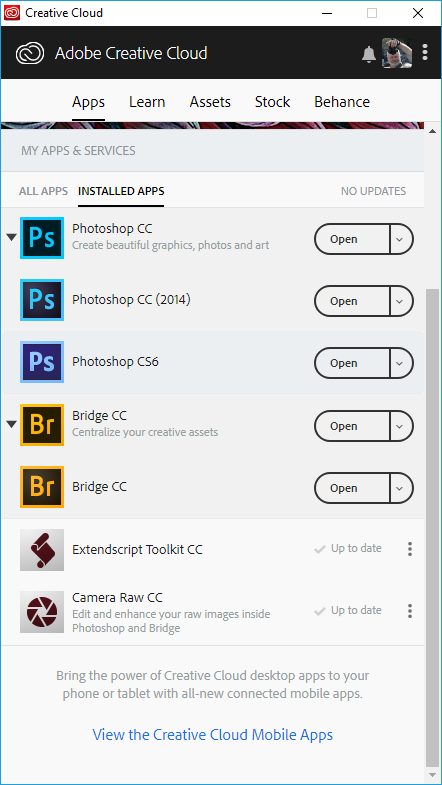
Copy link to clipboard
Copied
MedionVuVySoft wrote
Appreciate your input, but yet only Dave has provided some actual rationale about why some would choose raster graphics even though there are so many benefits with vector graphics.
I'd love to hear your thoughts on the benefits with vector graphics.

Copy link to clipboard
Copied
I suppose you could compare it to traditional art. If you were going to create a portrait of someone would you prefer to use paint or make a collage?
I'm guessing since a painted portrait has a much broader appeal, that is why people use PS/Wacoms to mimic that look. Plus you can be a lot more loose and expressive with it than you can be in Illustrator.
Copy link to clipboard
Copied
Just personal preferences, but i feel its "easier" to paint in photoshop when concept or previs artwork is concerned, because at this stage we are sketching ideas and refining them and experimenting with color, where a vector illustration is more technical and takes more pre-planning with an already developed concept...
Copy link to clipboard
Copied
Thank you so much guys! Thanks for sharing your thoughts ![]()
-
- 1
- 2
Find more inspiration, events, and resources on the new Adobe Community
Explore Now



