 Adobe Community
Adobe Community
Creating WEB pages
Copy link to clipboard
Copied
Hello All, what program I can easiest way to prepare websites? I will be grateful for your help. It's about a PC not a Mac.
Copy link to clipboard
Copied
You might look into using Adobe Muse.
Copy link to clipboard
Copied
How is it done?
Copy link to clipboard
Copied
This page should help.
Copy link to clipboard
Copied
Thank you, I will try, I will give you the answer what I can do ![]()
Copy link to clipboard
Copied
I think something will happen, thank you, once I do something I will praise it ![]()
Copy link to clipboard
Copied
If you're a paying Creative Cloud member, your plan comes with Adobe Portfolio which ties in seamlessly with Behance (another popular web venue for creatives).
Your free portfolio can be created online in minutes. See links below for details.
Alt-Web Design & Publishing ~ Web : Print : Graphics : Media
Copy link to clipboard
Copied
Depending on what sort of content you want to post and how, the absolute simplest might be Adobe Spark Page Make Images, Videos and Web Stories for Free in Minutes | Adobe Spark
Copy link to clipboard
Copied
I agree Myra,
I was thinking Spark or Portfolio will be the easiest options.
Copy link to clipboard
Copied
If you need an all in one business solution, look at Business Catalyst. It comes with a content management system + optional modules for e-commerce, blogs, and more... Web hosting is included.
Nancy
Alt-Web Design & Publishing ~ Web : Print : Graphics : Media
Copy link to clipboard
Copied
Hi krzysztofb86021230, I add to Szalam, go for it. I highly recommend Muse as well.
Great forum for any help. Fast forum for any help. Promise.
Uwe
Copy link to clipboard
Copied
Nobody mentioned Dreamweaver. You can build a responsive site in just a few clicks with the integrated Bootstrap Starter Templates.
Go to File > New (see screenshot).
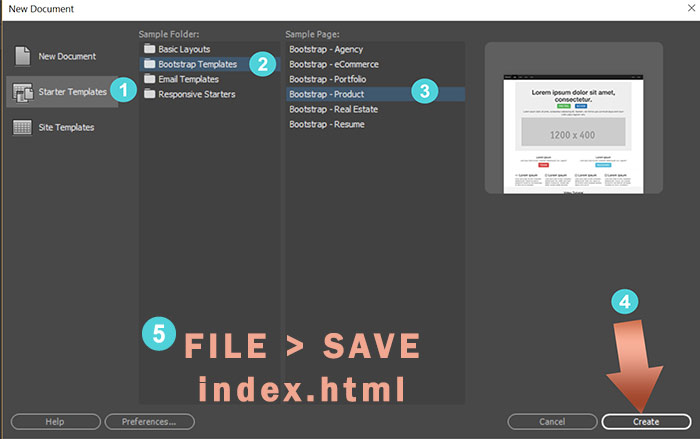
Once saved, DW creates assets in your local site folder. It doesn't get much easier than that.
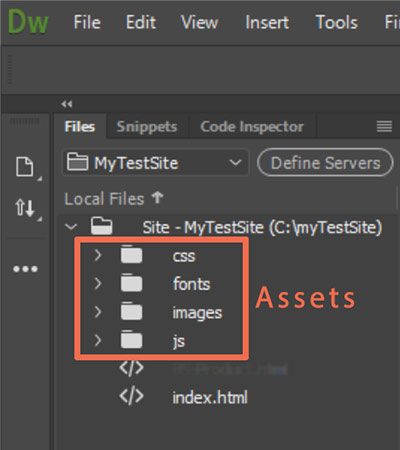
And best of all, there's no limit to what you can do in DW, If you have the coding skills you can build everything from basic sites to mobile apps to full scale content management systems for e-comm, blogs and more.
Alt-Web Design & Publishing ~ Web : Print : Graphics : Media
Copy link to clipboard
Copied
krzysztofb86021230 wrote
easiest way to prepare websites?
is why nobody mentioned Dreamweaver... nobody mentioned Photoshop or Lightroom but imo Adobe Portfolio is your best first step
Copy link to clipboard
Copied
Easy is a relative term. Can you clarify your question? Are you asking which application is best for your purposes or best to learn to get into the business of building web sites...
There are many suggestions here however your level of coding and web design expertise and experience will help you to choose if this if for your own site. If on the other hand you want to build sites for a business you'll need to know all of these options so that you can offer the right solution to your customers.
Dreamweaver - not the easiest, requires HTML and CSS expertise if you want to customize templates. Templates make it accessible if you want to learn. Take a look at Responsive web design basics |
Muse - easy to use once you learn the basics - no coding or css skills required, used often for micro-sites or marketing campaigns for just about anything.
Adobe Portfolio - easy to use, templates readily available to best showcase your work.
Adobe Spark Pages - a quick, easy way to tell a story or showcase a project.
Tell us more about what you want to accomplish : )


