 Adobe Community
Adobe Community
The Mother of all Threads
Copy link to clipboard
Copied
After offering to show a poster how to achieve an effect in this thread it turned out to be a bit of a slog and took me half an hour by the time I'd pasted all the screen shots across, and I was thinking of all the times we have done things like that between us (the various forum regular posters). The OP in that thread PM'd me to remind me, so I guess at least he saw what I posted, but on the whole, those big 'how to' threads probably get lost and might never be viewed again after they slip off of page #1. So it occurred to me that we could start a sort of master thread, and either paste other threads into it, or probably better, just post an image and a link to the original thread. That would make it quicker and easier to scroll through it all.
I'm thinking back to that Displacement Map thread where Norman posted some pure gold advice, and Semaphoric pointed out that 1) they don't work if backward compatibility is not set to Always in Preferences, and that maps respond to colour as well as tonal changes. There are so many threads that should be made more accessible.
We'd need a separate thread for each app, or they could exist inside the relevant forum rather than The Lounge. We could maybe persuade Pete to link to such a thread from the forum Overview page (I am thinking Photoshop here). Would this work? Would it be worth it? Would it get used?
Copy link to clipboard
Copied
I think impromptu tutorials should be moved into a documents subspace. Unfortunately, Photoshop has only 1 document so far. You might want to ping Pete Green about it.
Alt-Web Design & Publishing ~ Web : Print : Graphics : Media
Copy link to clipboard
Copied
Not really the same, and I've been too busy all this year to update the links to removed expired information and add anything new, but I put together a links page that I still sometimes post for a new Premiere Pro user, with a note that it is a bit outdated
Somewhat dated now, but still some good inormation
PPro/Encore tutorial list http://forums.adobe.com/thread/1448923 has lots of tutorial links to help learn
Outside work is about done for the year, so should have time this winter for some updating
Copy link to clipboard
Copied
We did discuss using the categories section, in the Dreamweaver forums discussion page for posting acp created tutorials a few months ago, (the Muse forum has also discussed somewhere to post tutorials).
I don't know if the same idea would work in the Photoshop forum, but one major problem would be keeping it current, and the hosting of examples of completed 'work'. In the Dw forums case this would be a live demo of the working web page, (for Ps possibly video tutorials). As currently the posters/creators site is used, which could eventually lead to broken links.
Another problem is also the time required to implement the feature itself in the forums, as this is i think cotrolled by jive. So it could be months between Adobe saying 'yes', and the feature being implemented.
Copy link to clipboard
Copied
John, I was thinking that the Premiere Pro Hardware forum has some useful content on its Overview page There are links to several of Harm's best threads, and the FAQ drop-down.

The Photoshop forum also has some great content on its Overview Page, a lot of the threads we see could be answered simply by checking out that content. Pete probably manages that, and the format is pretty nice. I wonder if Pete has any thoughts?
I'm just thinking that some of the how to do this effect type threads take a while to put together, and it is a pity that they get lost so quickly. People might also take more care to keep things tidy if they thought their guides need to stand the test of time.
Heck, a year from now, Scott Kelby could be publishing a book with content strangely similar to the Master Thread tutorials. ![]()
Nancy, Pete, how does the Documents and file share work? I looked at it a while back, and it did not appear to be working, but I just checked and it looked promising. Could we upload PDF files of tutorials and link to them, and would they remain on the server indefinitely? Where is the single document Nancy mentioned? Benjamin was good at rooting at this sort of thing. Let's see if we can scare him up ![]()
https://forums.adobe.com/people/Benjamin%20Root
[EDIT] Hah. That pun about Benjamin 'rooting' stuff out was completely unintentional. It's funny how we process things in the background without thinking about them. That's how a lot of typos occur methinks.
Copy link to clipboard
Copied
Using this forum as an example, you can see who has posted documents (including yours). But I honestly don't know how to obtain permission for it. Maybe the Adobe Staff Moderators do it. How long do they last? Probably forever or until someone with permission takes them down.

Another thought. Tricia is always seeking material for the ACP Creative Pipeline Blog. That might be a good venue for tutorials.
Creative Pipeline: The ACP Blog
Alt-Web Design & Publishing ~ Web : Print : Graphics : Media
Copy link to clipboard
Copied
@Nancy - I was thinking the same... why not turn the posts into blog content?
Copy link to clipboard
Copied
Documents are an excellent idea for a recurring or an in-depth topic. The lone doc in Photoshop General was created after an European keyboard problem came up a few times. The last time the issue arose, I decided a doc might be a good solution (the uploaded file is hosted internally and will remain indefinitely).
After an email concerning the keyboard workaround, Pete opened up permissions for the Doc and File features (I believe to all mods) in Photoshop General. If you cannot access the document/upload link, contact your space's admin for appropriate permissions.
If your document is to include a file type not typically supported, you need to start the doc as an upload - A file cannot be uploaded to the document format itself. You are only allowed one uploaded file, so include multiple files in a compressed zip folder.
"Upload a File" and "Write a Document" can both be found on the upper left side of your space's Content tab, under Actions:
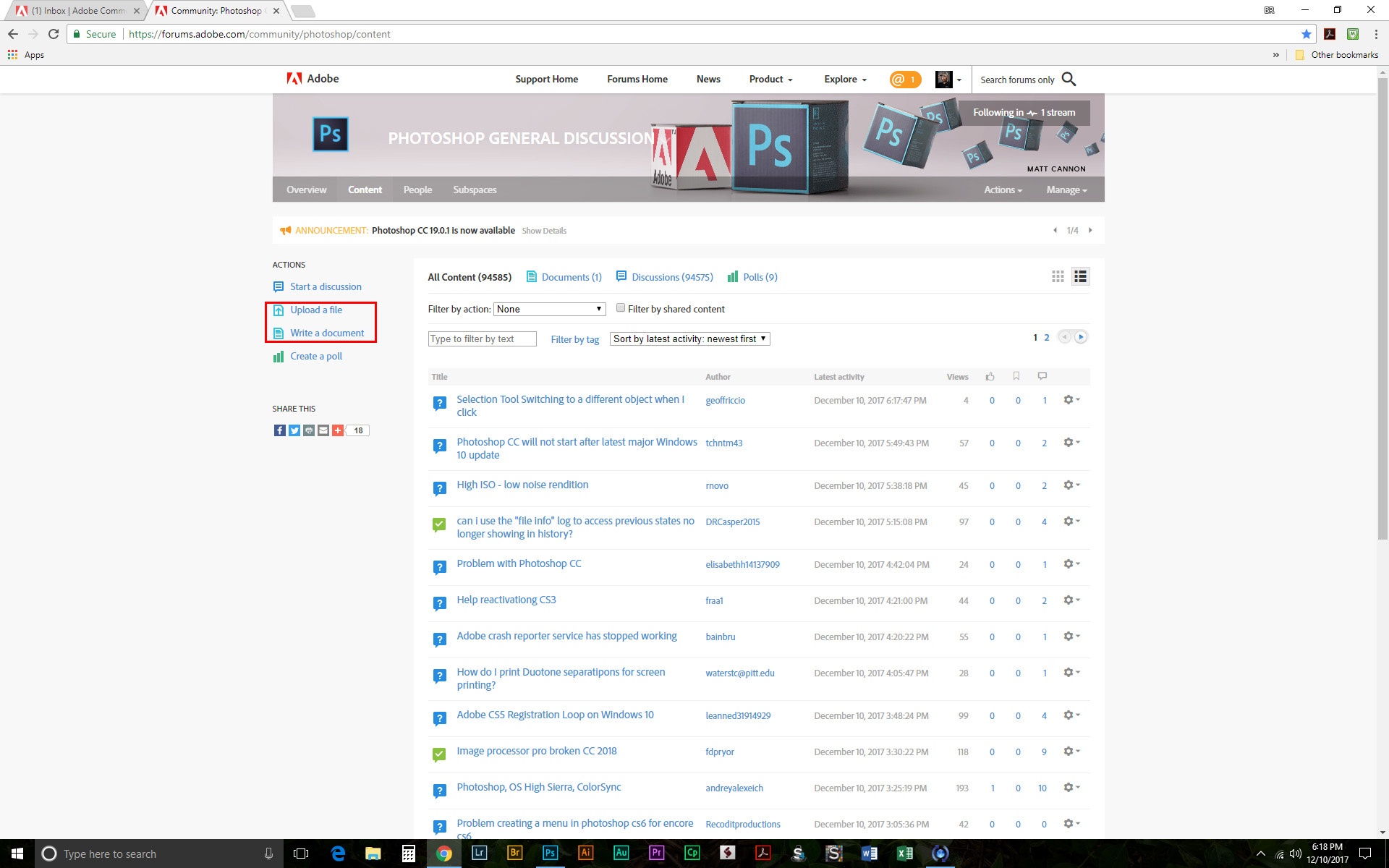
As with a discussion, images can be inserted along with the text:

Upload a file:

The ACP Blog is another good option. I don't see why one couldn't do both.
A handful of good docs would definitely make information and files organized and readily available in each space.
So, Trevor, reach out to Pete and get your idea rolling!
[EDIT] Hah. That pun about Benjamin 'rooting' stuff out was completely unintentional. It's funny how we process things in the background without thinking about them. That's how a lot of typos occur methinks.
![]() Hey, at least you didn't reference any Square Roots
Hey, at least you didn't reference any Square Roots ![]()
Copy link to clipboard
Copied
Hi Trevor and all,
I think this is a cool idea, and would be happy to link to it on the PS Overview page -- That's the easy part!
I've been trying to resolve this problem in my head for some time now.
One potential solution that keeps popping up, separate from a "one How-To thread to rule them all", was to consider splitting the Photoshop General discussion forums up into segments for different conversation types.
Perhaps it would look something like this:
- Photoshop Lounge (Open discussion/Share your work)
- CC Troubleshooting
- How-To
- Creative Suite (Discussion/Troubleshooting)
- Bug Report/Feature Request (link out to GetSat)
The acrobat space does something like this with many more segmentations: Acrobat
I've been wanting to post in the backroom to gauge your thoughts/opinions on that idea, but wanted to Mock something up (which I haven't done yet). So -- Without a concept mockup -- Does that idea sound helpful?
It seems all the different conversation types in the same bucket may not be the most efficient way to present the PS forums.
It could certainly cause some confusion, and perhaps a little more moderation work on the front end to move new threads into the appropriate spaces.
Any thoughts on that?
Regards
Pete



