- Home
- Type & Typography
- Discussions
- Re: Accents: Phonetic Symbol Special Character: ā,...
- Re: Accents: Phonetic Symbol Special Character: ā,...
Accents: Phonetic Symbol Special Character: ā, Ā
Copy link to clipboard
Copied
I am a book designer and we are doing a book with a lot of weird and special character's. I am very familiar with accents and different marks on letters, like these (é, î, å á etc.). However, I cannot get this one to work. We are using the font: Bembo for the entire document and I need the:
ā
Ā
Currently I have it "rigged" in the sentences using leading and kerning, but this will be a nightmare for ebooks etc. The glyph seems like it doesn't exist for this character and font.
Can somebody help with a suggestion?
Thanks, T—
Copy link to clipboard
Copied
Hi,
I'm going to assume that you're using Bembo Std. If that's the case, then you're correct in thinking that the ā Ā characters do not exist in the font. These particular characters are only supported in font families with the suffix Pro, such as Minion Pro.
To solve the problem you may have to use a similar or different design that supports the needed characters (e.g. Aldine 401 from Paratype), or, assuming that the font was licensed directly from Adobe, modify the font file to add the needed characters.
Hope this helps.
Copy link to clipboard
Copied
Miguel_Sousa wrote:
Hi,
I'm going to assume that you're using Bembo Std. If that's the case, then you're correct in thinking that the ā Ā characters do not exist in the font. These particular characters are only supported in font families with the suffix Pro, such as Minion Pro.
Whoa! 
This comes as a complete shock to me, Miguel!
When did this happen? Both as the resident Adobe type expert and Portuguese speaker, you must be really rankled by this.
The Monotype version of Bembo I own does have those characters:
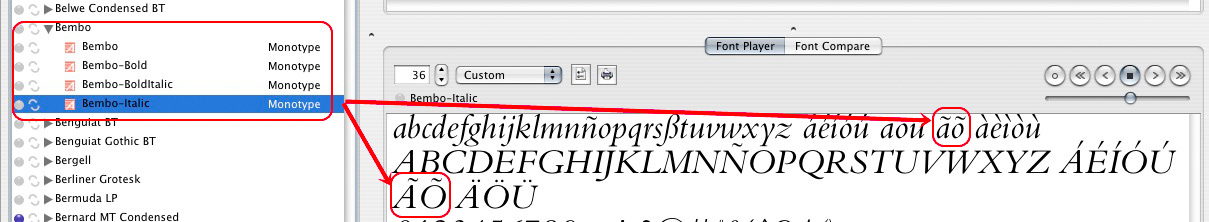
What's more, I see a bunch of Adobe standard-type (i.e. not Pro) fonts that do have those characters too. I had no idea any Adobe font lacked those. ![]()

What other Adobe fonts lack them? More importantly, why? ![]()
____________
Wo Tai Lao Le
我太老了
Copy link to clipboard
Copied
Well I hate to break it to ya Tai, those symbols above the a aren't the ones I was looking for. I was NEEDING the straight ā NOT the ã. That's just the option key+plus the character on a mac. Example: ñ, õ etc. it's all about the straightness. Miguels suggestion is pretty "solid" so far. Sorry Tai, T—
Copy link to clipboard
Copied
Tai,
The original question is about A's with macron accents not tilde accents. They may look similar but they are two different things.
http://en.wikipedia.org/wiki/Macron
http://en.wikipedia.org/wiki/Tilde
Virtually all of the alphabetic fonts in the Adobe library have the A's with tilde.
Copy link to clipboard
Copied
LOL ! Through a combination of my tired eyesight, the miserable Jive forum software and a very large monitor resolution, those macrons look line anything but straight lines on my screen! They are positively wavy here—until I zoom in to something like 500%. ![]()
My bad. Carry on, nothing to see here. ![]()
____________
Wo Tai Lao Le
我太老了
Copy link to clipboard
Copied
Grrrr! Went back to normal resolution and normal viewing size, and—even knowing now that they are supposed to be macrons, they most certainly appear as tildes on my display.
I'll consider changing the default font for viewing these forums..
Copy link to clipboard
Copied
Is InDesign likely to gain support for Unicode compositional accent marks anytime soon?
Copy link to clipboard
Copied
InDesign already has support for combining marks since the CS3 version. But that alone is not sufficient. The fonts also need to have additional code in them to make that possible, and 99% of them do not.
Copy link to clipboard
Copied
Find more inspiration, events, and resources on the new Adobe Community
Explore Now