 Adobe Community
Adobe Community
Adobe Garamond Expert?
Copy link to clipboard
Copied
I've used AGaramond for 20 years. All of a sudden in Mac Leopard (10.5.8) AGExpert no longer works. Adobe Garamond Regular, Alternate, Titling, etc all work fine, but the Expert fonts (small caps, old-style numbers, ligatures, etc) no longer work (Expert Regular, Semi or Bold). They come up blank. In Font Book, they are all noted as Active, but the characters are blank.
Is there a solution? I know that Adobe now sells all these fonts as a family instead of how I originally purchased them. Do I have to now re-purchase the font that I have imbedded in thousands of documents?? Will the newer "family" version of Adobe Garamond (that contains all the expert and alternate characters) work, or will I continue to have problems?
Thanks.
Expert still works in 10.4.11 in most programs including Quark XPress. However, even Adobe Garamond doesn't work in Apple's Pages . . . there, it's a conglomeration of regular and strange alternate glyphs.
Copy link to clipboard
Copied
I don't know when Apple started treating the encoding of expert fonts differently, but I don't think this is going to be treated as a bug anybody will be much interested in solving. PostScript Type 1 fonts are on their way out, and expert fonts in particular are all but dead.
The "modern" way of accessing "expert" glyphs is to reference the base glyph, plus formatting, and use an OpenType font. So instead of switching fonts you use Adobe Garamond Pro for the whole thing, and format small caps as small caps, and the application and the font take care of it. Same for say the ffi ligature. This has some real advantages, because the underlying text for "office" with an ffi ligature is still "office" instead of "oWce" which is kinda obviously better for search, spell check, or changing fonts.
Adobe has been selling and bundling Adobe Garamond Pro for about a decade now. Its special alternate glyphs work very nicely in InDesign, Pages and QuarkXPress.
Cheers,
T
Thomas Phinney
Sr Product Mgr, Fonts & Typography
Extensis
Copy link to clipboard
Copied
And just to be clear, Adobe Garamond Pro has all the alternate glyphs that were formerly in supplemental fonts (Titling, Expert, etc.).
There isn't any direct upgrade path, but as Adobe Garamond Pro is bundled with many Adobe applications you may find some cost-effective ways of getting it, such as buying an Adobe app or app upgrade you were interested in anyway.
Cheers,
T
Copy link to clipboard
Copied
Thanks Tom
But I did purchase Adobe Garamond Pro Regular to see if it works and
I can't find all the characters. Using keyboard viewer I can only
find a limited selection. the ligatures for fi and fl appear, but no
ffi or ffl. No old-style numbers, no small caps, no titling caps, no
fractions. How are those accessed?
Any hints?
Thanks very much.
Bill
Copy link to clipboard
Copied
Hi Bill,
Like I said, those extra glyphs aren't accessed by keying something in differently, but by formatting the default glyphs differently in appropriately savvy applications. So for a small cap T you type in a lowercase (or cap) T and then format as small caps in the appropriate way. For an ffi ligature you just make sure ligatures are on in the application.
See the Adobe OpenType User Guide for details: http://www.adobe.com/type/browser/pdfs/OTGuide.pdf
Cheers,
T
Copy link to clipboard
Copied
Tom
Thanks, I will review the OTGuide, but I think what I'm suspecting is
that the application you're using the font with must be capable of
accessing all those glyphs ("appropriately savvy applications").
That means, I suspect, that all those glyphs I could access in even
the most simple applications were available to me for 20 years by
"keying something different" and using Adobe Garamond Expert. If so,
that's devastating . . . limiting their use to only certain
applications! Am I reading this correctly? I'll no longer be able to
use fractions in regular writing programs like iWork's Pages??
Bill
Copy link to clipboard
Copied
This OpenType tech has been around for a while now, having first been published around 1996, and the first fonts coming out in 1999-2000.
OS X 10.5.7 and later has reasonable system level support, which I hear can be seen in Pages '09, Keynote, TextEdit, etc.
Regards,
T
Copy link to clipboard
Copied
Bill,
from the Font dialog in iWork Pages, Keynote etc. you can select the Typography palette as you can see in my screenshot.
HTH,
- Michael
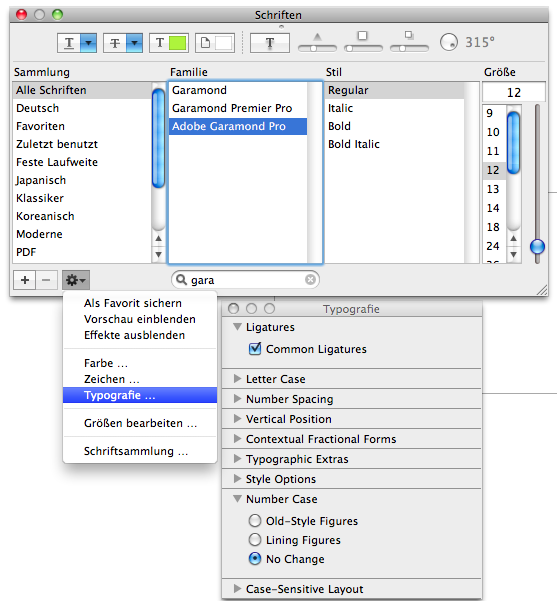
Copy link to clipboard
Copied
Michael
Thank you very much. That works! (with Adobe Garamond Pro)
One other frustrating thing seems to be the inability of Pages to do
real fractions, even though real fractions are glyphs included in
Adobe Garamond Pro.
And in your screenshot example, between Vertical Position and
Typographic Extras you have an extra option: Contextual Fractional Forms
My version of Pages 09 (4.0.4) doesn't have that option. Can you make
real fractions with that option? What version of Pages do you have?
I appreciate your help.
Bill
Copy link to clipboard
Copied
I have finally figured out how to add fractions in Pages using AGPro . . . limited to the few fractions that are in the glyph catalog. I assume it's not possible to do unusual fractions, say 4/5 since the glyph catalog doesn't have a 4/5 "real" fraction.
I am still stumped using AGExpert fonts in Leopard (they still work in XPress in Tiger).
Bill
Copy link to clipboard
Copied
(Except for the earliest released version around 2000) Adobe Garamond Pro supports arbitrary fractions such as 123/1729.
Whether the app supports fractions via formatting is another question, mind you. But even if it doesn't, you may be able to manually assemble the desired fraction using numerator and denominator glyphs from the font.
Regards,
T
Copy link to clipboard
Copied
Tom (and Michael)
Thanks very much. You guys and this site has been a real help. I've always been a stickler (and still am) for good typography. After nearly 40 years as a designer, I retired about 5 years ago. And the technology obviously left me on a thread for a while. Since I retired, I haven't updated all my software (XPress 6.5. CS 3, etc) while updating my operating system. It was frustrating contacting all the young folks at Adobe (and Apple) for help. Quite frankly, they had no clue . . . although the Business Manager at my local (100 miles away) Apple Store tried his best and gave me some suggestions . . . including wanting me to email him back if, and when, I found a solution.
A long way around saying: Thanks.
Bill
After all this, I guess I'm not sure why Adobe continues to sell AGExpert
Copy link to clipboard
Copied
> After all this, I guess I'm not sure why Adobe continues to sell AGExpert
Well, mostly because there are indeed some folks using older software that doesn't support the newfangled OpenType layout features. (Although CS3 supports this stuff just fine. QXP 6.5 not so much.)
More details in something I wrote for Adobe five years ago:
http://blogs.adobe.com/typblography/2005/10/phasing_out_typ.html
Cheers,
T
Copy link to clipboard
Copied
Tom,
Many thanks for that piece. Quite frankly, since all my fonts had worked perfectly for 20 years I was pretty much unaware of all the changes. You know, when things work so well with no problems, you just begin to think of them as "furniture". I must have ignored reading information concerning the change in formats as everything worked so well (I didn't sense I'd had a warning, I guess). I must have I thought any changes didn't concern me and I didn't hear any concerns from any of my vendors (printers and others that supplied my output).
Again, my thanks for your replies.
Bill