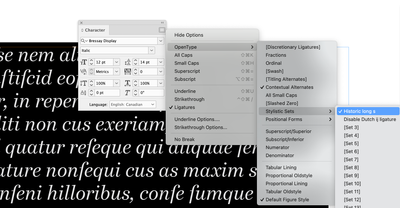Adobe Community
Adobe Community
Copy link to clipboard
Copied
I needed a different body text font for a document that had already been created in InDesign. When I changed my paragraph style to Bressay, a font available through Adobe, I noticed that several "s" characters in my document had been changed to "f" as though it was Old English. Even typing an "s" gave me an "f". The doc was previously set in Minion - I'm guessing it was a glyph problem? Any ideas for a fix?
 2 Correct answers
2 Correct answers
The 'f' that you're referring to, actually, is the 'Long s' (ſ), a letter used in Old English. Minion Pro uses OpenType's 'Historial Forms' to change the 's' into long s, and the 'long s' letter in this picture looks like a 'f'. I'm sure that the same thing also happens to the Bressay typeface that you're using
Here is a picture:
English Wikipedia article for 'long s':
You seem to have an OpenType Stylistic Set assigned to your text. Toggle it off:
Copy link to clipboard
Copied
Can you show a screen shot of both typefaces?
~ Jane
Copy link to clipboard
Copied
The 'f' that you're referring to, actually, is the 'Long s' (ſ), a letter used in Old English. Minion Pro uses OpenType's 'Historial Forms' to change the 's' into long s, and the 'long s' letter in this picture looks like a 'f'. I'm sure that the same thing also happens to the Bressay typeface that you're using
Here is a picture:
English Wikipedia article for 'long s':
Copy link to clipboard
Copied
You seem to have an OpenType Stylistic Set assigned to your text. Toggle it off:
Copy link to clipboard
Copied
Thanks. Now I know everything.