 Adobe Community
Adobe Community
- Home
- Type & Typography
- Discussions
- Can't connect to Typekit thru Creative Cloud - hel...
- Can't connect to Typekit thru Creative Cloud - hel...
Copy link to clipboard
Copied
Fonts won't open - wheel spins constantly so I can't connect to Typekit. This means that the fonts in my InDesign folders are all defaulting. I've tried to restart and I've deleted the opm.db file and restarted. No good. Has any one got any ideas?
 1 Correct answer
1 Correct answer
OK, i uninstaled everything i have from adobe to be able to uninstal creative cloud. Then i reinstalled everything, now it works.. hurray ![]()
Copy link to clipboard
Copied
You have not provided any proper system and version info, so we can't even begin to guess.
Mylenium
Copy link to clipboard
Copied
I'm having the exact same problem. It just started occurring recently.
Yosemite OSX 10.10.3
Creative Cloud 2.1.0.108
Problem:
Fonts are not syncing to my computer after selecting them on the TypeKit website. Adobe Creative Cloud is open but there's a spinning icon in the Assets > Fonts menu. I've synced desktop fonts via TypeKit and Creative Cloud before but it only recently stopped working.
What I've already tried:
- Rebooting
- Signing out and back in of Adobe CC
- Signing out and back in on the TypeKit website
- Removing and adding back fonts on the TypeKit website
- Repaired Disk Permissions in Disk Utility
Any suggestions are appreciated!
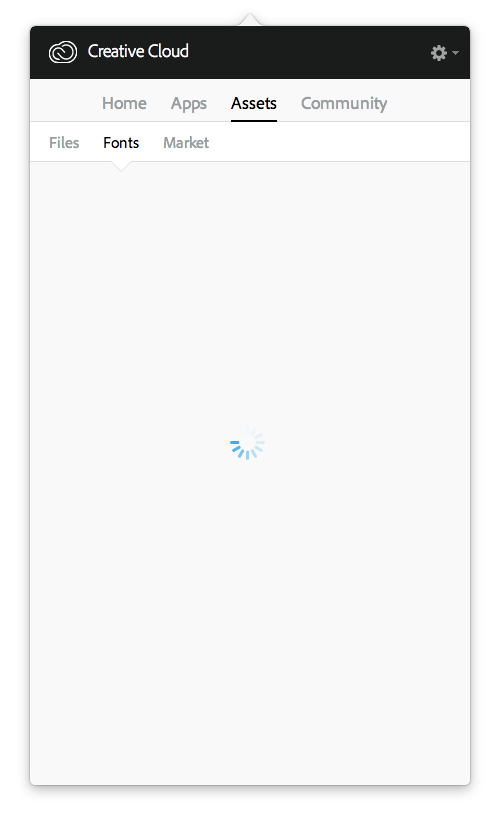
Copy link to clipboard
Copied
Richard
I 'chatted' with Adobe support and got an answer that worked.
Quit out of Creative Cloud. Go to 'Go' in the menu bar and select 'library' (hold down option key when you're selecting Go if you can't see library in the menu). Then go to 'application support', 'adobe' and select 'CoreSync' folder. Change the name to 'CoreSync.old' and restart.
Worked for me.
Copy link to clipboard
Copied
Dang, I'm having the same problem, but the "CoreSync" trick didn't work for me. I've tried logging in/out, restarting, even updating my apps to the 2015 versions... I would have tried uninstalling the Creative Cloud app, but it won't let. Any other ideas?
Copy link to clipboard
Copied
Sorry, should have mentioned that I'm on OS X yosemite 10.10.3.
Copy link to clipboard
Copied
Same Problem. Updated CC and Now have no Font Syncing at a crucial time on my presentation.
Version 10.10.5 Yosemite
Copy link to clipboard
Copied
Did you try a reboot after the update?
Copy link to clipboard
Copied
This just happened to me as well. Uninstalling and reinstalling the creative cloud desktop app seems to have solved the issue.
Copy link to clipboard
Copied
Nope, still stalls on Font window..uninstalled, rebooted. No luck.
Copy link to clipboard
Copied
Coresync did not work for me either, have had this problem for a while now, starting to get really stressed out..
OSX: 10.10.3
Copy link to clipboard
Copied
OK, i uninstaled everything i have from adobe to be able to uninstal creative cloud. Then i reinstalled everything, now it works.. hurray ![]()
Copy link to clipboard
Copied
Moving to Adobe Type
Copy link to clipboard
Copied
Went to Skyfonts instead for now...still no connection with CC typekit. Adobe, are you looking into this issue?
Copy link to clipboard
Copied
Hi David and others,
We have a fix for this in case you'd like to use Typekit fonts.
Run these steps to fix the spinner:
1. quit the Creative Cloud desktop application
2. from the Go menu in the Finder, choose Go to Folder
3. paste in this path and click Go:
~/Library/Preferences/
4. In the window that opens, you should see a list of files including com.adobe.accmac.plist
5. click on com.adobe.accmac.plist and renamed it com.adobe.accmac.plist.old. You'll be asked to confirm that you want to change the extension to .old.
6. start the Creative Cloud desktop application again.
I hope this helps. If anyone tries this but is still having this issue, please drop us a line at: support@typekit.com
Cheers,
Benjamin
Copy link to clipboard
Copied
THANK YOU!!! Had major problems with this...now it works!
Copy link to clipboard
Copied
Thanks, this option seems to have worked best as Typekit loaded right away in the CC desktop app instead of having the never ending circle of death giving me the evil eye... just reinstalling programs from previous attempts to figure out the issue so the test is yet to come, but hopeful!
Copy link to clipboard
Copied
Hey Ben!
Thank you so much! I spent several hours trying to solved the problem.
Your answer was really helpful :d
Copy link to clipboard
Copied
Thank you! Fixed my problem perfectly!
Copy link to clipboard
Copied
Thanks, this worked for me.
Copy link to clipboard
Copied
HI Benjamin,
I'm on Windows 10 and I'm getting the same problem....is there a known solution for Windows 10 users?
Copy link to clipboard
Copied
Adobe Support: thankyou, this worked just fine
Run these steps to fix the spinner:
1. quit the Creative Cloud desktop application
2. from the Go menu in the Finder, choose Go to Folder
3. paste in this path and click Go:
~/Library/Preferences/
4. In the window that opens, you should see a list of files including com.adobe.accmac.plist
5. click on com.adobe.accmac.plist and renamed it com.adobe.accmac.plist.old. You'll be asked to confirm that you want to change the extension to .old.
6. start the Creative Cloud desktop application again.

